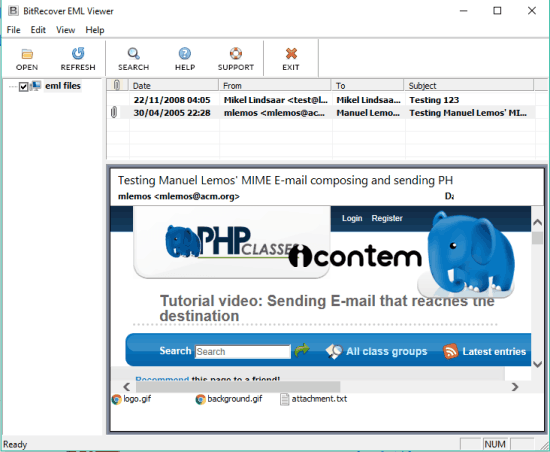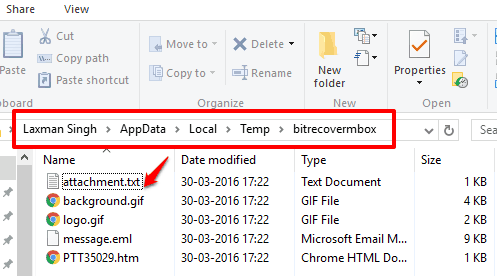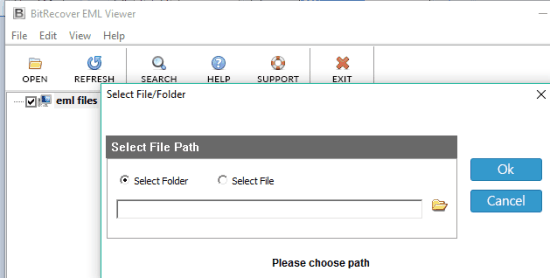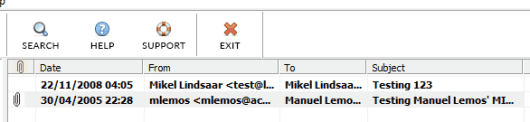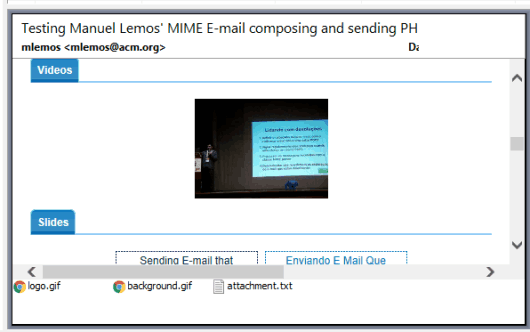Here is a very simple and free EML viewer software. It is known as BitRecover EML Viewer. This software lets you view a single EML (email format file) file or insert a whole folder containing all the EML files.
Apart from this, it also lets you save the attachments stored in a particular EML file. All you need to do is just double-click on the EML message visible on its interface and it will open the location where it stores all the attachments associated with that particular EML file.
EML file natively belongs to Microsoft (used for Outlook) and many email clients, like Thunderbird, Windows Live Mail, etc., support this format. However, if you don’t use any email client, and looking for a very simple software to view EML files, then BitRecover EML Viewer is a perfect choice.
Above you can see the interface of this EML viewer.
And the screenshot below shows the attachments of an EML file stored by this software. It by default stores the attachments to “C:\Users\PC UserName\AppData\Local\Temp\bitrecovermbox“.
Using This Free EML Viewer Software:
This is extremely simple EML file viewer. All you need to do is grab the setup of this EML viewer and install it.
It has mainly three sections. You can also resize any section as per your need. The left section shows EML files added by you. You can select a folder to add all EML files or insert a single EML file using Open option.
The top right section shows the details related to the EML files. For example, you can see if EML file contains attachment or not, received date, subject, who sent the EML file, etc.
The rest of the section is used to display the content available in the EML file. A search option is also available to find for a particular word available in the content.
You will also be able to see the attachments available (if any) in that EML file. Clicking on a particular attachment will open the location where all attachments are stored.
Conclusion:
This free EML reader is really good when you want to easily view EML files received by you in emails and attachments available in those files. Just few clicks will help you read an EML file and access the attachments using this software.