WildGem is a free find and replace tool for Windows with regex builder. This is fast and portable tool that you can use to find replace some text in any file with the help of some powerful masks and regular expressions. The difference here is that here it offers you a regular expression builder for the users who are not very good at creating it. It offers you different buttons to create a regular expression for finding some text in a source file and replace it. The find and replace operations are real-time. As you type the condition for extracting text, it starts showing you the final results.
WildGem offers you a simple and elegant interface where you can work with text-based files. You just type the search query and it will generate the corresponding regular expression. It highlights matching text and then you can replace that. There are some conditions and options that you can opt for the find and replace process. All the options and controls are on the main interface to quickly search and replace any piece of text in any file.

Using this Free Find and Replace Tool for Windows with Regex Builder:
You can use this tool on your Windows PC in portable mode. Download this software and then open it up. It has dual pane interface where you have to specify the lookup text in one side and replacing text on the other. After that, you just simply save changes back to the file.
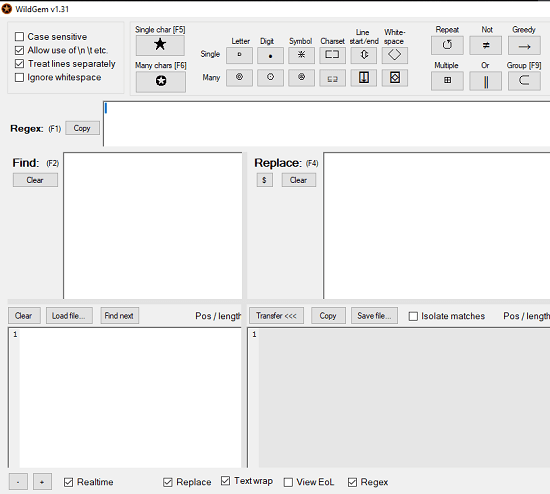
So, enter text that you want to find in the source file. But before doing that, use “Load File” button to import a file in which you want to do the find and replace operation.
Now, start typing the search query. As you start typing the search query, it will start building the regular expression. You can use different regex masks to build your search query. There are different buttons on its interface that you can use to build the regular expression. After you are done, you will simply see the output.
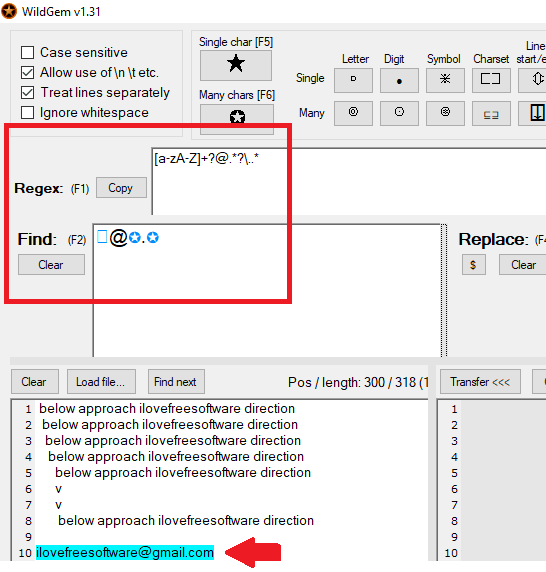
After it highlights the matching text, move to the replace section and specify the text to be replaced. As you specify the replace text, it will update the preview. You can can see how the file will look after the replace operation. Finally, when you are okay with the result, hit the “Save File” button to save the contents to a new file or overwrite the existing file.
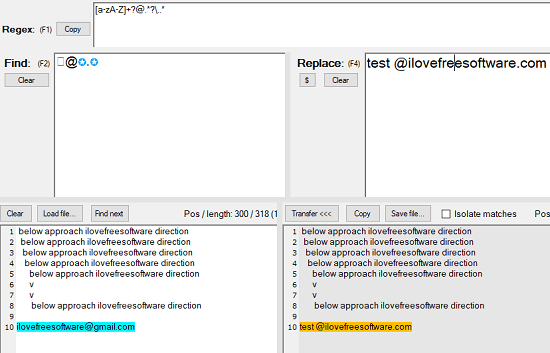
That’s all you have to do to use this simple tool. The search and replace operation is very fast as compared to other text editors and notepad software. If you are not good with regular expressions then you can use the handy builder to create one for complex search operations.
Related post: 3 Free Websites to Learn, Build, and Test Regular Expressions
Final thoughts
There are many search and replace tools that you can use but WildGem is one of the best I have ever used. The real-time text highlight and update is amazing. And best part that I liked about it is the regular expression builder it comes with. Also, you can use wildcards for search as well. So, if you are looking for a search and replace tool with regex builder then WildGem is a very good option.