EVE is a free lightweight embedded vector graphics editor for Windows that you can try. It lets you open, view, and edit EVE (embedded vectors) files easily. It is an extremely lightweight software that you can use to edit EVE file and the save the changes. Here it offers you a lot of tools that you can use while editing an EVE file and you can export specific embedded objects or you can export the whole diagram. It gives you a full set of editing tools for basic as well as some advanced editing. You will find the different shape tools in it like eclipse, polygon, rectangle, label, picture and a lot more. Simply open a EVE file, make edits and save the changes.
Embedded Vectors are different type of files than the normal vector file like EPS, PDF, etc. And that’s why they need a special editor to deal with their editing. And that is what this free software does. Open any embedded vector file in it and then you can do whatever you want. You can edit existing elements, add new elements in the current file including images, and then export the final design. You can edit an embedded vector file in the same way as you edit it in any other vector graphics editor.
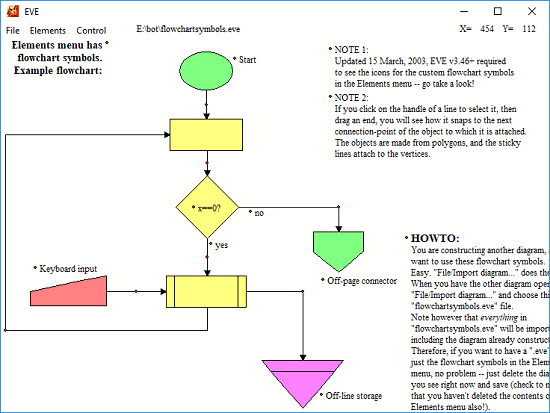
Free Lightweight Embedded Vector Graphics Editor For Windows: EVE
EVE is a very simple embedded vector graphics editor that you can use on Windows PC. It is about ~100 KB in size only and offers some awesome features that you can use to edit an embedded vector file. Also, it can export an EVE file that you are editing as a EMF file as well. For simple editing, it is a very good option. However, the editor of this tool is not that intuitive that you usually get in other high memory consuming software like Adobe Illustrator or any other.
Using this software is pretty simple. Just download it from here and then launch it right after. There is no need to install it as it is a portable software. Use the File menu to import an EVE file in it that you want to edit. It comes with some pre-ready sample files as well that you can use to test its functionality.
When you have opened a vector art, you can simply start editing it. You can use the different tools from the Element menu and then adjust them in the actual design. Also, you can select multiple elements and then either delete them or just place them somewhere else by simple drag-drop operations. On the top right corner, you can see the position of current coordinates and you can edit the design accordingly.
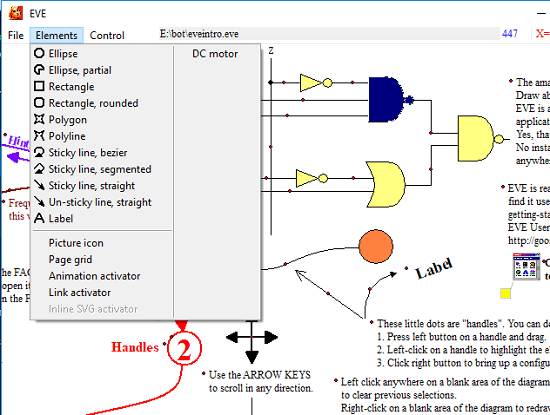
Next, when you are done with the editing, you can export your design to a EVE file. And the software allows you to either export only specific elements or the entire design as a EVE data file. To export specific elements, simply highlight them by selecting them. The selection tool is in the Control menu and you can easily use that to highlight component in the design that you want to export. So, simply export the design and then share it or do whatever you like. Simple as that.
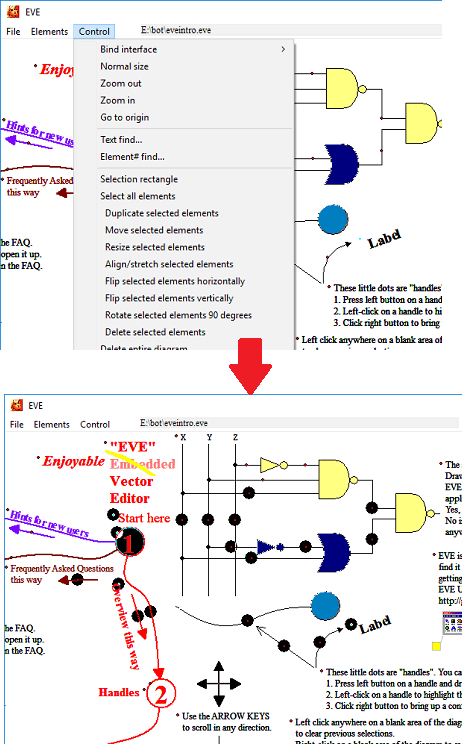
In this way, you can use this free embedded vector graphics editor on your PC to edit EVE files and save changes. You can do almost anything with this simple piece of software and then export the design. The tool is lightweight and portable too. You can carry it in flash drive and use it on any PC with ease.
Final thoughts
EVE is a very nice embedded vector graphics editor that you can use. And the best part is that it works very smoothly because of its low size. And it is a very good tool to quickly edit EVE files and save the changes. So, if you are looking for some free embedded vectors file editor software for Windows, then give this tool a try.