Free MP3 Trimmer is a free mp3 cutter for Windows which lets you bulk trim mp3 songs. It means you can import multiple songs at once and then choose the portion of the song which you want to cut from the complete song. Another good feature of this mp3 cutter is that you simply need to click on one option to batch cut all the songs, instead of cutting each song individually.
The Free batch MP3 Trimmer also lets you listen to complete as well as trimmed song before saving it to your PC. It is one of the easiest mp3 cutter and all you need is a few clicks to import song and trim it.

Using this free MP3 Cutter to Bulk Trim MP3 Songs:
When you have installed the Free MP3 Trimmer, you simply need to double click on the software icon to launch it. On launching it, you will see the interface of the software as shown in the screenshot below.
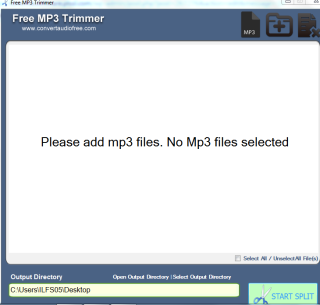
You can see that there are 3 options at the top: Add MP3 Files, Add Folder, and Delete Selected Files. Click on Add MP3 Files to import songs from your system. You can choose the songs of your choice. If you want to import a complete folder then you need to click on Add Folder option.

On importing songs, you will see them as shown in the interface below. Now for trimming the song(s), you simply need to slide the slider to the position to mark the portion which you need to trim the song. When you have selected the song portion to trim the song, you simply need to click on Start Split.

It will start the trimming process and you will see the confirmation box as shown in screenshot below.
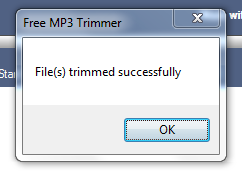
You can also delete any of the imported songs before trimming. To do this, you only have to select the songs which you want to delete and the click on the option Delete Selected Files.
You may also like: 5 Free MP3 Cutters to Split MP3 Songs.
Final Verdict:
Free MP3 Trimmer is a good mp3 cutter for Windows for bulk trimming songs. I really loved its simplicity as it makes trimming as simple as a matter of few clicks. Do give it a try for trimming any song or to make ringtone of your favorite songs.