Winds is a free open source RSS reader and podcast player software for Windows. This is modern and a very powerful software that you can use to manage all the RSS feeds and podcasts. Here it gives you feedly like interface to get started and you can see all the updates from the subscribed feeds right on the main dashboard. It creates 2 separate sections in the software to keep your RSS feeds and podcasts. You can choose any RSS feed that you want to read or choose a podcast. Additionally, it allows you to bookmark a feed or podcast for later use. To get started with this, you will just have to create a free account.
There are some RSS reader software and Podcast players but Winds here is the combination of both. You can add, read, and manage your feeds in it and listen to the podcasts at the same time. On top of that, it is available on all the platforms including mobile phones. All your data will be synced between different devices. For free, it offers you 3,00,000 monthly feed updates with 200,000 API calls, and 250 simultaneous connections.
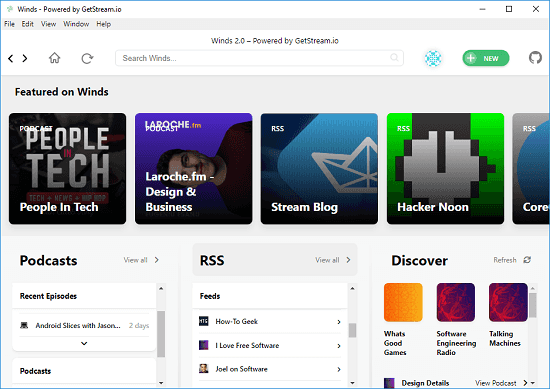
Open Source RSS Reader and Podcast Player Software for Windows
Using this Free Open Source RSS Reader and Podcast Player Software for Windows:
You can use this podcast and RSS software in the same way as you use other software. Here you can add feeds using the RSS URLs or using an OPML file. After that, it will add the feed in the RSS section and if it’s a podcast then it will add that in the Podcast section. And when there is a new feed, you will see that in the “Recent Episodes” or “Recent Articles” section.
Simply download Winds from here and then install it on your PC. After that, open it up and it will ask you to create a free account for you. Along with the account creation, it will ask you to follow some topics to get started. And according to your interests, it will automatically add some RSS feeds and podcasts in your account. But you can unfollow them anytime.
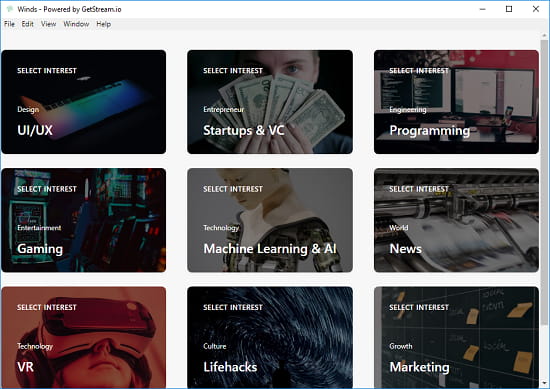
To add a feed, simply add the RSS URL in it. Use the “+New” button from the top right side. After that, select the operation you want to do and then refresh the software. Your feeds will be added in the list in alphabetical order. You will see the new updates in the software and you can read the feeds anytime.
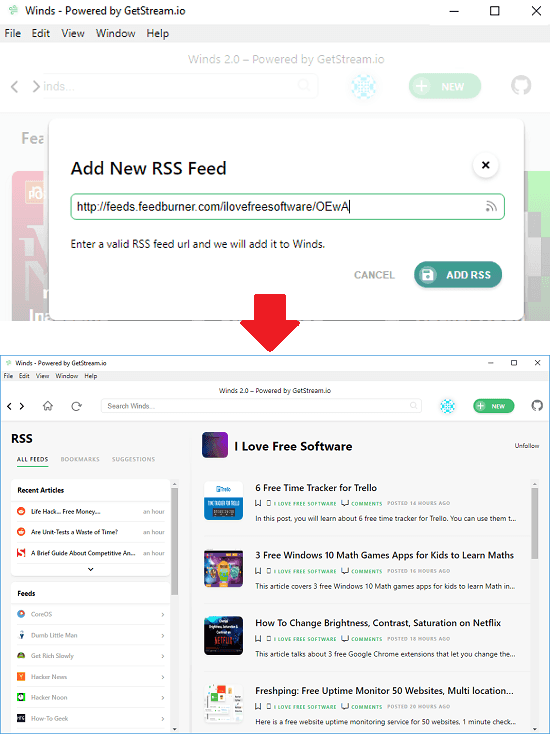
Podcasts can also be added in the same way as feeds in the software. Just use the podcast option while adding it using a URL. After adding it, you can find it in the “Podcasts” section . It saves the list of subscribed podcasts in alphabetical order as well. You can select any podcast from the list and play any episode in the software as well.
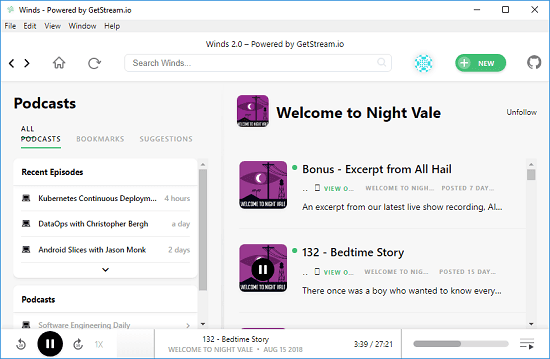
That’s all you need to know about this beautiful and powerful software, Winds. If you are an RSS and Podcast addict then you will really like it. Its clean and fast interface will help you easily navigate between different feeds and podcast episodes. And if you don’t want to use the software then there is an online version also available.
Closing thoughts
Winds is no doubt is one of the best free software to read and manage your RSS feeds and Podcasts. If you use two different software for reading feeds and listening to podcasts then it’s time to stop doing that. Use Winds and manage all your podcasts and feed URLs like a pro.