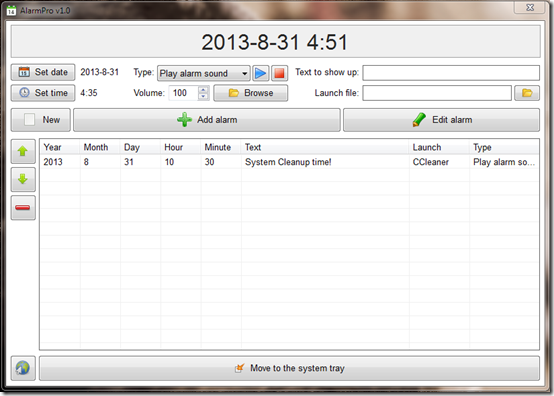Alarm Pro is a free desktop alarm and reminder software. It has a dynamic range of features and alerts the user at the prescribed time by either playing a sound or music file in the background or bringing up a pane or opening an application on the top of the desktop.
Alarm Pro lets users specify multiple alarms. In addition, it also lets you launch a software for a particular alarm.
You can have as many alarms as you want and specify alarm text as well as executable file to open for each software.
Features of this Free Desktop Alarm Software:
Alarm Pro provides a quick and easy solution to meet deadlines or remind you about certain tasks while you are on your computer by notifying you either by playing music or by bringing up a window of the desired application/program or even file (such as a Word Document). The interface is easy to understand. The download package comes in a zip file with a portable .exe program that does not need any installation. Just double-click on exe file to start it.
This alarm clock application lets you either open a file/program, or play music, or both. Once the details are filled in and the alarm is added, you can move the program to the system tray so that it does not come in the way of what you are currently doing on your screen.
There are a list of commands that you can use to manipulate the program by holding down specific ‘Hot keys’ that are mentioned within the downloaded zip file. They are as follows:
- Ctrl + M – Move window to system tray
- Ctrl + Alt + O – Stop alarm
- Ctrl + Alt + M – Restore window from system tray
- Right click on tray icon – Exit application
You can easily add numerous alarms for various times and dates and the program effortlessly manages them all.
Also check out other alarm software we reviewed earlier for PC, iPad, iPhone, and Android.
Conclusion
Alarm Pro has a very diverse set of convenient features that is not present in a lot of alarm applications, but it does lack in terms of usability. When the alarm does actually ring, the text does not pop-up separately but has to be opened through the application to be seen as well as to be turned off. The alarm does not use the capabilities of the screen fully to show that the alarm is ringing since a full-screen notification animation/pop-up would do more to alert the user. The application also does not come with its own pre-set alarm tones and you have to choose from your computer’s own library of music. For another alternative for an alarm, Ab Alarm is a useful tool. But for a simple and useful alarm tool to remind you of your system’s next clean-up or if you are spending too much time on the computer and need a reminder, this application is for you.
Get it here.