Kreya is a downloadable Windows application that you can use to Build and Test APIs quickly and easily. It is an open source program and also supports Rest APIs, Scripting and Tests.
Kreya comes as a Free Version as well as Paid flavors. It is also available for Linux and macOS platforms.
The following features are included in the free version of Kreya:
Fully featured gRPC client: The KreyagRPC client supports a lot of features such as server reflection, streamed requests, request validation and more. gRPC is an open source Remote Procedure Call (RPC) framework that can run in any environment and offers a good performance enhancement.
Powerful REST client: Kreya supports REST API calls with different request and response formats, import of OpenAPI definitions and more.
Environments and Templating: This is a very important feature of Kreya that allows you to store environment specific values and data separately and simplify your experience. You can add, edit and delete environments and switch between them with ease. Templating allows you to generate realistic dummy data for each request so that you can test them easily.
Reusable Authentication Configurations: Kreya centralizes authentication management so that you can define your authentication credentials in one place and reference them seamlessly in your requests to avoid any repetitions. You can easily add, edit and delete all your authentication configurations.
How it Works:
1. Download and install Kreya from the link provided at the end of this article.
2. Run Kreya and to try it out briefly click on ‘Open Example Project’. If you want to create a new project, you can click on ‘Create Project’ and then start the process.
3. In a few moments, all the API definitions will be imported and the example project will be cloned to your disk.
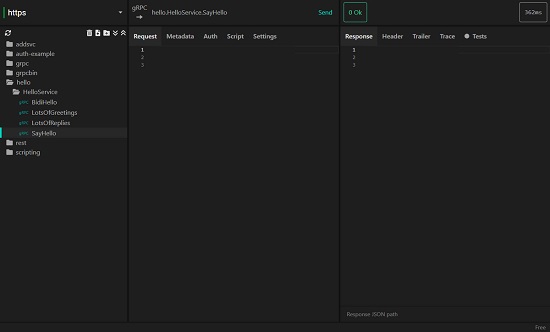
4. To send and test your first request, you must select an gRPC operation in the list. Click on Hello -> Hello Service and select ‘Say Hello’. Then click on ‘Send’ in the gRPC panel. You will get an ‘OK’ reply in the Response panel along with the time in milliseconds for the response to be generated. This means you have successfully made your first API call with Kreya.
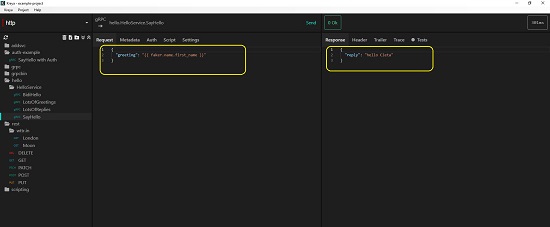
5. Next to test REST APIs, click on rest -> wttr.in and select ‘London’. Like earlier, click on ‘Send’ at the top and you will get the current temperature in London in the Response panel indicating that the Rest API is working correctly. This example uses wttr.in which is a free weather forecast service that supports various information representation methods for console HTTP clients and more.
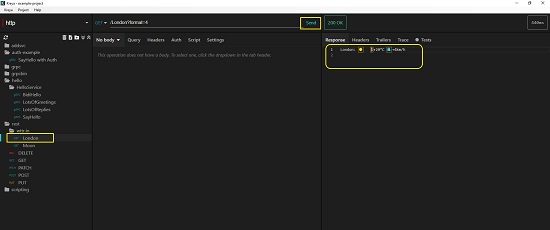
6. Click on ‘Moon’ under the same wttr.in folder and then click on ‘Send’ and you will get a PNG image of the Moon showing the current phase. This demonstrates that you have successfully added the wttr.in Rest API.
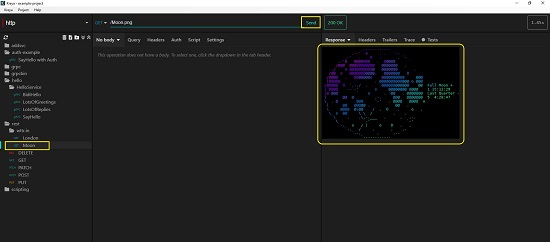
7. You can change the HTTP method by clicking on the down arrow beside ‘GET’ and select any other request such as POST, PUT, DELETE and more and test them appropriately. Also, to change the gRPC method, you can click on the ‘Pen’ icon beside its name and do the needful.
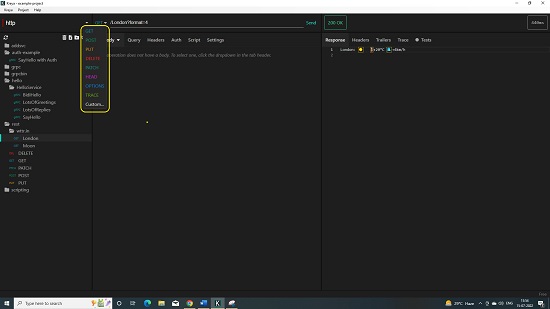
8. Use the icons available at the top of the left panel (HTTP / HTTPS panel) to Create, Delete a new Folder, Operation and more.
9. Click on any ‘Folder’ to configure its Environment settings for gRPS, Rest and Authentication Configuration. These settings will be applied to all Operations and sub-Folders unless they are overwritten at a lower level.
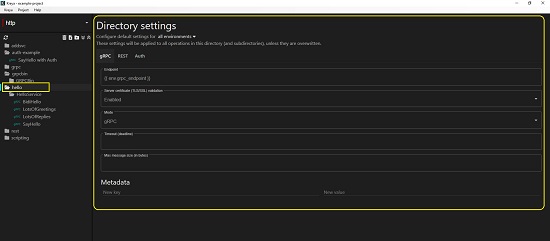
10. The horizontal tool bar below the Requests panel allows you to configure the Query, Headers, Authentication methods, Endpoints and more. The toolbar below the Response allows you to view the Response, Headers, Trailers as well as the Traces.
Final comments:
Overall Kreya is a neat and simply Application enabling you to build and test your APIs very easily and quickly. The Free version has limitations and supports only the features that have been stated above. You can upgrade to the Paid version for additional important features like Scripting and Testing, Windows authentication for APIs and more. Kreya is one of the most popular tools in this space and a good alternative to Postman.
Click here to download the Kreya application for Windows, Linux and macOS. You must have the 64-bit version of Windows 10 for Kreya to function.