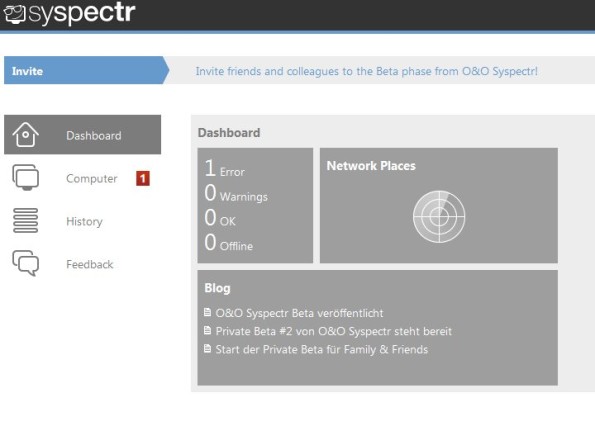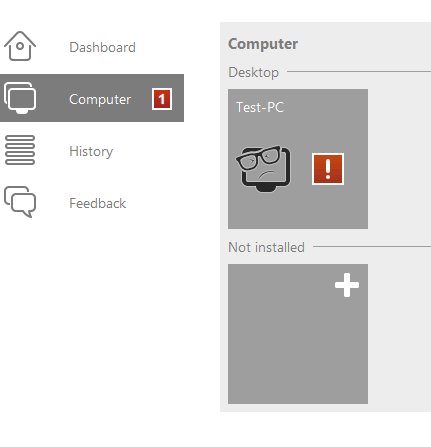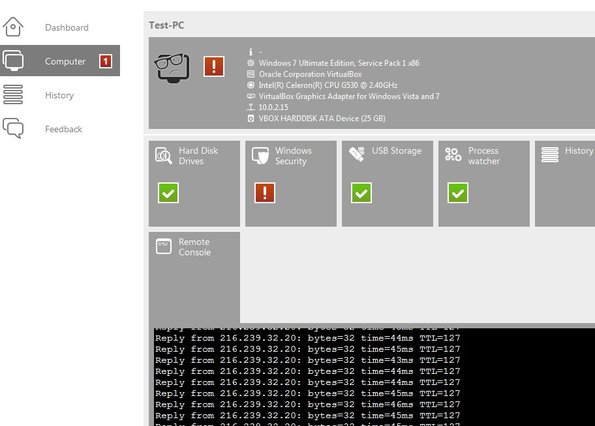Syspectr is a free remote PC management and monitoring software for Windows which you can use in order to remotely keep track of what’s happening on Windows powered PCs and servers. It can be used to keep track of Windows processes, security, hard drives and USB storage, you can access remote console, keep track of activity using history logs and much more.
Syspectr is a web based remote management and monitoring software. Screenshot that you can see little bit further down below is from the online dashboard which you can access once you’ve created an account on the website. Syspectr is currently in beta and in order to create an account, you’re gonna have to submit your email and then wait for a couple of days for an invite.
Dashboard is the first thing that you’re gonna see and it’s configurable. You can add widgets to it; we’ve added three: device status, network places, and website updates. Left sidebar has pretty much everything that you need for managing PCs and servers remotely, the two most important options being Computer and History.
Key features of Syspectr are:
- Free and simple to setup: create an account, install desktop client
- Allows you to administer and manage remotely unlimited PCs and servers
- Process monitor: monitors and reports back on process status
- Hard drive and USB storage manager: keep track of PC storage
- Windows security management: firewall, updates, AV protection, etc
- History viewer: keep track of everything that happens on monitored PC
- Works with all versions of Windows, including server editions
Similar software: Remote Utilities, TeamViewer, Ammyy Admin.
Managing Windows remotely is something that can come in handy if you want to check-up on the status of you home computer when you’re away or your work computer when you’re home. Server administrators can benefit a lot from this free remote management and monitoring software. Here’s a few pointers to help you get started.
How to manage Windows remotely with Syspectr: free remote PC management and monitoring software
Open up the Syspectr website and submit your email. Wait a couple of days and you should get an invite. Register you account and from the left toolbar, once that you’ve logged in, select Computer.
You can see that I’ve already added 1 computer. Clicking on the Plus square downloads the client that you have to install on the remote computer that you want to monitor. You just need to install it, it runs automatically in the background as a silent process.
On the image above you can see an example of the remote management control panel. Clicking on any of those squares open up hard disk management, USB storage management or in our case the command prompt, where you can remotely run commands. You can even turn off and restart your PC by clicking on the turn off or restart buttons from the top right corner of the interface.
Conclusion
It’s very easy to setup Syspectr. You practically don’t need any kind of experience other than online account registration and a simple wizard install (for the desktop client). Desktop client works in the background, you won’t even know its there. Try it and see how it goes. Free download.