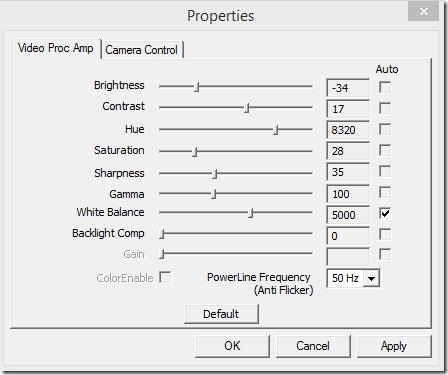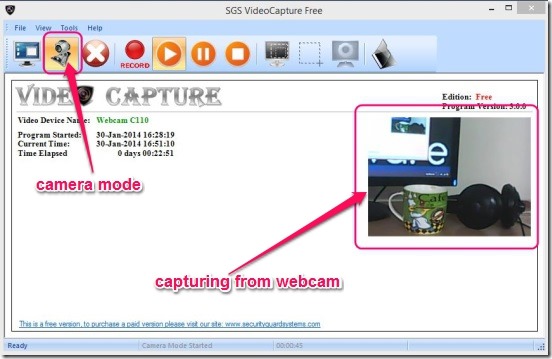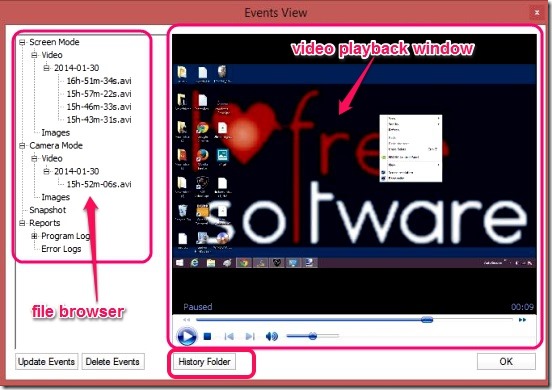SGS VideoCapture Free is a free screen recording software to record and save screen activities. It is not only a screen recording software but, is also a video recording software that can record the webcam activities. It automatically saves the recordings in .Avi file format and lets you play them from within the software itself. The inbuilt video player supports all basic video playback control buttons.
While recording the camera activities, the software lets you choose and set certain camera properties like: screen resolutions, color settings, zoom, exposure, pan, tilt, frame rate etc. Plus it also lets you view the video recordings in real-time, in order to give you recording preview.
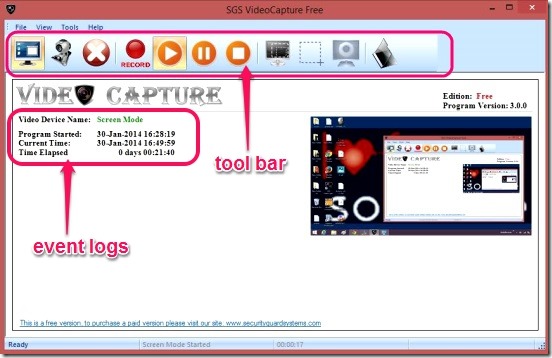
There are further more features that comes with the paid version of SGS VideoCapture, like: capturing only a specific part of the screen, taking screenshots, and some more camera recording settings. But, this free version also pretty much satisfies the purpose of recording screen activities.
Record screen and camera activities using this free screen recording software:
SGS VideoCapture Free is a good option to choose. It can come quite handy in Windows 8 PC, because using it you can capture the metro apps’ screen and then save them. The software is very easy to use. All the necessary action buttons are present in the tool bar. These include: Screen Capture, Camera, Record, Stop mode, Play, Pause, Stop, Full Frame, Screen Part, Snapshot, and Event History. All you need to do is click on the desired button as required.
It’s very easy and fast to toggle between the Screen recording mode to Webcam recording mode. Simply click on Screen Capture button to record screen activities, and click on Camera button to record webcam activities. The moment you click on any of them, by default the software also runs the real-time preview of the recording. You can pause or stop this recording anytime.
With free version you can only record complete screen, and you won’t get the feature to record specific part of the screen. The recording process is pretty fast and the software runs smoothly while recording.
One good thing about this freeware to record screen and camera activities is, you can set the camera recording settings. Simply go to Video Settings option under Tools menu and, click on Capture Filter. This gives you necessary and powerful recording settings.
Note: You have to be in Webcam recording mode first, in order to get the webcam settings window.
Once you are finished recording, simply click on Stop mode (red cross icon) button. The software automatically saves the recording in the default Documents folder in your PC. To get the recordings folder, simply click on Events History button in the tool bar. This opens an Events View window, which contains all the recordings, nicely arranged in file browser manner. Simply click on History Folder and you’ll get the recordings folder opened.
This Events View window also has inbuilt video player. You can use this to view the recordings. Simply browse the recording file, by using the file browser at the left and click on file to start playing it.
Key features of this free screen recording software:
- Completely free.
- Good screen recording software that records screen as well as camera activities.
- Plays real-time preview of recording.
- Auto-saves recordings in .AVI file format in Documents folder.
- Saves error logs.
- Ability to set camera recording settings.
- Simple, easy, and quick.
Still looking for some more good screen recording freeware, then check out these: Apowersoft and SM Recorder.
Conclusion:
SGS VideoCapture Free, is a pretty neat software as a free screen recording software. It’s handy, simple, fast, and effective, especially for Windows 8. All in all a good freeware to capture screen and camera activities.