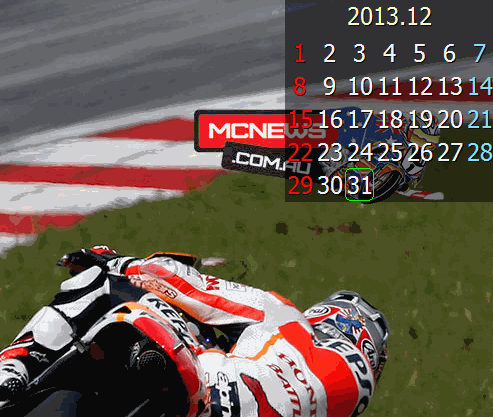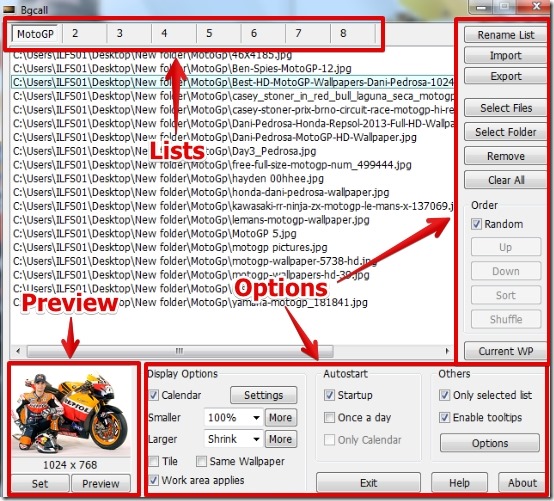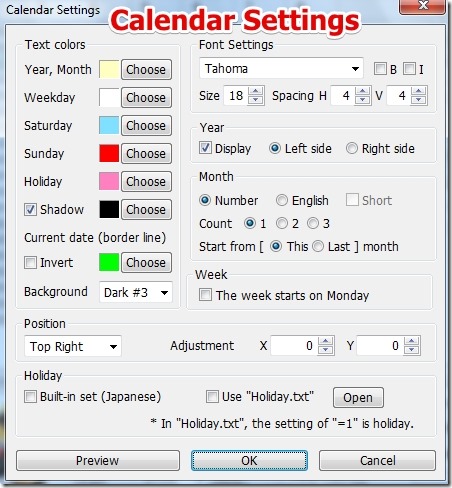Bgcall is free wallpaper changer software and calendar for Windows. Bgcall lets you switch wallpapers for your desktop by simple double click and it also lets you add a nice calendar on the desktop. The calendar so added is completely customizable for its position and colors.
Bgcall lets you create 8 different lists of wallpapers for desktop. You can add or remove wallpapers in the list and simply select the list from which you want the desktop wallpapers. You can add as many wallpapers in the list as you want.
Why I really like Bgcall is because you can change wallpapers right from the desktop just by double clicking the desktop changer button.
Below I have posted small clip in which you can see the wallpaper switching (using double click ) along with the calendar view.
How To Use Wallpaper Changer Software Bgcall:
Bgcall is simple to use. Since the help file is in Japanese language, so, I have mentioned a small description of how to use Bgcall. In order to add wallpapers in the list you can select the option to add an image file or select to add a folder. All you have to do is browse for the wallpapers and then select them.
I really like that it is really simple to add or remove a wallpaper from the list. You can add any wallpaper from local storage and remove it individually. You can create up to 8 different lists and rename them.
The calendar option is also great. You can simply enable and disable the calendar from the wallpaper. I really like the settings that you get for the calendar. You can change the size, colors, and position of the calendar. You can also add your own holidays in the calendar. You can do this from calendar settings – > Edit Holiday .txt file.
Note that you need not have Bgcall running always in order to change the desktop wallpaper.
Features of Bgcall:
- Very simple to use wallpaper changer software.
- Support for up to 8 different lists for wallpapers.
- Option to add a wallpaper changer button on desktop.
- Option to rename the lists.
- Multiple monitors support.
- Option to sort and shuffle the wallpaper’s list.
- Cool calendar with customizable colors and size.
- Transparency for the calendar can be selected.
- Option to preview the wallpaper.
- Option to define the holidays for the year in holiday text file.
- Autostart option.
- List can be saved in form of a simple text file.
- Support for English, Greek , Japanese, and Swedish languages.
You might want to try similar 5 best free wallpaper changers.
Conclusion:
Bgcall is easy to use wallpaper changer software. I really like the option to change the wallpaper for the desktop by double click, but I missed the option to change the wallpapers automatically. The calendar feature is also cool and it gets embedded very easily on the wallpaper. However, Windows 7 already offers similar wallpaper features but not any embedded calendar. If you are looking for a simple wallpaper change software with calendar then I would recommend you to try it out.