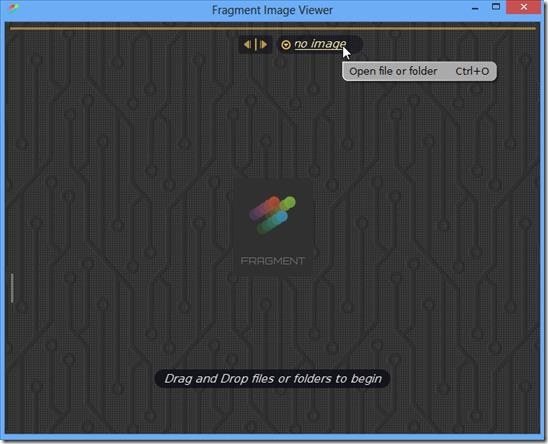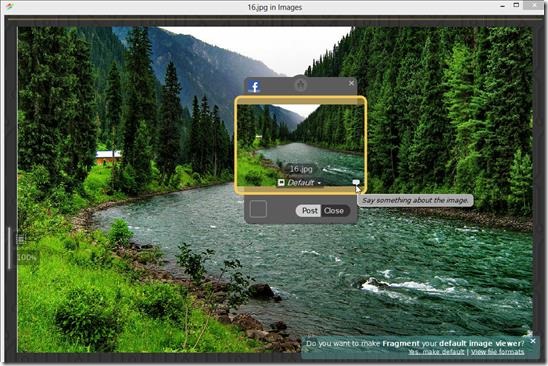Fragment is a free image viewing software for windows, Mac OS and Linux operating system. It is fast and easy to use. It loads high quality images instantly and you can navigate through them very quickly. Fragment supports all major image formats. It is a very nice tool for image viewing as it tries to show you each and every minute detail of an image, even an image of thumbnail size. Fragment is a great application with whole lot of options that it provides and it takes less then a minute to get installed.
Find below the screenshot of how Fragment looks like once you install it. You can simply drag an Image folder and drop it onto it, and it will start showing the images, the folder has. You can also open windows browser by clicking on Open file or folder or by shortcut Ctrl+O. You can now quickly browse through all the images of that folder and navigate through it using “next image in folder” and “ previous image in folder” options.
Fragment provides unrestricted pan, which allows free movement of images as compared to other image viewing applications where images are restricted. This means that image can be moved anywhere in the Pan area, allowing you to focus on any specific part of an image. It has several other options as well, to view these options, simply right click on any photo.
As you can see from the below screenshot, you can open this picture in Microsoft picture manager, open it in Paint to edit, open it using Photo Gallery (in case of windows 8), or view it using windows photo viewer. You can view the physical location of this file by clicking on Show in Explorer option.
Fragment provides a very unique feature, to upload and share picture on Facebook. When you will click on Facebook option, it will take you to Fragment up-loader. It is a small window which enables you to post an image on Facebook. You can also write something about the image before finally uploading it.
Fragment also has a thumbnail bar, as is visible at the top in below screenshot. It has a history of all your recently opened pictures and you can easily navigate through them using back or forward button.
Inspired by Pan and Scan, it provides three different types of viewing mode, i.e., Fill View mode, Fit Image mode and No Fit or Fill mode. You can see these modes on left hand side. Fill view mode is a unique feature that Fragment provides as it will always show you as much of image as possible. Viewing very long or very wide image is now easy. You can Zoom in till 2% and Zoom Out till 5551%.
Key Features of Fragment:
- Fragment is for viewing Images that are in high resolutions.
- Simple and direct integration with Facebook. You can share and upload pictures using fragment, and also post comments.
- It enables you to focus on any particular part of an Image.
- You can resize the window of application and can always keep the centre of attraction on the screen.
- It takes almost negligible time to load a high resolution image.
- Fill view mode is a unique feature that Fragment provides, which allows you to see panorama images very easily and completely.
- You can zoom out till 5551% and still retain image quality.
Overall review
Fragment is an amazing Image viewing application which allows you to view images with so many options and shows high resolution images instantaneously. The images are very clear and well defined. Even after having so many features in one simple and small application, it runs seamlessly and is very fast. Fragment is an open-source, cross-platform application that is available for download for Mac OS, Linux, and Microsoft Windows. One can definitely make Fragment as their default image viewer. We would give it a thumbs up.