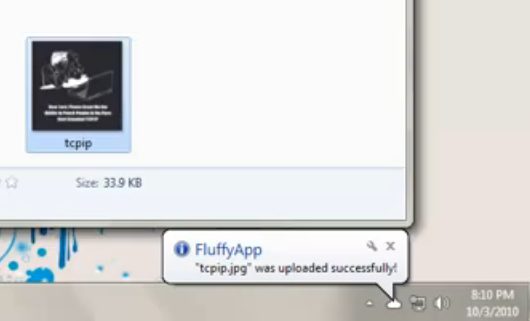FluffyApp is a free file uploading app that sits in your system tray. To upload a file or image online, you just drag and drop that to FluffyApp’s icon in system tray. FluffyApp will upload it, and will also put shortened URL for that on clipboard. This enables you to quickly share any file or photo on Twitter or other social networks.
Apart from files and images, you can also drop a URL on FluffyApp, and you will immediately get a shortened URL. And if you do a Prnt+Scr, FluffyApp will capture screenshot of your computer, will upload it online, and give you a shortened URL for that. If you are an avid Twitter sharer, this is a must to have tool.
Mac users already have a similar app called CloudApp. FluffyApp is a Windows alternative for CloudApp. The tool operates the same as the Mac CloudApp, allowing users to upload various files and images smoothly and effectively. FluffyApp is gaining in popularity around the world as more and more Windows computer users look for better methods to upload data. The fact that FluffyApp is a free tool is a bonus and this has also created hordes to download and set up the application. Other easy to use file sharing software are CloudDrive, and Clip2Net.
The following are some of the features of FluffyApp:
- A drag and drop option allows the user to drop files directly into the system tray and have them upload within minutes.
- For those who want to upload screenshots quickly, simply take a screenshot and it will start the upload process to the server.
- An auto-shortening URL feature allows users to share links easily without having to type in long addresses.
- The system keeps the operator abreast of the uploading progress – informing him or her of any abnormalities in the file.
- The user is able to view uploads and delete them directly from the system tray.
- Right-clicking enables the user to upload a file in the default browser window. One can upload copy the primary content and delete the file.
There are more than enough reasons to download and register for the free FluffyApp utility. It is a small application that does a great deal of work, relieving the user of the chore of uploading. This particular little gem of a tool is ideal for uploading the aforementioned screenshots. Indeed taking and uploading a screenshot is now a breeze thanks the FluffyApp. Simply press ALT+Printscreen, to capture an active program. Once the image has been captured, FluffyApp will upload it and instantly notify the user upon completion.
The advantages of having this free tool on a computer are rather obvious; so much time can be saved letting the application do the work. Simplicity seems to be what all computer users are after these days, people don’t want to have to reinvent the wheel to understand and use an application. The developers of this free utility have designed it so that it is completely user-friendly. and can be completed in a matter of minutes. FluffyApp free software is compatible with all Windows versions from Windows XP.