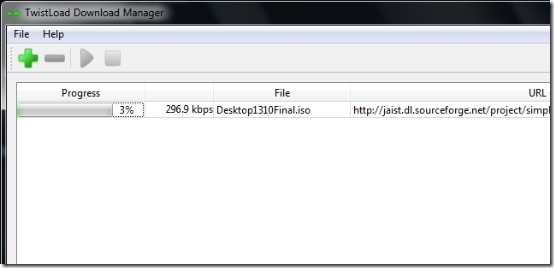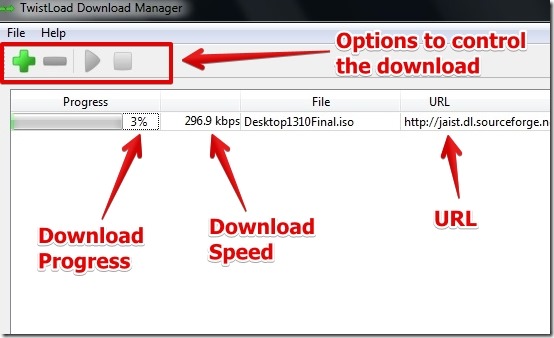TwistLoad is free internet download manager to download files from internet. TwistLoad lets you use the direct download link to download the files from the internet. You can pause, resume, and delete the download process anytime.
Why I really like TwistLoad is because it is really simple to use and you just need to have the direct download link. Of course, there are other powerful free internet download managers (mentioned later in this article) that offer more features like compatibility with web browsers, option to prioritize or assign categories to downloads, option to preview the file after download is finished, remote control etc. but, TwistLoad is very simple to use and that’s all. It does not offer many features.
An interesting feature that TwistLoad offers is that you can resume the download even after shutting down the computer. Of course, the download can also be resumed after the software is closed and opened again.
I have tested TwistLoad for downloading files in Windows 7 for this article though it is available for Mac OS and Ubuntu as well. Below I have posted a screenshot of TwistLoad in which you can see a download in progress.
Working With Free Internet Download Manager TwistLoad:
I have already mentioned that TwistLoad is really simple to use in the beginning of the article. Below I have posted the screenshot of the user interface in which you can see the options that TwistLoad offers.
In order to add a file for download, you need to have the direct download link of it. You can click on the plus button from the user interface and then add the download link. You can browse for the storage location and select ok, that’s all. You can view the download progress right from the user interface.
Features of TwistLoad:
- Very simple to use.
- Neat user interface.
- The file URL is shown in user interface.
- Option to view the download progress in percentage.
- Download can be resumed even after shutting down the computer.
- Option to add any number of downloads.
You might want to try similar free internet download manager software that offers more and better features such as Free Download Manager and GetGo Download Manager.
Conclusion:
TwistLoad is a nice basic free internet download manager software. It does not offer many features as you would expect in a good free internet download manager. Still, I like using TwistLoad because of its simplicity. If you are looking for a free internet download manager that is just simple to use and then you can try out TwistLoad.