MagicSlides is a free plugin for Google Slides to create presentation slides in seconds using AI technology. If you are someone who needs to make presentations regularly, then this app is for you. All you need to do is add this plugin to your Google Slides page. The AI based presentation slide creator will create a full presentation for you with minimum input.
With the advancement in AI technology it seems there is nothing which AI cannot do. Presentation making is otherwise such a time consuming and tedious work. But this problem has also been solved by AI now. There are so many ways in which this app let’s you create presentation slides that you will be amazed.
Let’s see how this app works:

On the home page of this app you will see a box, in which you have to enter your email address and then click on install addon.
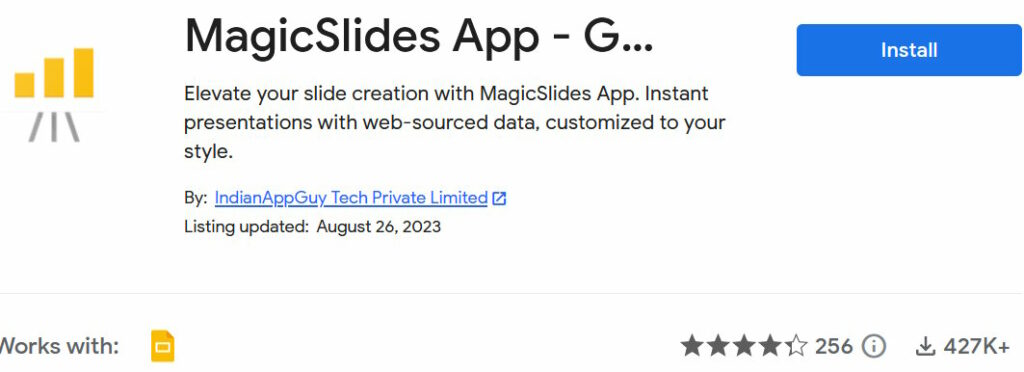
This will take you to Google Workspaces page and you will see this plugin with an install option beside it. This can be seen in the screenshot above. Click the install button and you will be asked permission to use your Google account.
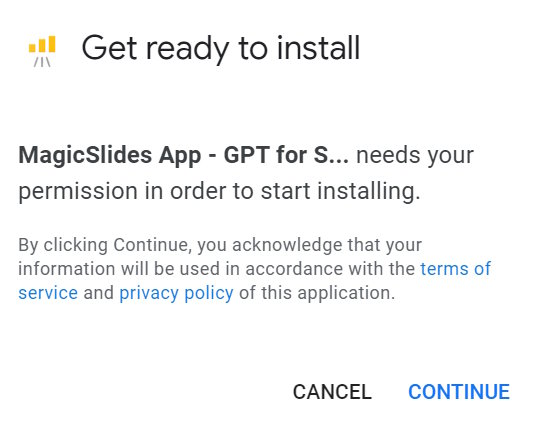
Once you have authorized this app to add the plugin, you will get a message about its installation.
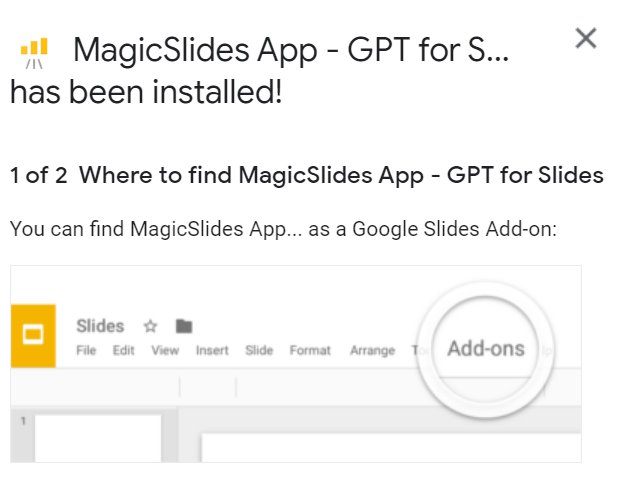
After that you have to open Google Slides, then go to extensions menu and select MagicSlides from there.
Method 1: Generating presentation slides using reference text
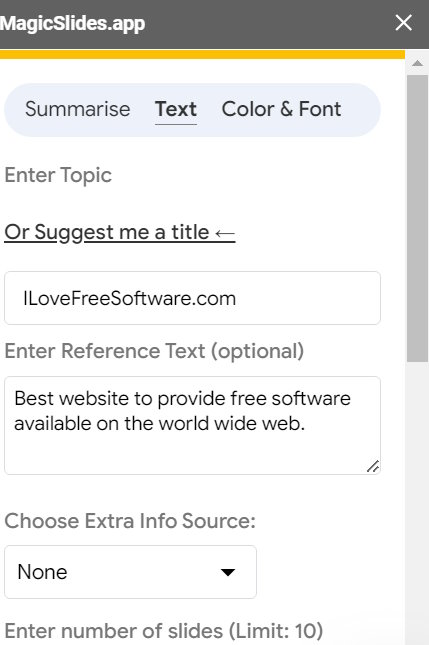
In this method you can easily generate presentation slides by entering some reference text in the fields provided. You will see a box like the one shown in the above screenshot. In this box you can provide a title text, some reference text, choose a website for getting extra information, enter the number of slides you want in your presentation, etc. You can also choose the font style and color of text for your presentation.
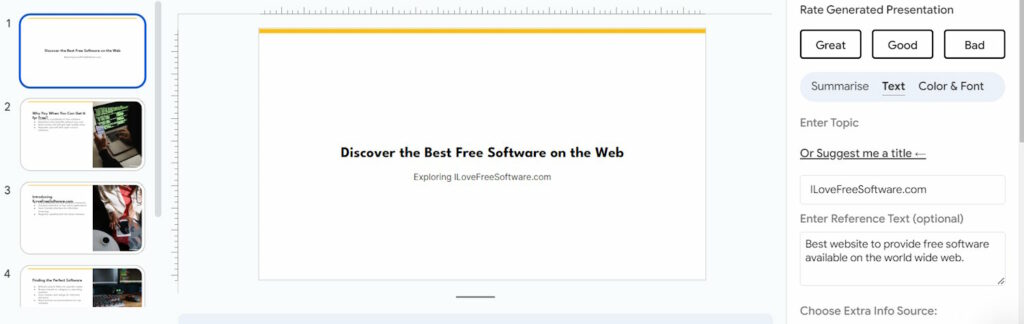
With this minimum amount of input MagicSlides will generate an entire presentation for you as can be seen in the screenshot above. You ca rate the generated presentation as well for the AI to understand whether it was a good presentation or bad.
Method 2: URL to PPT
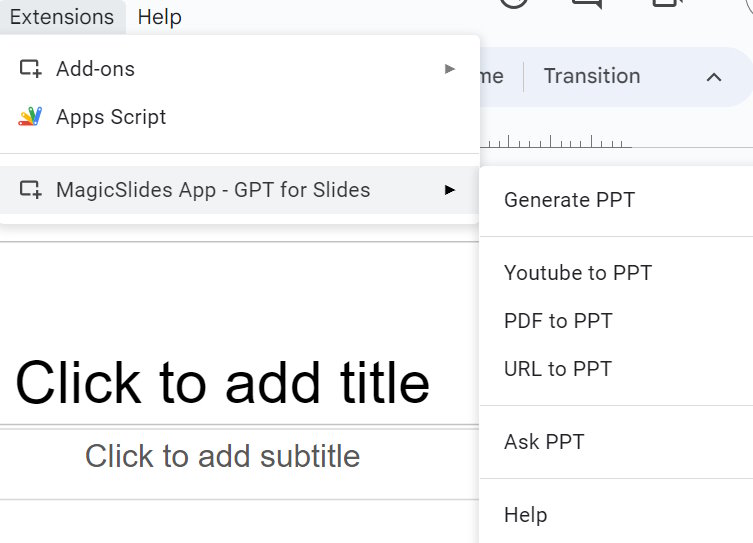
In this method all you need to do is provide MagicSlides with a URL and the presentation will be created for you. Go to Google Slides-under extensions choose MagicSlides and then choose the option URL to PPT. A interface like the one below will open up.
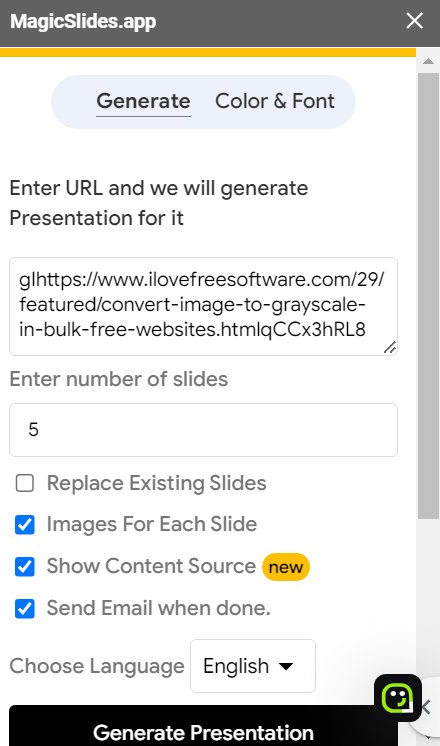
As you can see there is a box for you to paste a URL. All you need to do is paste a URL in this box and click on Generate Presentation. That is it, your presentation will be generated in no time.
Method 3: YouTube to PPT
Follow the similar steps as in method 2 for this as well. Go to extensions in Google Slides, then choose MagicSlides and from there choose YouTube to PPT option. A window like the one below will open up on the right side of the screen.
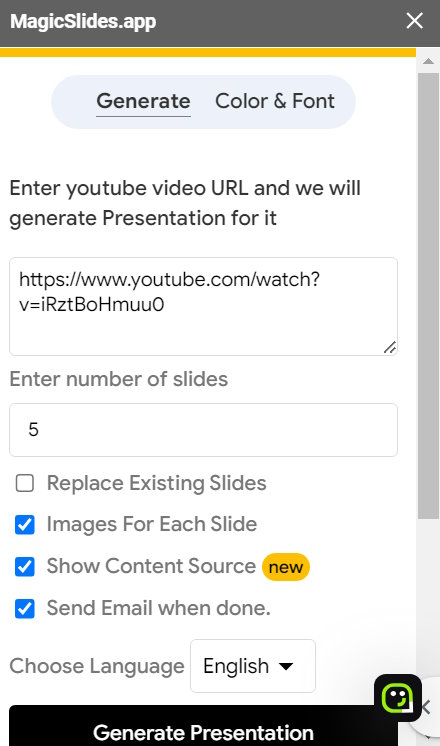
All you need to do is enter the URL of your YouTube video and click on Generate Presentation. Rest everything is handled by MagicSlides. Your presentation will be ready in a matter of seconds.
Method 4: PDF to PPT
Similarly, like the above two methods this method also requires you to go to extensions in Google Slides, choose MagicSlides from there and click on PDF to PPT option. You will see a window like the one seen below.
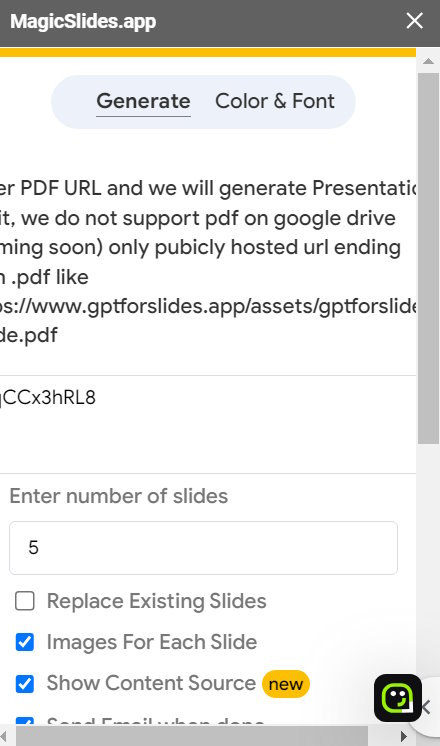
On this window you have a box where you need to paste the URL of your PDF file and wait for MagicSlides to work some magic of its own. In no time you will have your presentation ready in front of you.
Summary:
Overall, this a great plugin to reduce your time and effort that goes into researching and making a Presentation. With AI technology everything is becoming so simple and hassle free. You can use any of the methods to provide information to MagicSlides and it will generate an entire presentation for you in no time. Try it out.
Check out MagicSlides here.