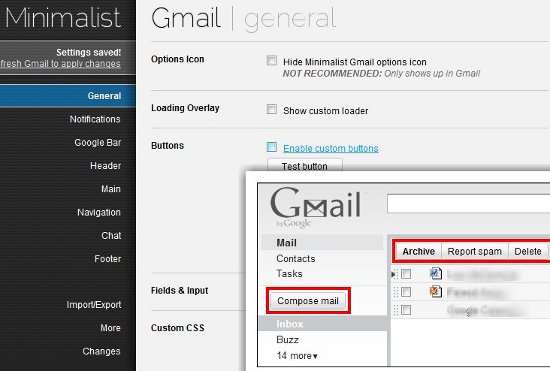Gmail Minimalist is a free Google Chrome extension that allows you to perform all kinds of custom changes to the Gmail interface. These free Gmail customization tool, lets you change buttons, hide or show the Google task bar, customize the navigation controls and so much more. Having a free Gmail custom tool like Gmail Minimalist does, indeed allow you to make your Gmail account unique. Free Gmail Minimalist also allows you to change the standard logos used by Google. You are able to change these logos with one of your own; either made up or downloaded. This also applies to links and other logos within the Gmail interface.
As the name suggests, Gmail Minimalist lets you remove lot of elements from the Gmail interface that you might not regularly use. It also allows you to customize many options, like, changing the links that are displayed in top left corner of Gmail. And to make all the changes intuitive, Gmail minimalist shows screenshot when you hover over any option that you are trying to change, so that you know exactly what will be the impact of changes that you make.
If your main email inbox is Gmail, this free Gmail enhancer lets you make it even more interesting. When sending mail to your friends or email contacts, they will be able to see the custom changes you have made from the email you sent. This Gmail enhancement plugin is easily downloaded and installed in Google Chrome. Once the setup program is installed you’ll be prompted with a configuration pop-up that will allow you to start making use of the many of options available. These include Gmail UI, options and links.
Also check out how to check Gmail in Yahoo mail, and Google Chrome extensions to check Gmail, Yahoo, Hotmail.
All standard Gmail options are displayed on the left side of the screen while the Gmail Minimalist options are displayed in the main Gmail window or interface. From the interface, of this free Gmail options program, you simply choose which options and services you want and add it or them to your Gmail account. Each option is display with a small icon which explains exactly what the option is capable of doing. The customization of buttons, fonts, colors and other features are able to be performed from this interface. Free Gmail Minimalist has all bases covered.
This free easy to use Google Chrome extension will allow to you see unread mail and you’re still able to perform all the options of a Gmail account aside from free Gmail Minimalist. Indeed the “favicon” and configure desktop notifications still work and are easily accessed from the Google tool bar. Within Google tool-bar, Gmail Minimalist allows you, also, to change the icons, links, etc. This means that the famous Google toolbar can be configured to be your own unique toolbar. Gmail Minimalist is a nice addition to our list of Google Chrome Extensions.
For those who use Gmail as their main email program, and there are many, try out this free Gmail accessory and see what you think. No doubt you’ll be impressed with the options available.
Download Gmail Minimalist free.