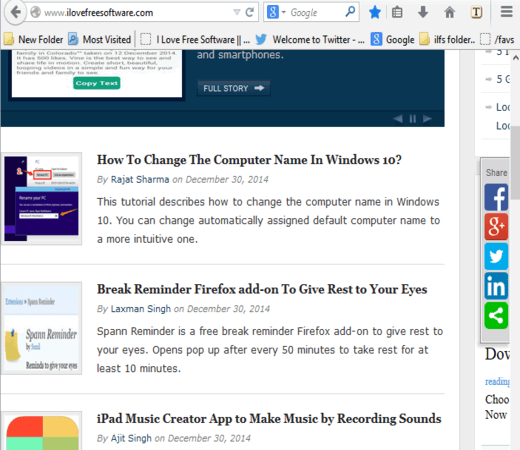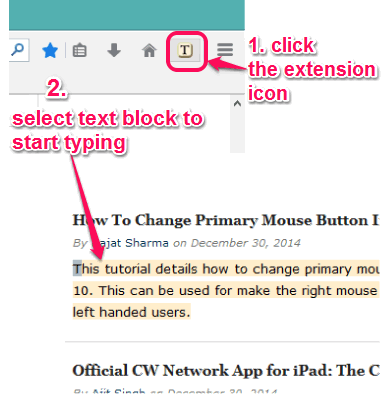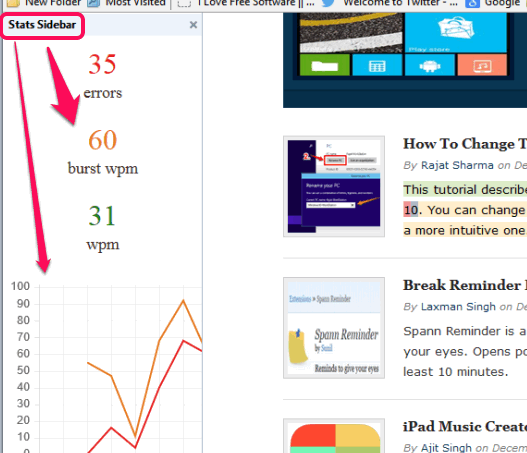Type The Web is a free typing practice Firefox add-on that lets you increase typing speed by typing text of any webpage. For that, it lets you type text of a webpage within that webpage. This is really interesting feature of this add-on. You can select the text block that you want to type and start typing immediately.
Apart from this interesting feature, it also provides a stats sidebar on left side of webpage. In that stats sidebar, it provides errors, burst wpm, and correct words per minute in real-time. You can also see the graph that measures speed in real-time.
Above screen recording shows how easily you can do typing practice by typing text of any webpage.
You may also check these free software to increase your typing speed.
How To Use This Free Typing Practice Firefox add-on?
Install this useful add-on using the link that I have placed at the end of this review. After this, its extension icon will be visible on top right corner of your Firefox browser.
Now open a webpage whose text you want to type. After this, tap on its extension icon to activate it. Its Stats sidebar will also open on left side. Now you will be able to select the text block for typing. Selected text block is highlighted with light mustard color.
Do note that you can only select a complete paragraph, and not a specific sentence. When you have selected the text, you can start typing that text to practice typing.
Real-time errors and typing speed will be visible to you on its sidebar. Moreover, it will also plot graph in real-time. You can also skip a text paragraph by pressing the Tab key to type another paragraph.
Whenever you want to stop typing practice, simply press its extension icon or use Esc key.
Conclusion:
Type The Web is really very interesting add-on and I personally liked it so much. While you are browsing on Firefox add-on, and wants to practice typing the webpage content, you can use this add-on. Surely, I can recommend it to you.