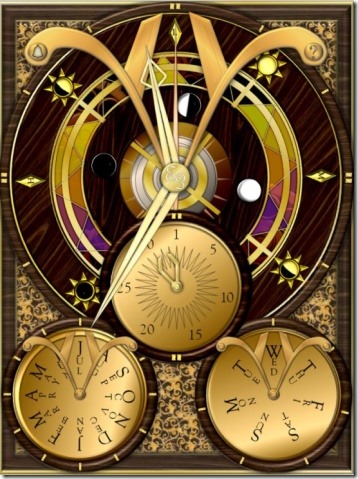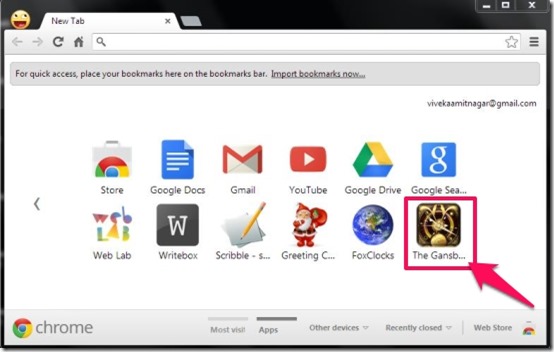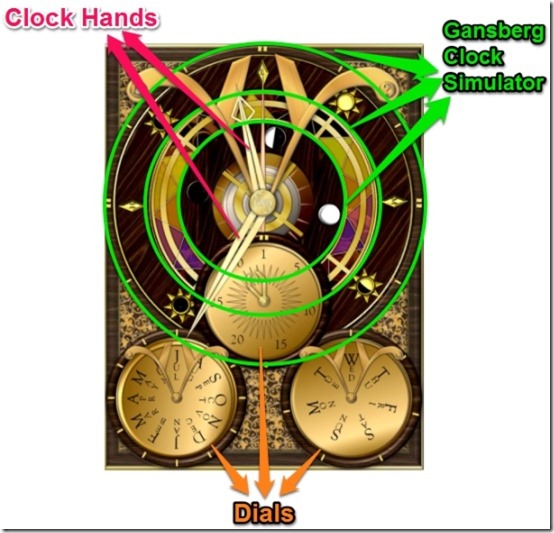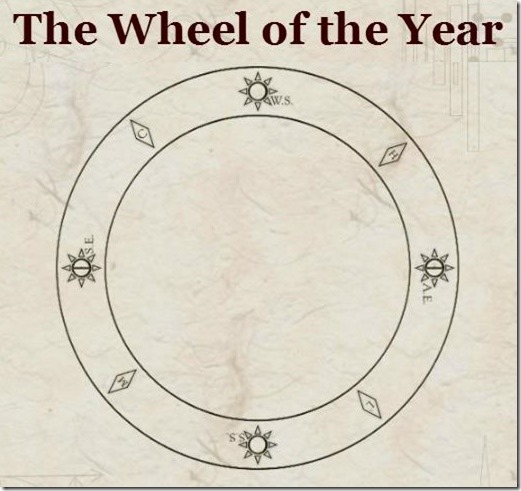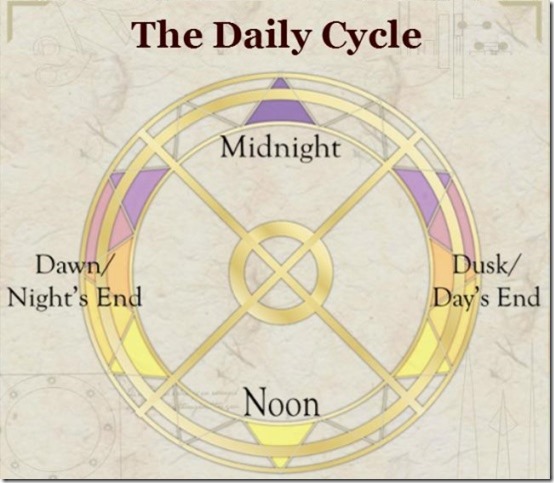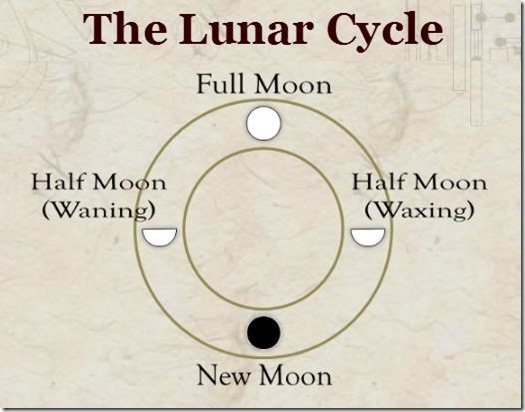The Gansberg Clock is a mantle-clock Chrome app that displays the date and time along with other information like the moon cycle, wheel of the year, etc. It is based on Gansberg Clock Simulator, which shows the most auspicious moments which happens to take place naturally or are forced by humans. This strange events happen when the dials line up between the golden guides located on the top of the clock-face.
The Gansberg Clock offers you beautiful and stylish mantle-clock that let’s you come across the various changes that occur naturally. It displays the solar holidays on the wheel of the year. It let’s you see the ‘tween times with the help of the daily cycle of dawn that displays the noon, dusk and midnight occurrence. You can also view different phases that the moon goes through in a month. Let’s explore this mantle-clock add-on for Chrome.
Purpose Of This Mantle-Clock Add-on For Chrome:
The Gansberg Clock is a mantle-clock add-on which can be either grabbed from the Chrome webstore or you can click on the link provided at the end of this article. Simply click on “Add To Chrome” and wait until this add-on launches in your Chrome browser and forms a “The Gansberg Clock Icon” which gets embedded on the default new tab page of your browser.
When you click on “The Gansberg Clock Icon”, it quickly redirects you to the page where it displays the The Gansberg Clock. This mantle-clock stylish add-on shows the current time with normal clock hands and displays the day, date and month with other three dials located at the bottom of this mantle-clock.
This mantle-clock is based on Gansberg Clock Simulator, which comes with three additional dials: Largest dial shows the wheel of the year, Medium dial shows the daily cycle and Smallest dial shows lunar cycle. Now lets begin to read the simulator.
The Wheel Of The Year:
This is the largest dial which displays the solar holidays on the wheel of the year. Each symbol has a abbreviation marked on it which represents a holiday. Below is a list of these 8 holiday abbreviations.
- H: Halloween
- W.S.: Winter Solstice
- L: Lammas
- S.E.: Spring Equinox
- S.S.: Summer Solstice
- M: Mayday
- A.E.: Autumnal Equinox
- C: Candlemas
The Daily Cycle:
This is the medium dial that shows the daily ‘tween times that occur every day. The daily cycle of dawn displays the noon, dusk and midnight occurrence.
The Lunar Cycle:
The smallest dial resembles The Lunar cycle which displays the lunar disk. It lets you view the moon cycle and displays all the different phases the moon goes through in a month.
Checkout other clock apps reviewed earlier by us: Alarm Clock Radio, Clock and Halloween Countdown Clock.
Features Of This Mantle-Clock:
- Offers you beautiful and stylish mantle-clock add-on for Chrome.
- Based on Gansberg Clock Simulator which comprises of three dials.
- Displays date, time, month, and other information.
- Displays the solar holidays on the wheel of the year
- Displays the daily cycle of dawn.
- Lets you view phases of the moon.
- Shows the auspicious moments which happens to take place naturally or are forced by humans.
- Works with Google Chrome, iPhone and iPad.
My Verdict For The Gansberg Clock:
The Gansberg Clock offers you beautiful and stylish mantle-clock. This mantle-clock add-on is apt for those who love to keep a track of the most auspicious moments and other natural occurrences.