In this simple tutorial, I will talk about how to bring back the YouTube rating bar under every video thumbnail. There is an open source Chrome extension for this which you can use and I will talk about that here in this post. All you have to do is simply install it and it will restore the rating bar for every video to show you the like/dislike ratio. This extension will help you find the interesting videos from the sidebar or YouTube homepage without really playing them first.
Some time ago, YouTube removed the Dislike button to avoid dislike attacks by people. There is already a way to bring back the dislike button on YouTube, but if you want the rating bar as well as, you can use the extension I have mentioned here. Its name is Thumbnail Rating Bar for YouTube and you can use it without any sign up or registration. The rating bar that it adds is precise and comes with some customization features as well.
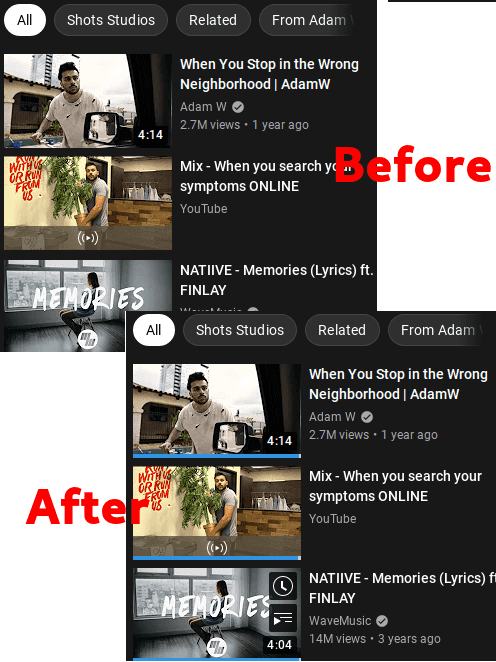
How to Bring Back YouTube Rating Bar Under Every Video Thumbnail?
You can install the Thumbnail Rating Bar for YouTube extension from here. Or, if you want to dive into its source code, then you can look at its GitHub repository here.
After you install it, it will start its work right away. Just refresh the YouTube homepage and see it in action there. A default rating bar will be added beneath the video with blue color. See that rating bar in the screenshot below.
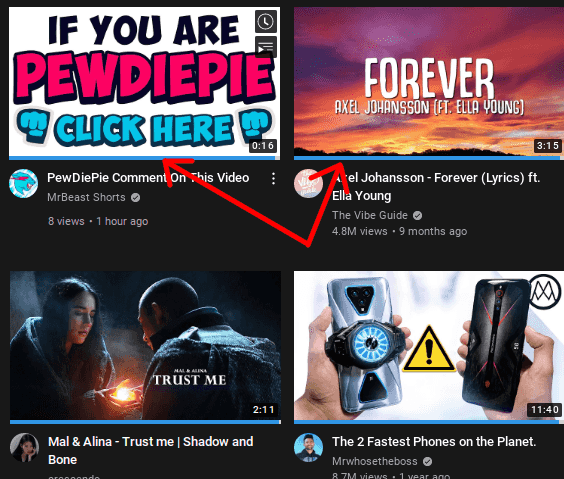
Similarly, you will see a rating bar under the videos in the sidebar, just like below.

The default rating bar is good and gives an idea about the video. But if you want to change its position, color, and thickness then you can do that. Click on the extension’s icon from the Chrome toolbar and then tweak the look of the rating bar from there. To apply the changes, simply refresh YouTube to see them in action.
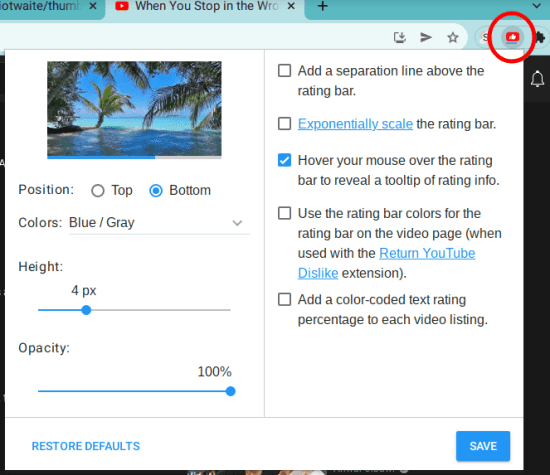
This is how you can use this simple Chrome extension to bring back the rating bar. It uses the Return YouTube Dislike API for likes/dislikes data and thus have rate limits. If for some reasons, you don’t see the rating bar under some videos, then you just have to wait a bit.
Closing thoughts:
If you are a regular YouTube user, then I am sure that you’re annoyed by the fact that there is no longer a rating bar. It was a really useful tool to get an idea about the video you see in the YouTube feed. But I am happy to see a tool which can bring them back. So, if you want to try it, then simply install this extension and have the like/dislike ration restored in the form of a new rating bar.