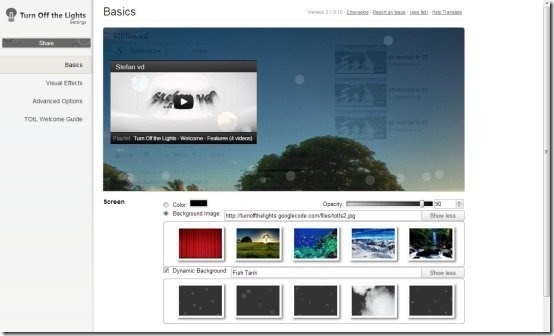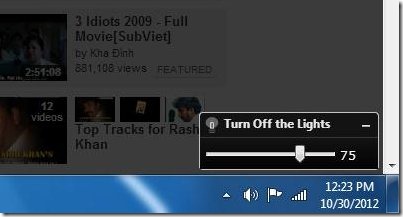Turn Off The Lights is a free browser plugin that dims everything in background and lets you watch videos without distraction. It’s a small, yet powerful extension that enhances your video watching experience by removing all the distracting banners, ads, and message popups.
Sometimes you often feel annoyed by lot of distracting elements present on a webpage while watching online videos, especially when you can’t expand the video to full screen. Turn Off The Lights comes handy in these situations since it dims out everything else on the screen except the playing video and lets you watch it pleasantly.
Turn Off The Lights provides one click solution to let you fully focus on the video by fading the background into dark color.
Apart from that, it also helps in saving your battery power and protecting your eyes from the white light produced by different websites.
How to Turn Off The Lights while Watching Videos Online?
To start using the extension, you need to first add it to your web browser. It is currently available for 5 different browsers and you can find the download link for all of them at the end of website homepage. After downloading, you can simply add it to the specific web browser.
After adding the extension, a lamp icon will appear on the Toolbar or Omnibar of your web browser. Whenever you watch some video online, just click on this icon. It will automatically detect the playing video and turns everything else on the screen into dark. This helps in providing better focus to the video that you are watching.
How Can I Turn On The Lights back?
Turning on the lights back is quite simple. Just click on the lamp icon once again and all the fading goes off and everything’s back to normal within seconds. That’s it!
Key Features of Turn Off The Lights:
Turn Off The Lights provides a list of options that you can adjust to customize it according to your need. Let’s have a look on the prominent ones to explore more features of Turn Off The Lights.
- AutoPlay: The AutoPlay option automatically dims the background when you click on the play button of any video. When you click pause button, the page will return back to its original appearance.
- Opacity: Opacity refers to the fade effect that differs from light to dark. By Default, it is set to 80%. You can anytime change it from the options page.
- Colors: If you don’t want a black background, you can choose from thousands of different colors present in the color picker window.
- Wallpapers: You can also set a sample wallpaper in the background screen, if you don’t want solid background.
- Dynamic Background: Turn Off The Lights also provides dynamic sample backgrounds which you can apply to the background screen.
- YouTube Adjustments: It also provides various YouTube adjustments to show or hide specific screen parts like Playlist, Infobar, Like and Dislike Buttons, Video Title, Add or Share buttons, Number of Views, and lot more.
- Atmosphere Lighting: This feature brings an amazing atmosphere lighting effect around the playing video. It works only for html5 videos and on the YouTube website. It includes Fade In and fade Out effects.
- Flash Detection: Turning on this option will detect all the Flash games, Flash players, etc., on a website and give them proper focus.
- Dimness Level Bar: This option shows a dimness control slider at the bottom right corner of the screen which you can move to increase or decrease the dimness of the background.
- Eye Protection: This option lets you customize the dimness settings and dims the background automatically when certain webpage is opened or between a set time interval.
- ScreenSaver: This option allows you to set a Screensaver for the current tab if it remains inactive for a specified time interval.
Apart from the above mentioned features, there are few more options in the list. You can explore these additional functionalities from the Options page or read more about them on the website.
Also, check CinemaDrape, free software to black out unwanted areas on-screen.
Supported Browsers:
- Google Chrome
- Mozilla Firefox
- Internet Explorer
- Apple Safari
- Opera
Supported Web Sites:
- Video Sites: Turn Off The Lights works well on all popular video sites including YouTube, Vimeo, Dailymotion, Justin.tv, and lot more. It may not work on all websites which contain small videos, but it will work great on major video sites where you frequently watch videos for long time.
- Social Networking Sites: It also works well on sites like FaceBook, Google+, MySpace, and many other social networking sites.
- News and Blogger/Business Sites: It also supports multiple news sites like CNN.com, and business sites, like Google.com, where all html5 videos are focused.
The Final Verdict:
Turn Off The Lights is a nice browser plugin which you can use to watch videos online, without any distractions. It lets you focus on the video that you are watching by dimming everything else in the background. This helps in saving battery power and protecting your eyes from the bright white light produced by the website. Moreover, Turn Off The Lights provides a list of options that makes it a worth using extension.