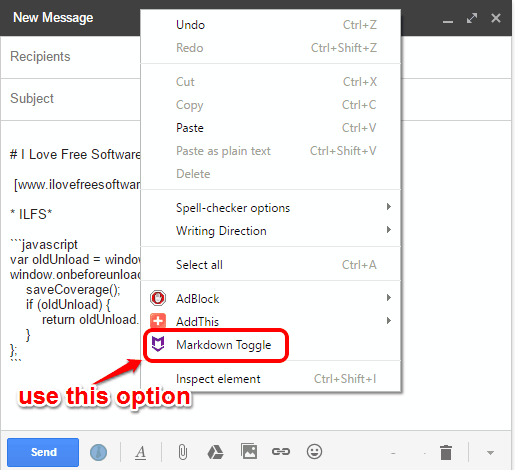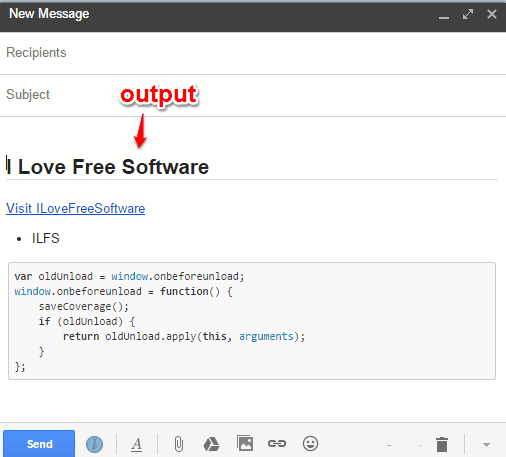This tutorial explains how to write emails in Markdown Syntax and convert them to get the pretty cool output.
I have found a very interesting tool, named Markdown Here, that lets you turn an email in to a beautiful text content written in Markdown language. This tool is available as an extension for Google Chrome, Safari, Firefox, and Thunderbird. No matter which so ever email service you use to send emails, you will be able to create emails in Markdown and convert them to get the output using this tool in the supported browsers and email client.
The below screen recording shows how easy it is to convert the email written into Markdown syntax using this tool. Although you can add Markdown syntax in an email without this tool too, but it can’t be converted to output until you use this tool.
We have also reviewed Markdown editor websites for you.
Write an Email in Markdown Syntax and Convert To Get The Output using Markdown Here:
Go to the homepage of this tool and install it on your preferable web browser. For this tutorial, I have used its Chrome extension.
After installation, go to your email account and open Compose window. Now write the email in Markdown syntax. After this, right-click on Compose window and you will see Markdown Toggle option.
Click that option and it will immediately convert the Markdown into the text content. See how easy it is! You can also select only a particular Markdown content and convert only that content.
To get back to the Markdown syntax, you need to use the same option again.
Conclusion:
This tool is definitely useful for programmers as well as for users who have good understanding about Markdown language. Even regular users can use this tool as Markdown is an easy to learn language.