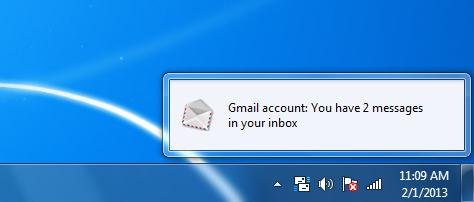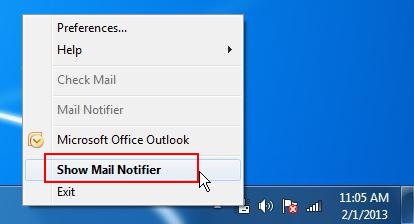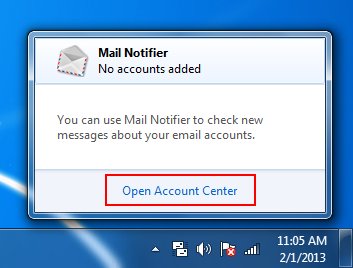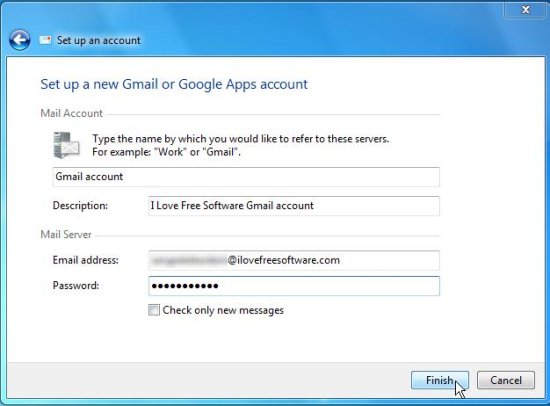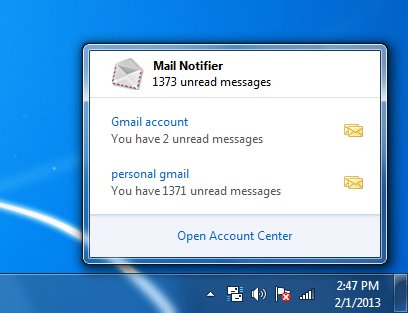Mail Notifier is a free software that lets you view mail notifications on your desktop, without having to open your web browser. It’s a handy and lightweight application that sits in your system tray area and silently track your mail account for new mails. And as soon as a new mail arrives in your inbox, it gives you instant desktop alert for that mail.
Mail Notifier supports Gmail as well as Google App accounts. It works in simple way and allow you to track multiple accounts together for new mails. Mail Notifier uses secure HTTPS / SSL encryption to make connections to your accounts. Thus it ensures full security and complete reliability.
But before we move on to more explanation on how Mail Notifier works, let’s see how to download and install Mail Notifier.
Download and Install Mail Notifier:
Mail Notifier is available as a freeware and it can easily be downloaded from its official website. The download link is provided at the end of this article. Mail Notifier is quite lightweight, just 1.35 MB in size. It takes few seconds to get downloaded and once the download finishes, you can install it in your system following simple instructions provided by the installation wizard. After installation you can use Mail Notifier to get new mail notifications on your desktop.
Let’s see how you can use Mail Notifier.
View Mail Notifications with Mail Notifier:
Mail Notifier is very easy to use. Once you install it in your system, it will sit in your system tray area from where you can configure it.
To add mail accounts to Mail Notifier, just make a right mouse click on the system tray icon of the application and select “Show Mail Notifier” option from the context menu.
This will popup a window displaying “No accounts added” at the top. Click on that or click on ” Open Account Center “link at the bottom.
Now click on “Gmail or Google Apps” button under Manage Email accounts section. This will open the Setup account window where you can add accounts you want to track for new mails.
Just enter the required information, including your account’s login credentials and click “Finish”. That’s all! You can add multiple accounts like this. Once the accounts are added, you will get timely desktop notifications every time a new mail arrives in any of your added accounts.
Key features of Mail Notifier:
- Free Mail Notifier.
- Timely desktop mail notifications.
- Supports Gmail and Google Apps accounts.
- Connection using secure HTTPS / SSL encryption.
- Supports multiple accounts.
- Displays new emails in each account, and total unread emails in mail notifications.
- Automatic sign in for Gmail and Google Apps account.
- Available in 14 different languages including English.
- Lightweight and handy.
- Easy-to-use.
Also, check how to send batch reply in Gmail.
The Final Verdict:
Mail Notifier is a nice app for getting desktop email notifications for Gmail and Google App accounts. It provide handy and reliable solutions for getting desktop alerts whenever a new mail arrives in your mail account, without having to open it in your browser.
Download it now and give it a try!