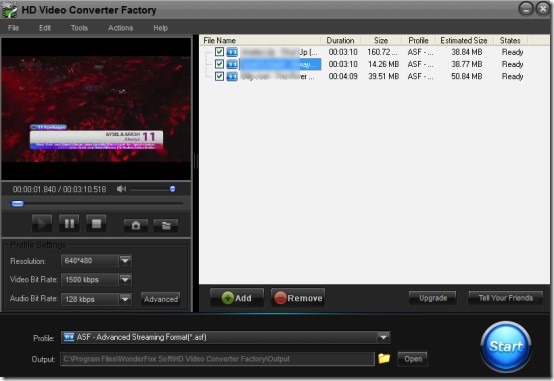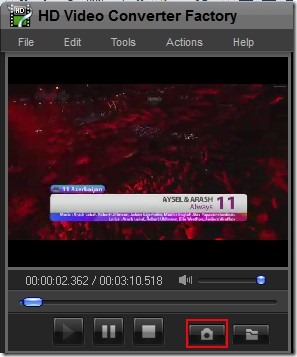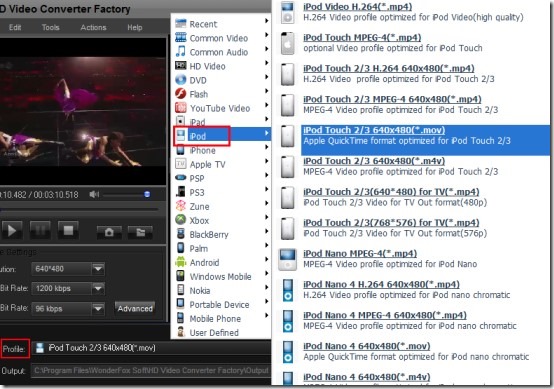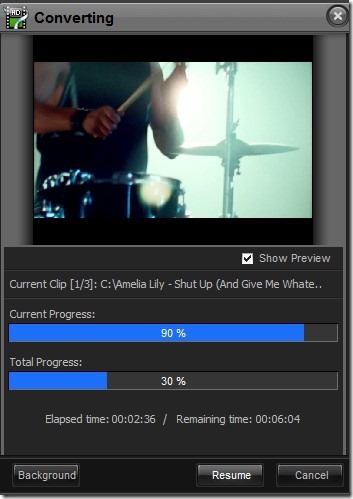HD Video Converter Factory is a free audio video convert that batch convert videos for iPod, iPhone, iPad, PSP, PS3 along with facility to convert videos to HD video format. You can convert audio video files into formats supported by iPods, iPhones, mobile devices, Windows mobile etc. Almost all kind of input audio video formats are supported like; aac, flac, wav, ogm, ogg, mp4, m4a, mp3, tta, aac, mkv, mov, flv, rmvb, mpeg, swf, asf, and much more. It also provides another important feature of capturing the video snapshot (captures a picture from playing video).
Other than this, you can live preview conversion process that also lets you view video quality of output files. Thus it’s a handy software and its unique feature to convert videos for iPod, iPad, and iPhone is quite beneficial that most of the other similar video converter software doesn’t provide. Its name completely suits it as it provides from common audio video formats to HD video output formats for users.
Note: This free version of HD Video Converter Factory is quite useful. But pro version of this software provides more facilities such as you can merge audio/video files, can crop videos, provide video effects like brightness, contrast, mosaic, old film etc.
Above screenshot shows main interface of HD Video Converter Factory where you can add media files in batch to convert them. You can convert videos with three simple steps; Add files, select the output format, and start the conversion process.
Convert Videos For iPod, iPad, iPhone With HD Video Converter Factory:
On its main interface, use Add button to batch add media files. Here drag n drop feature is not present which might disappoint you. So use Add button and you can see the list of added audio video files on right part on its interface. At the top left part, it provides a small integrated media player where you can play added files. Moreover as mentioned earlier, it provides facility to capture playing video snapshot. So you can use available camera icon (highlighted in below screenshot) to capture picture and it will be saved in jpg format. Thus you won’t need any software to capture screenshots of videos.
Select Output Profile, Adjust Profile Settings, and Start Conversion:
After adding media files, you can choose any desired profile according to your requirement. As visible in below screenshot, bunch of preset profiles is available with this software. Each profile contains multiple formats which you can select accordingly. For example, if you want to convert videos for iPod, then you can choose iPod profile and can select desired output format like *.mp4, *.m4v, *.mov etc.
Once you have selected a profile, you can adjust its settings using Advanced button. Settings such as you can select the bit rate, can select frame rate for video, sample rate for audio, can choose volume level etc.
After adjusting all the settings, you can start conversion process and can preview conversion process live. Or else, you can minimize conversion process and interface of this software to system tray.
Have a Look At The Key Features Present In HD Video Converter Factory:
- Lets you convert videos in HD video format.
- Unique feature present to convert videos for iPod, iPad, mobile devices, PS3, Windows mobile etc.
- Shows preview during conversion.
- You can also capture snapshots of videos and it will automatically save those snapshots in jpg form.
- Batch conversion of audio video files is possible here.
- It is only 7.20 mb in total size.
- Free to use for everyone.
Conclusion:
HD Video Converter Factory is really a good audio video converter that also have the facility to capture video snapshots. Moreover, its feature of converting videos to mobile compatible, iPad, and iPhone compatible format is quite appreciable. Use it completely free and you can upgrade to paid version also for more features. To get the free version of this software, click below link:
Get HD Video Converter Factory free.
Similar software: Free HD Video Converter and Cinec.