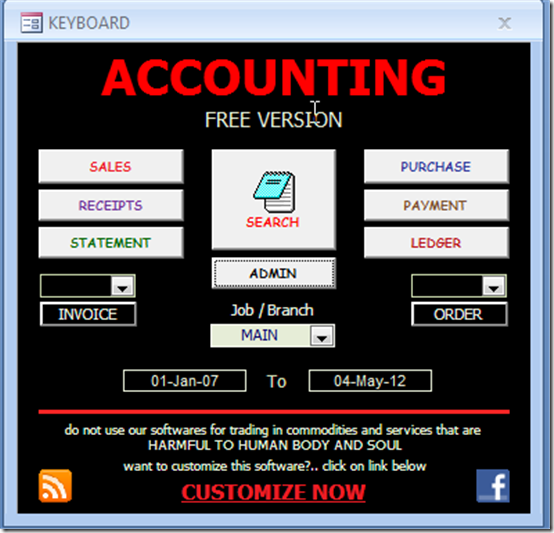Icebergo is a free inventory based accounting software. Icebergo is developed in Microsoft Access and deployed with the same. It is an efficient tool for professional accounting particularly in small and medium enterprises.
Installation
Installation was a bit confusing. Once I double clicked the installer, I thought I had finished installing only to discover that the installer unzips installation files. The installer request you for a username and a company name the latter is not mandatory. There is a choice between a typical installation where the software selects which components to install and the custom allows you to decide what to install. Icebergo requires that you have a valid installation of Microsoft Access which can be substituted for Microsoft Access runtime that is bundled with the installer.
Features of Icebergo free Accounting software
The purchase register manages purchase orders. From here you can create purchase orders and record invoices.
The material coding feature can be used to keep track of inventory. Material coding can be done with bar codes or without. Material coding without bar coding is done by grouping the materials in unique material categories.
The barcoding feature allows for automated inventory management. However, it is only available for Icebergo version 4 and above. With this you can generate and print barcodes for materials but the materials have to be existing in the database. Barcodes are printed on an A4 size paper containing 24 bar code stickers.
The report and statements feature allows users to view various things like daily transaction, inventory stock and many others. This gives you an executive summary on any transaction or any data you may want to view.
The payment register allows users to conveniently manage all payments. From here you can add, edit and delete purchase orders or and invoices.
The general ledger record and accounts for all expenses and income. The receipts register manages all Account receivable. It also allows for sales invoices to be linked with their corresponding receipts.
The admin panel allows for various administrative functions like adding new users. On this panel, administrators can sign a number of documents like purchase orders, vouchers and journal.
How to use it
The interface which looks very much like Ms Access is characterized by a switchboard at the centre. This switchboard contains a number of buttons which when clicked open their respective modules. Sample data can be deleted using plimus which you have to pay $5 for or you could use the manual delete which was quite inconvenient. Plimus is bundled with a few additional features like monthly balancing receivables and payable statements. Buttons at the centre open their respective forms.
New users can be added from the admin panel opened by the admin button on the switchboard. Customization can be performed by contacting the developer but for a fee of $50 which is quite fair keeping in mind that the stock program is for free. The Icebergo accounting software comes with a manual which was quite helpful for anyone looking to quickly familiarise with the application.
Opinion
I could not wrap my head around the fact that they offered the software for free and charged for a tool meant to clear a few rows of sample data. No backup or recovery utility is provided meaning that in case of a catastrophic loss of data, you are back to square one. Save yourself the trouble and procure third-party backup software.
Verdict
Icebergo is as good as many off the shelf accounting software only that you don’t have to dig into your pockets for it.