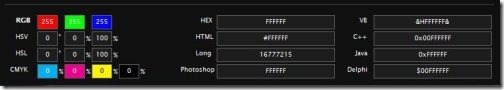Peacock Color Picker is free utility tool which allows you to retrieve color pixel from a picture. This color picker is the perfect solution to retrieve any color from screen and save that scheme. This free color picker shows the overall color proportion in retrieving the color from any screen. You can even retrieve colors from any webpage. This can also be specified as Web color picker.
All the graphics designers and web masters can play with unlimited different colors.
You can also load schemes from your desktop. This is an efficient and handy tool to use. This utility tool is basically designed for home users, professional web masters and graphic designers.
You can also see the proportion of RGB (Red, Green, Blue) values on this free color picker. You can set the capture screen at a magnification level of up to 10,000%.
Isn’t it amazing to drag on any preferred area and select the desired color with free color picker.
How To Use Peacock Color Picker:
All you need to do is drag the mouse to “Capture Color From Screen”and click the right mouse button. Hold the mouse button and drag over preferred area. Now leave the right mouse. The preferred area will automatically get captured on this free color picker. Now double click on any desired color from the captured screen. The selected color will be shown in a small color box. With this color picker, you can even load and save color scheme.
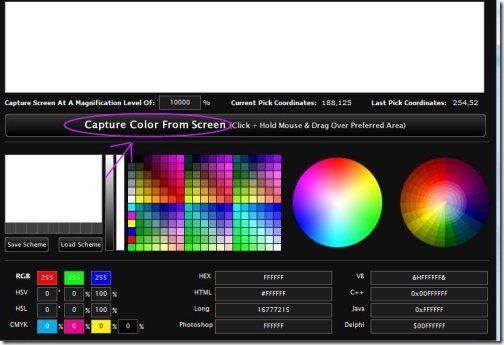
Key Features Of This free Color Picker:
- 100% free of cost
- Easy to use and handle this free utility tool.
- Delivers the RGB color values.
- Shows the HSV color values.
- Shows the C++ color values.
- Shows the HTML color values.
- Delivers the Java color values
- Delivers Delphi color values.
- Shows the long color values.
- Shows the HSL color values.
- Preview the visual basic color values.
- Manual adjustment of RGB color values.
- Analyzes the color scheme.
- Capture screen magnification of up to 10,000%.
- Show a large color mixing platelets.
- You can even import and export color schemes.
How To Install Peacock Color Mixer On your PC:
- Visit the download link to install Peacock Color Mixer on your PC.
- Click on download link provided.
- A *.exe file would be downloaded to your system.
- Double click the *.exe file to run.
- Follow further instructions to install this free color picker on your PC.
Peacock Color Picker is free utility tool for capturing color pixel from any screen. This is a efficient and handy tool for all professionals like graphic designer, webmaster and home users. This tool is completely free to use. You must definitely try it out and start picking & mixing color of your own choice.