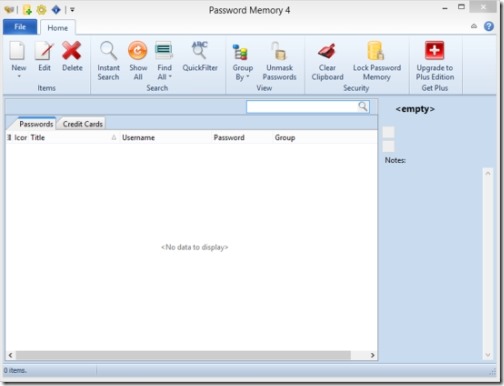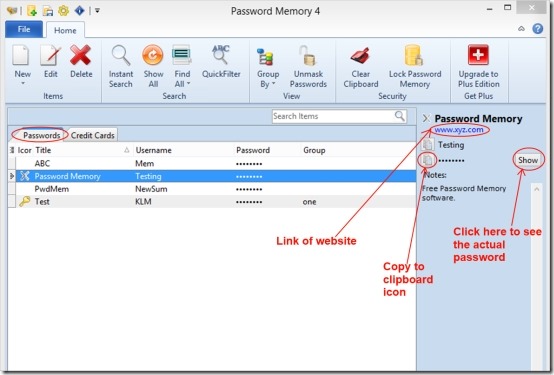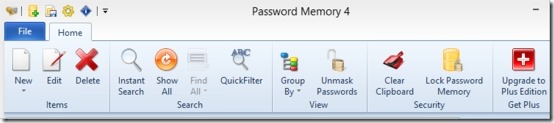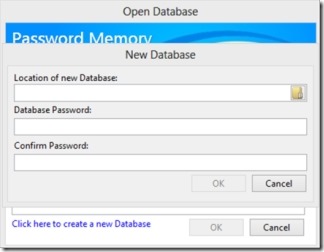Password Memory is a free password manager that lets you organize and manage all your passwords, credit card details, etc. and in this way it provides security to you. Along with this, you can encrypt your passwords which increases the level of security. Now there is no need to remember passwords for your online accounts on different websites. What you need is to create and remember only one master password of Password Memory software and let it handle everything, and make you feel relax. In simple, you don’t need to memorize your different passwords, rather Password Memory will store them for you.
Key Features of Password Memory:
- It encrypts your passwords.
- You can generate a list of items in which you can fill the login details such as username, password etc.
- Secures your login details of different websites.
- You need to remember only one master password i.e. database password of Password Memory.
- Insert your credit card details in Password Memory software and it will secure the details of it.
- Provides a backup for your password database.
- No need to remember the username and password of a particular website or account, once you have stored them in Password Memory.
How This Free Password Manager Works and Manages Your Passwords?
- Password Memory creates a database in order to secure and store your passwords. For securing your passwords using Password Memory, You need to fill the details of specific item. For doing this, Click on the New option available at the top left corner of Password Memory. A drop down menu will be open in New option showing you Password and Credit Card option. Select the desired option, e.g. if you wish to enter the details of your credit card, then select Credit Card option. If you want to fill the other details such as username and password of website, then select Password option.
- When you will select the Password option, a new window will be open up. Fill details in this window such as Title, Username, Password, Valid days of Password, Link of particular website, Notes(if you want to add).
- You can hide your password via Hide button and you can also see the security level of your password with the help of a security bar as shown in the screenshot below. Moreover, if you wish to encrypt your password, then it can be done with the help of available button.
- Fill the details according to your requirement. Once you have filled up all the details, hit the OK button.
- Your details will be displayed in the main window of Password Memory software.
- Repeat the steps for storing the details of different websites.
- If you want to change or correct the details of any item, simply double-click on it, a window will be open up, change the details and hit the OK button.
- Now, if you wish to open a particular website from one of the generated list, then simply click on the desired list, you will see the link of that website at the left side of the Password Memory main window. Click this link. After clicking on that link, a new window will open for that desired website. Now click on copy to clipboard icon for username and password one by one, and paste it to sign in box of that website. If you have hidden your password in Password Memory, then first click on the show button to see the actual password and then click on copy to clipboard icon.
- It is simple and easy process, you need to fill the details only once and it is done.
- Likewise, fill the details of your Credit Card in its window such as card name, PIN, card number, expiration date, billing address etc. For filling the details of your credit card, select the Credit Card option available in new option. Hit the OK button after filling the details of credit card.
- There are some other options available at the top of the Password Memory software. Such as: Delete button to delete a file, Quick Filter to filter the list alphabetically, Unmask Passwords to see the real password, Clear Clipboard, etc.
- You can also export your database to Text file, HTML file, XML file, etc. But this facility is available in paid version of this Password Memory software. If you need, you can upgrade to Plus edition by clicking on the available button for this.
For other options like adjusting the settings of Password Memory, click on the options icon available at the top of Password Memory’s main window.
Download and Installation:
- Password Memory can be downloaded very quickly from its homepage. Simply click on the Download link available at the right side of its homepage and it will be downloaded to your system.
- Once the Password Memory’s setup gets downloaded to your system, you need to double-click and run the setup file of Password Memory software and follow the instructions that appear in the installation wizard in order to install it. After completion of the installation, launch this free password manager and set a master password on it for new database. Also provide a desired location of new database.
- Now you are ready to use this software and managing your password using Password Memory.
Password Memory is a handy software as you can store the details and passwords in it. You only need to set a master password and then you can rely on this free password manager software. Download Password Memory from here.
You would also like to try some other free password manager software reviewed by us.