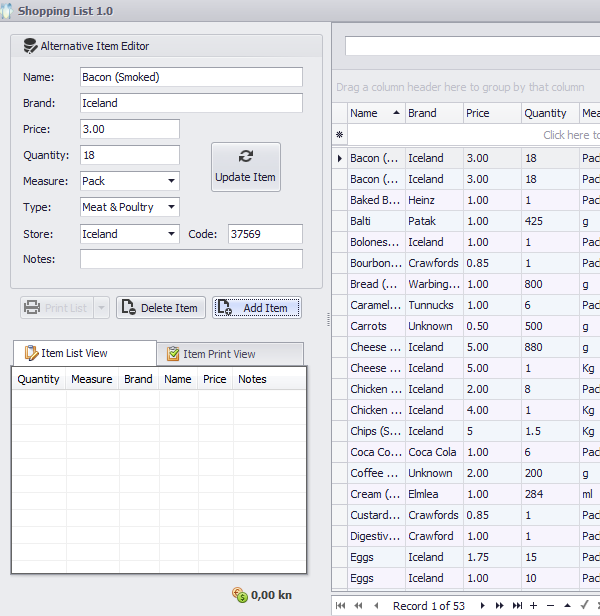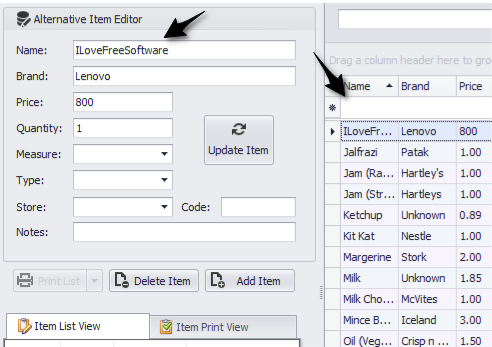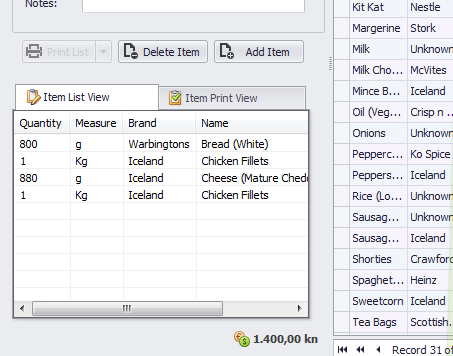Shopping List is a free shopping list management software for Windows which you can use in order to easily keep track of important things that you need to pick up the next time that you’re in a store or just to jot down cool shopping ideas that pop into your head during the day. Most of us forget a lot of useful things that we would otherwise buy, if we don’t forget about them and now with Shopping List, you can write down everything and make sure that it’s not forgotten.
When you start up this free shopping list manager, you’re gonna see an example database of shopping items in the column on the right. Item editor, with which new items can be added and old ones edited is located in the top right corner of the interface. Bottom right corner has the actual shopping list, where items from the database can be placed.
Shopping list can be showed in two different ways, item list view and print view. At the bottom of the shopping list in the bottom left corner you’re gonna see the total amount of money required to purchase all the items from the shopping list.
Key features of Shopping List are:
- Free and simple to setup: easy to install, comes with a built-in item database
- Allows you to edit and add your own shopping items to the list
- Sort and group shopping items based on type, brand, price, quantity, etc.
- Allows you to easily generate a printable shopping list from the database items
- Search tool so you can find items from the database list more easily
- Works with Windows: all versions supported starting with Windows XP
Similar software: eBay Windows 8 App, Comobuy.
When you don’t have shopping lists you might find that the next time that you go to the store, you won’t buy everything that you needed, so having a shopping list manager is a good idea how you can make sure that you buy everything that you need. Here’s a few pointers to help you get started.
How to manage shopping lists with Shopping List: free shopping list management software
First thing that you’re gonna need is change either the existing items from the list of items to the right, or add new ones. New items can be added by clicking empty row all the way at the top of the list.
Once that the items are added to the list, you’ll be able to select them and edit in the Alternative Item Editor in the top left corner. They have to be added using the empty row from the list of items on the right.
With the items added to the database, you just need to select the items that you’d like to see added from the list on the right and then click on Add Item in order for it to be added to the shopping list. Switch between the Item List View and the Item Print View, depending on which one you need.
Conclusion
Shopping List is a handy utility that’s gonna come in handy to people who need to take care of large families where large shopping lists are required.