Ashampoo WinOptimizer is yet another Windows optimization software that you can use in order to speed up your system and remove small errors which can crop up with time. If you don’t clean your registry and file system from errors and old files, then given enough time it’s very likely that you experience system performance issues. So scanning your system for errors from time to time is a good idea and you can do that with Ashampoo WinOptimizer.
This is the overview screen of Ashampoo WinOptimizer where you are given the options for either Quick scan or Full Scan, which will immediately start scanning your computer for a wide number of errors. If you would like to do one thing at a time then continue reading to find out what exactly this Windows optimization software has to offer.
Download and Installation of Windows Optimization Software:
There are no problems when it comes to downloading the program, just make sure that you pick the free version if you are not interested in paying for the paid version of Ashampoo WinOptimizer. Installation of the program is worth a mention because it tries to install browser toolbars and also set Ashampoo as your default website.
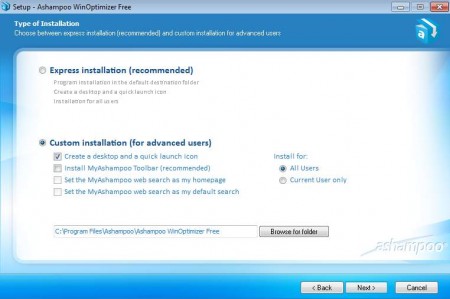
If you’re not interested in any of these things, then you can just uncheck these options, don’t forget to do that and just click Next, which sometimes happens during installations.
First run and first impressions
Program comes packed with a lot of different options and if you are using a lot of different small programs for all the things that we’re gonna be talking about, then you might want to think about switching to WinOptimizer to unify your tools. There are 6 different main categories of tools that you can use in order to optimize your system, and each one of those has several different tools that should help you maintain your Windows system.
What kind of tools and features does Ashampoo WinOptimizer have?
Like you can see on the image above, program comes with a lot of different tools, and all that you need to do in order to start using them is find them in their category and run them. Basic Clean up tools include:
- Drive Cleaner
- Registry Cleaner
- Internet Cleaner
- One-Click Optimizer
Name of these tools are pretty much self-explanatory, the last one One-Click optimizer allows you to run all of them at once, if you don’t want to play with them individually.
In the Optimize performance category we have the following tools available:
- Defrag 3 – disk defragmentation software
- Startup Tuner – select which program should run when the program is started
- Process Manager – check which program are currently running
- Internet Tuner – improve Internet performance
Are there any other tools for Windows optimization
Oh boy does it, the ones that were mentioned here are just the basic tools, there is still a lot of goodies that are at your disposal, for example file recovery, permanent file deletion, file encryption and even system diagnostics and benchmarking. This Windows optimizer really has it all, Ashampoo WinOptimizer is a must for any Windows user.

