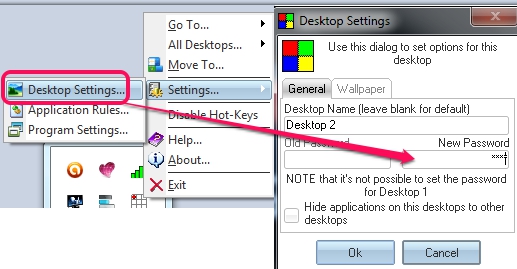9Desks is a free virtual desktop software that provides 9 different virtual desktops to use. For each desktop (excluding the first desktop), you can set any password so that no one can access it. It also provides option to drag n drop running applications or programs from one desktop to another. It is an easy to use virtual desktop software in which you can quickly switch between desktops using the hotkeys.
The features that makes it different than similar virtual desktop software is password protection for desktops and possibility to set rules for applications. You can add a rule, like if a running application’s window text doesn’t contain/start with/contains a particular name, then maximize/minimize/kill application or move it to a particular desktop.
In screenshot above, you can see the system tray icon of 9Desks and virtual desktops with running apps.
Some Key Features Present In This Virtual Desktop Software are:
- You can use 9 different virtual desktops and can work more easily.
- Password protection is available for all desktops excluding the main desktop. Even more, you can set the program password so that no one can change settings selected by you.
- Use hotkeys to switch between desktops.
- Rules can be added to automatically move/kill/maximize/minimize an application.
- For each individual desktop, you can set a name, and wallpaper of your choice.
- Easy drag n drop support to move an app from one desktop to another.
- Multiple themes are supported and it is completely free.
Similar virtual desktop we reviewed earlier includes are: Moo0 MultiDesktop, Finestra Virtual Desktops, nSpaces, and mDesktop.
Use Virtual Desktops To Work More Easily:
9Desks comes in a zip file which is 3.18 MB in size. Install it to PC and it will run on system tray. Clicking on its tray icon will show you all the desktops that you will use. To use a desktop, use default hotkey or simply right-click on its tray icon and access Go To option.
After selecting a desktop, you can open applications and can work with more desktop space. For each running application, you can specify a rule and can add multiple rules according to your requirement.
After specifying rules and managing desktop settings, you can protect your any virtual desktop (except the first one) by applying a strong password. Use Settings icon to add/remove password.
Conclusion:
9Desks works really fine and its name gives clear idea about this virtual desktop software. It has provided some good features, like password protection for desktops, for main program, and facility to move applications from one desktop to another. It is a good to use virtual desktop software. If you want to download it, then tap on the link available below: