TcpTrigger is a free and open-source software for Windows that you can use. It monitors all the incoming connections on your computer and then performs an action when a condition is met. It can run some other program or can send email alerts. And in this post, I will explain how you can use it to monitor any port that receives a connection. It runs in the background as a service and keeps monitoring the connection on specific ports specified by you.
For security or some other purposes if you want certain ports on your computer to be monitored then TcpTrigger is the answer for you. Just specify the triggering condition and then it will take care of the rest. It is a lightweight tool that you just configure and forget. And you can also use it in combination of port scanner software. First detect open ports on your PC and then monitor them for unauthorized access using TcpTrigger.
Free Software to Get Alerts for Incoming Connections on any Port:
Start by simply downloading this tool form it’s GitHub releases and then install it. After installing, it’s main UI will open up. In the beginning, you simply start by specify the port you want to monitor. You can monitor both TCP and UDP type connections. Also, here you can specify port ranges as well to monitor multiple port numbers at once.
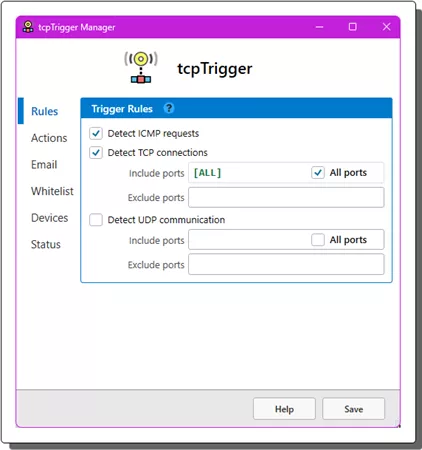
Configure actions in the next step. Here it support logging, email alerts, and running an external program when the trigger fires. You can specify all of them if you want.
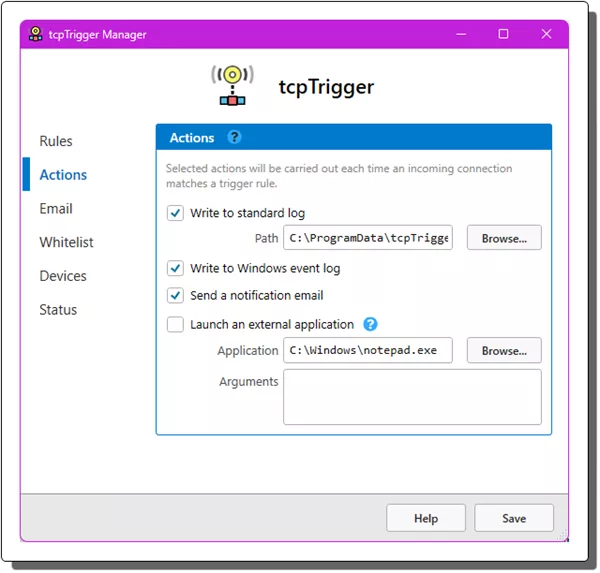
If you choose email notifications, then SMTP details are required. You can use any SMTP server for this. It supports both secure and unsecured SMTP connections.
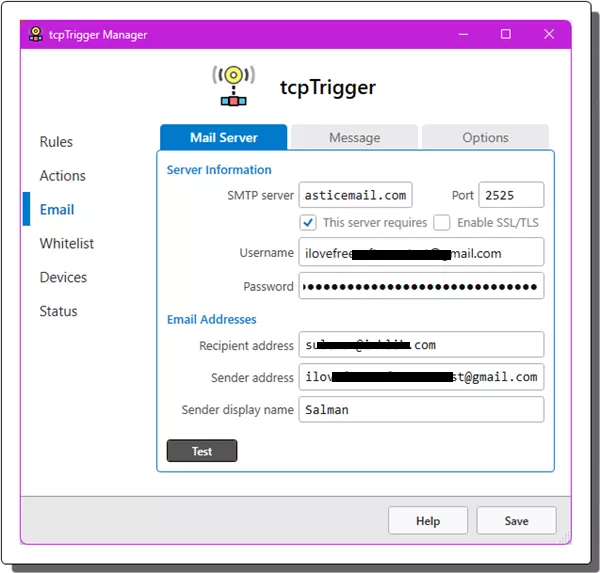
Finally, save and start the service. It will run in background and and will keep monitoring the incoming connections. If a condition meets then trigger will fire and an action will be performed. If you set email alerts then an email will be sent to you.
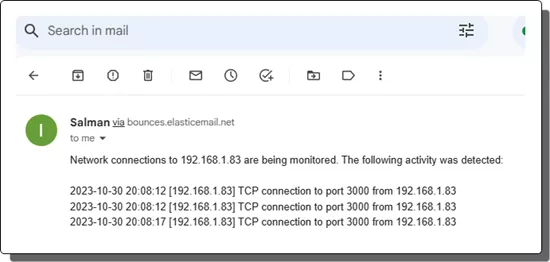
In this way, you can now use this TcpTrigger software on Windows 11 to monitor incoming network connections. And when a monitoring condition meets then you will be notified. This is as simple as that. You can easily use it on a PC or q Windows server quite easily.
Closing thoughts:
If you are looking for a free tool to monitor incoming network connection on a specific port or multiple ports then TcpTrigger software is what you need. Here I have explained how it works and you can use it in the exact same way.