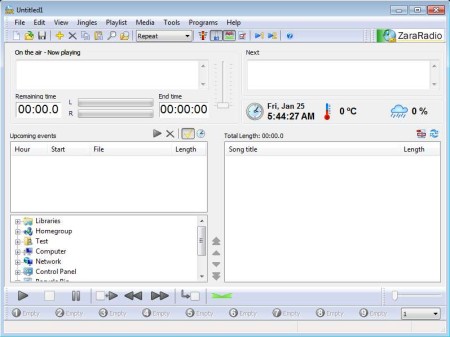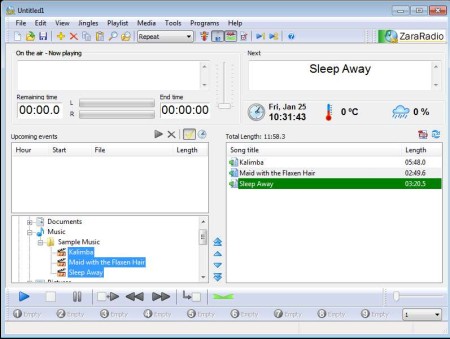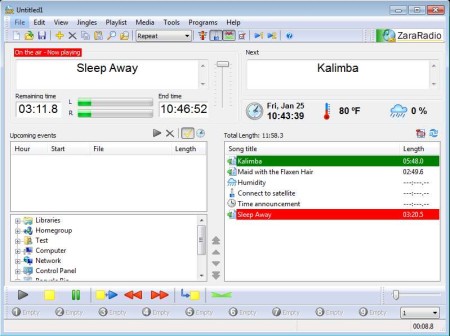ZaraStudio is a free radio station automation utility for Windows which allows you easily arrange radio station playlists, jingles, sessions, and everything else that’s important for setting up and running an online radio station. Note that ZaraStudio can’t stream the songs that it plays, for radio streaming you’re gonna have to use third-party software.
In the image above you can see interface of this free software. A lot of options and features are available. Menu is of course located all the way to the top. Right away underneath you will see two windows where on the left the currently playing song will be shown and on the right you can see which song is gonna be played next. Bottom right you have actual playlist and on left of the playlist area you can see a file browser. Standard media player controls are available all the way at the bottom.
Key Features of ZaraStudio Free Radio Station Automation software:
- Easy setup of playlists, create playlists with unlimited songs that you want to play.
- Lots of formats are supported, MP3, WAV, OGG, Sequences, TPL, etc.
- 9 slots for setting up jingles for quick insertion to the playlist.
- Talk over feature allows you to talk over the music that’s played.
- Adjustable cross-fade between songs in the playlist is available.
- Playlists can have shuffle, normal, repeat modes of work.
If you’re confused as to what ZaraStudio really is, think of it as any other audio player, in fact you can use it as that. The only difference is that Zara comes with features which are important for running an online radio station. To stream audio that this free radio station automation software outputs, you’re gonna need an online radio streamer, and set it up to pick up audio from Zara. Here are few pointers to help you get started.
How to Automate Online Radio Station Music Playback with ZaraStudio?
Add music and audio files that you are interested in playing on air by browsing to your music directory by selecting the files and dragging them to the playlist to the right. This can be done in the bottom two windows. For jingles you’re gonna have to open up the Jingles option from the menu at the top.
Notice the weather icons underneath the Next song window. That’s where you can set up quick weather forecast audio announcements, and activate them by clicking on the icons. They can also be added to the playlist. You can set additional items to the playlist by selecting the Playlist option from the top menu.
When you click play from the playback controls down below, songs will start playing on air and next window will become active. If you want you can activate the voice over option, where you can talk using your mic while the song is playing. This would be the green icon underneath the playlist.
Conclusion:
ZaraStudio is a very feature rich online radio station automation software. Very fast and lightweight. Remember that you still need a streamer to actually make your voice heard on the Internet. Upgrade to paid version is possible where you get even more features, like for example the ability to stream FLAC looseless format. Free download.
Also, try some free services to create own internet radio stations.