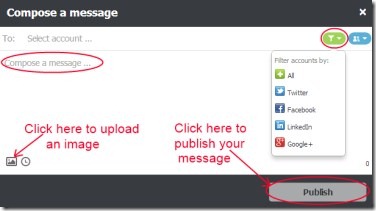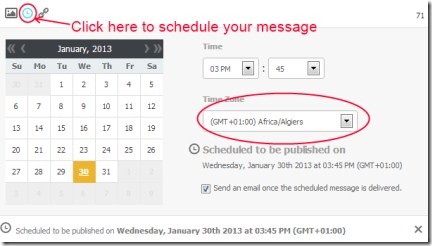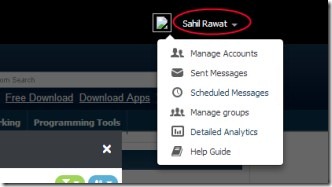Flint by Viralheat is a Google Chrome extension for social media sharing that allows you share links, images, text etc. on your desired social networks. It is a simple and fast way to share things to your social network accounts such as Facebook, Twitter, LinkedIn, etc.
There is no need to move to your social accounts, you can directly post desired message from your current web page. Along with this, you can also schedule a message to post it later. This extension is really a handy one to share things easily. It is available completely free for Google Chrome.
Key Features of Flint:
- Share links, images, stories, etc.
- Share directly from the current web page to your social networks.
- Schedule message to post it later.
- Shorten link facility available.
- Simple, easy, and available free of cost.
How To Use This Extension For Social Media Sharing?
Simply add this extension to your Google Chrome browser with this link. It will be added to your Chrome browser and a new page will open up where you need to sign up for creating a Viralheat account (see the above screenshot). It will take a little time to sign up for free. Provide details (username, password etc.) and complete the sign up process. After this, add your desired social network account(s) like Google+, Facebook, Twitter, etc.
Now you are ready for social media sharing with the help of this extension. Just click on its extension icon which is located at the top right corner of your Chrome browser.
- An interface of this extension will open up (as you can see in the below mentioned screenshot) on your current web page. Here, you can compose a message which you want to share on your desired social media accounts.
- Select desired social network account(s) by clicking on the available option. If you want, you can filter accounts by the available drop down menu option in this pop up.
- Write your desired message, you can share links and stories through the message that you compose.
- Upload an image in your message by clicking on the image icon if you want.
- Once you have done with all the things, hit on available Publish button. Your message will be published to your selected social network accounts.
Schedule Your Message:
If you want to post your message later, then it can also be done by scheduling option. For this:
- Click on the available schedule option as you can see in the below mentioned screenshot. It will provide you a calendar, time, and time zone.
- Give a desired date and time.
- Select a specific time zone according to your location.
- Hit on the available schedule button. It will schedule your message and then it will be posted on due date and time.
More Options:
- If you will give any link in your message, then you can get the shorten link of it via available shorten links icon.
- You could also preview your post (if you wish) with the help of preview post icon.
- For more options, such as manage accounts, view sent messages, scheduled messages etc., click on your account name which will be available on Flint’s interface. It is located at the top right side. Click on your account name, and a drop down menu option will open up showing you different options (see the below given screenshot).
- Click on any desired option, and a new web page will open up of viralheat.com of your account. Here, you can perform a lot more actions like: adjust account settings, add more accounts, track connected accounts, etc.
- Perform actions accordingly.
Flint is a good extension that lets you easily publish your articles, stories, images, and much more.
You may also try some free sharing extensions for Chrome reviewed by us.