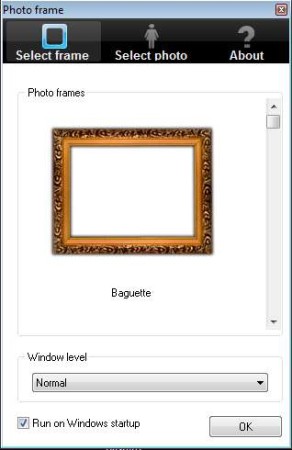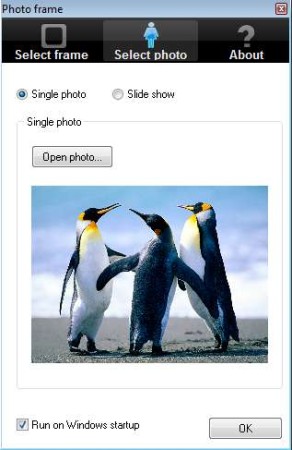Free Photo Frame is a free widget for Windows. Like the name of it suggests, after you install this free photo frame widget you’re gonna get an empty photo frame on your desktop where you can open and display images and photos of your loved ones, friends, dog, cats, anything and everything that you can think of.
Normally we can set our favorite images and photos as desktop backgrounds, but this can be a bit problematic if you want to have abstract wallpaper instead. By using this free picture frame for Windows, you can do exactly that. Combine wallpaper, and at the same time have a picture frame, like you have in your living room, only on the desktop, with your photo of people closest to you.
Similar software: Picfull, Photo Zoe, Ribbet, Phixr.
Image above shows us the first step out of two through which you need to go in order to setup this free photo frame widget for Windows. Notice at the top that there are two tabs. First one is the Select frame and that’s the one that you can see. Here you’re gonna be selecting the design of the frame. Second tab is called Select photo, and it’s pretty much self-explanatory.
Key features of Free Photo Frame are:
- Free and easy to setup photo frame for Windows desktop
- Put your favorite images and photos in a frame on your desktop
- Over 20 different frame designs – classic, flowers, colors and more
- Set the frame to be on top of all the other windows
- Single photo or Slide show modes – show multiple photos at once
Here’s a few pointers to help you get started.
How to put photo frame on desktop with Free Photo Frame widget for Windows
After you install and after you run Photo Frame for the first time, the only thing which you’re gonna see is an empty frame. To access the menu where you can setup everything, you’re gonna have to click on the frame. First tab should open up, see image above. Browse through the list of available frame designs until you find the ones you like and then move over to the Select photo tab.
Change to either Single photo, or to Slide Show depending on what you are interested in displaying in the photo frame. If you can’t decide between several different images, you should use the slide show. That way all of the them will be shown. When you’re done selecting and configuring, turn your gaze to the empty frame and you should be able to see that it is now no longer empty.
Frame design can of course be changed, it doesn’t have to be what you see on the image above. Like we said, there’s several dozens of frames to choose from.
Conclusion
Free Photo Frame is a great widget, which will allow you to put your favorite images, the ones that you have framed on the wall, on your desktop, also framed. Setup is simple and to the point. Selection of frame designs is large, and the entire widget is lightweight. Give it a try and see how it goes. Free download.