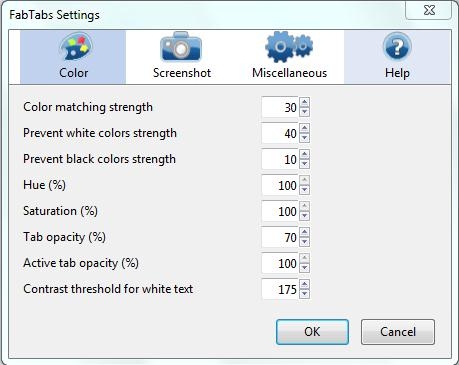FabTabs is a free add-on for Mozilla Firefox that lets you color tabs of your Firefox browser. It’s a handy and lightweight add-on that color your browser tabs and makes it easier to recognize websites just by looking at the tabs. What it basically does is that it takes a screenshot of the website you are currently visiting and picks out the most prominent color from that screenshot. Then it applies the same color to the browser tab so that it becomes easier for you to recognize which tab represent which site.
FabTabs provides a set of useful options for adjusting the color matching strength, hue/saturation percentages, tab opacity, and lot more! Thus you can easily customize FabTabs to color tabs of your Firefox browser the way you want, and distinguish them from each other.
Let’s now see how you can download and install this free add-on to Firefox. After that, we will discuss how you can color tabs using FabTabs and explore more settings of it.
Download and Install Fabtabs:
FabTabs is available as a browser add-on for Firefox, free of cost. You can use the download link given at the end of this article to go to the extension’s page. There you will see two icons for download and install. Just click on any of the icon and wait for a moment.
FabTabs will get downloaded and pops up from your browser’s address bar to confirm installation. Click on the “Install Now” button and get FabTabs installed in your Firefox browser within seconds. Now restart your browser and start opening colored tabs in your browser!
Color Tabs in Firefox with Fabtabs:
As I have told earlier, FabTabs automatically picks the most essential color of the webpage you are visiting and apply it to the browser tab. So it starts working as soon as you open a new tab and by the time the webpage loads, it colors the browser tab with the most essential color on the web page.
Apart from that, FabTabs provide some options to let you adjust some settings like color matching strength, hue and saturation, tab opacity, contrast threshold, etc. FabTabs also provides some Screenshot settings that lets you adjust the Screenshot’s size and change the area of the webpage for picking up colors.
Now let’s have a quick view on various key-features provided by FabTabs.
Key Features of FabTabs:
- Free add-on for Mozilla Firefox.
- Color browser tabs and differentiate them from each other.
- Adjustable color matching strength.
- Adjustable hue/saturation and contrast threshold.
- Adjustable tab opacity.
- Adjustable Screenshot size to cover area for picking up color to be applied on the tab.
- Options to color all or just one tab.
- Easy-to-use.
Also, check 4 free clock add-ons for Firefox.
The Final Verdict:
FabTabs is a nice Firefox add-on to color browser tabs and make them easily distinguishable. It’s a handy and lightweight add-on that works quickly to identify the most essential color on a webpage and apply it to the tab. Apart from that, it provides various setting options to let you adjust color matching strength, tab opacity, and similar things.
Download FabTabs now and give it a try!