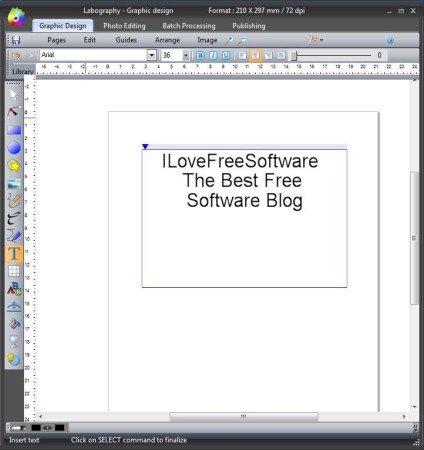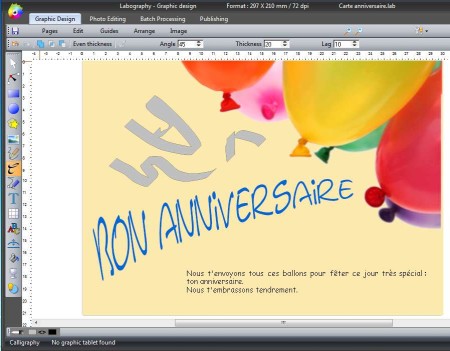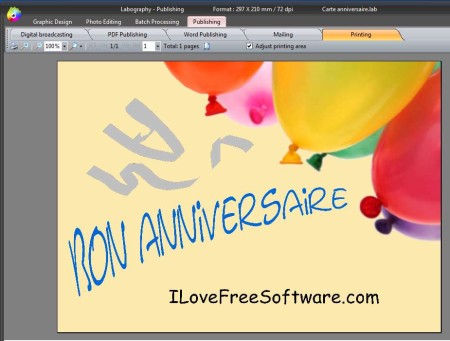Labography is a free graphics editor which you can use in order to easily create fliers, posters, calendars or any other type of graphical documents and promotional materials. It comes with a large set of tools, step by step process where you go from graphics design, photo editing, batch processing and lastly publishing where you can set up printing or exporting to several common document formats.
Screenshot above shows us the interface of Labography. Step by step process that we mentioned is achieved by switching through the tabs at the top of the window. On the left you’re gonna find a toolbox, while the rest of the interface is reserved for the graphics that you’re gonna be creating.
Key Features of this Free Graphics Editor are:
- Free and simple to use interface, modern looking with easy workflow.
- Rich toolbox to add text, shapes, lines, images, pen tool, tables.
- Edit and process multiple images at once.
- Photo editor to adjust image brightness, levels, apply filters.
- Advanced options for printing graphics.
- Export graphics as PDF, Word document or optimized for email.
- Select templates for calendars, fliers, posters, etc.
- Video tutorials, how to videos to show you the basics.
Even though we mentioned that Labography can be used to create graphics, it’s also a very decent image processing software. You can open multiple photos in this free graphics editor and perform various different tweaks, apply filters, crop pictures, red-eye corrections, and so on. Here are few pointers to help you get started.
How to Create Graphics with Labography?
By default, after startup you’re gonna be presented with a welcome window where you can either create a new document, open template, start tweaks, and so on. We suggest that you select templates, and edit them to your liking, and then move to blank documents.
Once that the template is opened, you can start editing it by selecting tools from the left. Text is of course editable, select the text tool from the toolbox on the left. Lots of other tools can be found there, pen tool, table insert which is useful for calendars and so on.
When you’re finished, switch over to the Publishing tab at the top. There you can setup printing, change paper type, quality, orientation, and so on. PDF and Word publishing are also available. For photo editing you’re gonna have to click on the Photo Editing button. Batch Processing tab is where you can open multiple images and edit them all at the same time.
Conclusion:
Labography offers a very rich toolbox, lots of options, and features. Templates are especially useful for all those who are new to graphics design, and would just like to quickly create something concrete. This free graphics editor isn’t very demanding when it comes to resources, so you can also use it on older hardware. If you’re interested in creating pamphlets, calendars, posters, some sort of promotional material or just edit photos, you can do it all in Labography. Free download.