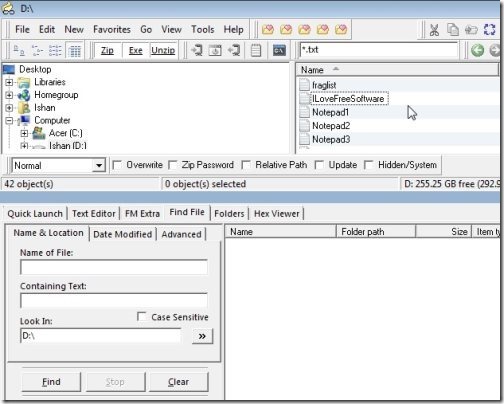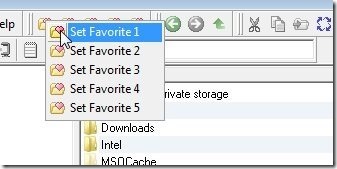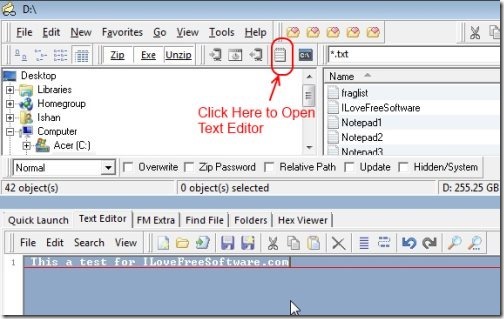A43 File Explorer is a free file explorer for Windows. Now, we have already covered many file explorers before, but I especially like this one because of its fast speed, small size, and some neat features. It is actually a portable file explorer, so you don’t need to install it and can carry around in a pen drive. The download size is just 1 MB. And it lets you mark many folders as favorite and provides direct shortcuts for them, so that you can access them with one click. And did I mention this thing is fast? It is fast.
These are the features that really made me like this free file explorer. However, these are not just all the features it has. It comes with built-in file search, built-in text file editor, zip / unzip files with one click, and lot more. And all that despite its small size. Quite a feat.
Download A43 File Explorer:
Just use this link to download A43 file explorer. It will download a zipped file. Just unzip that and double click on “A43” exe file. It will start the program. Nothing will be installed. You can directly create a shortcut of this file on your desktop or add to your start menu for quickly accessing it.
Features of A43 File Explorer:
As I mentioned above, this free file explorer is quite feature rich. Let’s explore some of the main features.
Mark Folders as Favorites:
This is my favorite feature of this file explorer. It lets you easily specify folders as favorites that you can access with one click. For that, it shows folder icons on its top bar. To mark any folder as favorite, just drag that folder and drop to this bar. Then you can select which folder icon you would like to associate with that folder (you can mark up to 5 folders as favorites). Later when you click on that folder icon on toolbar, it will directly open the folder that you have associated with that.
Integrated Text File Editor:
Another interesting feature of this free file explorer is that it comes with built-in text file editor. Just click on any text file and click on “Edit Text” icon in the toolbar. It will open a basic text editor in the bottom pane. Here you can quickly edit contents of text file. It comes with basic features like undo, redo, search, etc.
Integrated File Search:
A43 also comes with a built in file search utility. You can see that in first screenshot of this post. It also opens up in bottom pane of file explorer, so that you can search for a file and still keep doing what you were doing in the file explorer. This file search lets you find file by file name, text in file, date modified, etc.
Other features of A43 File Explorer:
Apart from the main features mentioned below, A43 also has some other features, like:
- It lets you open a second instance of file manager in bottom pane. This is quite useful to copy files from one folder to another.
- It comes with a built-in Hex viewer
- You can zip or unzip files and folders with one click. For that, just select any file or folder and click on Zip button on main toolbar. Similarly, select a zipped file and click on Unzip button to quickly unzip it.
- It lets you open command prompt directly from within file explorer.
- It also comes with a secure file delete option that completes wipes out the file so that it cannot be recovered.
Verdict:
As you would have guessed, I really liked this file explorer. I am particularly impressed by the fact that it has so many features despite its small size. I had quite low expectations when I downloaded it, but it sufficiently surprised me. If you are looking for a simple and small file manager, then A43 is a good choice. If you want to try out some other options, check out our reviews of FilerFrog and FreeCommander.