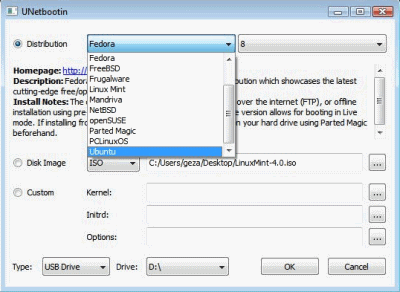UNetBootin is a great free software to create Bootable USB Flash Drives. It is simple to use, light in size, works perfectly, and absolutely�free. We just Love it!
UNetBootin lets you create Live Bootable Flash Drives for lot of Linux distributions. You can use this free software in both Windows as well as Linux.
UnetBootin can download lot of Linux Distributions for you itself (like Ubuntu Linux, openSuse Linux, Fedora, FreeBSD, netBSD, Debian, Mendriva). Or, you can specify your own ISO file, and UNetBootin can use that to create bootable USB Flash drive.
Here is a brief overview of creating Bootable USB drive with UnetBootin:
1. Select your chose Linux distribution from drop-down. UnetBootin will download that for you. If you already have ISO file, just specify path for that instead.
2. Attach your Flash Drive. Make sure that you have copied all the contents of the Flash drive to some other location, as UnetBootin will wipe it clean.
3. Then, let UnetBootin work its magic, and very soon your Bootable USB Flash Drive will be ready. Its as simple as that.
Here is another great feature of UnetBootin: You can even use it to create an install on a portion of your Hard disk itself, to create a bootable partition.
We have used UnetBootin a few times, and it always works like a charm. This is a really nice free software to create Bootable USB Drive. Download link at the end.