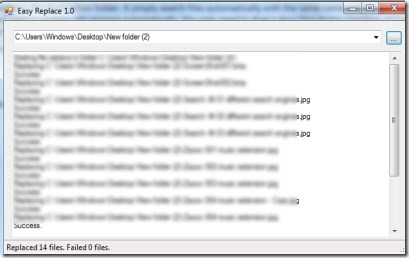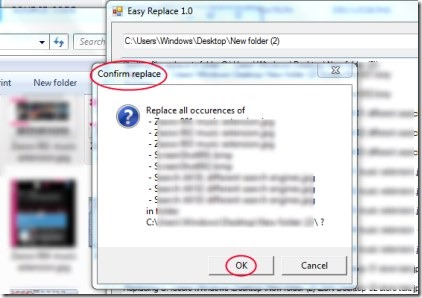Easy Replace is a free software that simply lets you replace files having same name in the destination folder. It simply search files automatically with the same name and then replaces those files in the desired selected location. The software is pretty basic and the functionality is not that great. You can do the same thing by just using the copy-paste function.
People might find it useful when you have new versions of files with you, and want to replace old versions automatically. Specially if you are working on multiple projects, with large number of files in each folder. You only need to drag-n-drop files to the interface of Easy Replace software, and rest is done by this software itself. It is easier to replace files using Easy Replace, than to replace files manually.
Easy Replace is a very lightweight and effective software to securely replace bunch of files all together. Anyone can use it very easily as it is so simple to use. Even more, it is available free for Windows. So you can use it without any restriction.
How To Replace Files Using Easy Replace?
While working with this software, simply select a destination folder where you want to keep and replace files. For this, click on the available browse button in its interface. This action will open a small window using which you can select the destination folder. Now go to the location where you have your new files on your PC. Now select desired files from that location, and drag-n-drop those files to the interface of Easy Replace.
Just after this, it will search for files (in destination folder) having same name and will open a small window. This window is for the confirmation of replacing those files.
If you are ready to replace files, then hit on OK button. By doing this, it will replace old files with the new ones. See how simple and easy it is to work with Easy Replace.
Download and Installation Process:
For downloading this software, click this given link. This link will lead you to download page of Easy Replace. There, you will find download button at the right side. Tap on that button and then it will download to your PC. After that, extract the files of Easy Replace in a folder and that’s it. Now simply run its application file by double-clicking. It’s a very lightweight software, and doesn’t require any installation. Just run it and use it.
On second thought the software is pretty basic and does the work you can easily do using the copy-paste function. So give it a try if you really have free time on your hands, otherwise I would suggest you avoid it.
Also view these best free replacement for Windows Explorer.