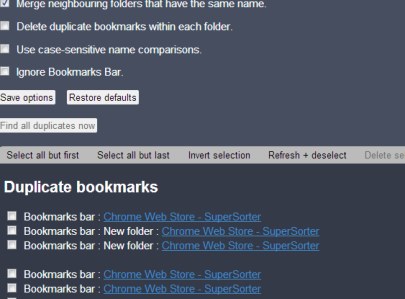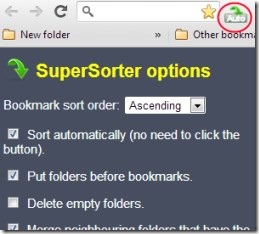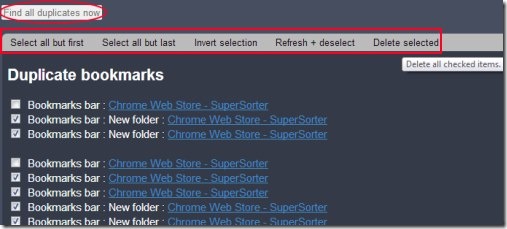SuperSorter is an extension that automatically sorts bookmarks, deletes duplicate bookmarks, merge folders, and much more on Google Chrome. When you have a lot of bookmarks saved on Google Chrome, it becomes quite difficult to manage them, or find duplicate bookmarks to delete, or even access desired bookmarks easily. With this SuperSorter extension, it facilitates you by managing all of your bookmarks, automatically delete duplicate bookmarks in same folder, delete empty folders etc.
With a single click of mouse, all of your Google Chrome bookmarks will be organized into an easy to access way. You can also find all duplicate bookmarks and can delete them with your own requirement. Having trouble with bookmarks will become a part of history once after adding SuperSorter. You can use it free of cost on Google Chrome.
The results are instant in SuperSorter which gives it a good stand.
How To Sort Bookmarks On Google Chrome?
With a few clicks, you can sort bookmarks on your Google Chrome with SuperSorter. As soon as you will add SuperSorter, you can access it from top right corner of your Chrome browser. Now for sorting bookmarks, you need to adjust settings in SuperSorter according to the way you want. For this, access options of SuperSorter which you can do by right-clicking on its extension icon.
While on SuperSorter options page, you will find multiple options (see the screenshot below) which you can enable/disable by clicking on their check box. For example, for automatically sorting of bookmarks, you can enable and save Sort automatically option. By doing this, whenever you will click SuperSorter extension icon, it will sort all your bookmarks automatically & immediately.
Likewise, you can enable other options such as: delete empty folders, delete duplicate bookmarks on same folder, arrange bookmark sort order (ascending or descending) etc. Other than these options, you can find and delete duplicate bookmarks more specifically. See below how!
Find & Delete Duplicate Bookmarks:
Once you have managed and Saved options accordingly in SuperSorter, then you can find & delete duplicate bookmarks by clicking on Find all duplicate now button. Just after clicking this button, it will show you duplicate bookmarks in front of you as it is visible in below screenshot. After this, you can manually select and delete duplicate bookmarks or can do it automatically using available options.
Perform actions that suits you and all selected bookmarks will be deleted after that. This way, you will find only meaningful and sorted bookmarks of yours on your Google Chrome. It’s really a fast way to sort and delete bookmarks just like the way you want.
These Key Features Are Available in SuperSorter:
- Easy to sort bookmarks by enabling certain options.
- Find duplicate bookmarks and delete them accordingly.
- Delete empty folders, merge neighboring folders having the same name.
- One click bookmarks sort facility.
- Free bookmarks organizing extension for you.
SuperSorter not only gives you a straightforward solution for managing your bookmarks, infact it helps you to delete duplicate bookmarks more specifically. It helps you to have only meaningful bookmarks with you. Overall, SuperSorter is a good extension to use. So you can try it and use it absolutely free.
Get SuperSorter from here.
Also try these other free sharing extensions for Chrome.