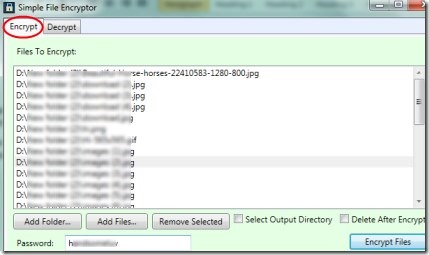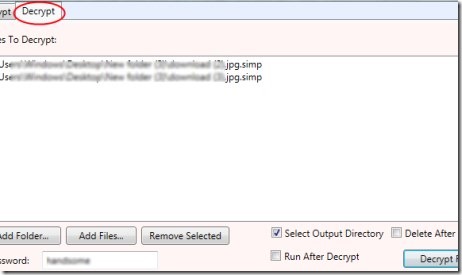Simple File Encryptor is a free, lightweight software for Windows that helps to encrypt files to make them fully protected. Encrypted files can also be decrypted easily with Simple File Encryptor. So encryption/decryption is done easily with this free software.
Its pretty simple interface is its specialty which everyone can use without any difficulty. Once you start encrypting a file, you also have the option to provide a password. Thus it provides you double protection. It uses AES-256 encryption algorithm to encrypt files and has the ability to add multiple files altogether for encrypting.
Similar software: Androsa FileProtector, iDoo File Encryption, Ghost Puzzle, CryptSync, and AES Crypt.
How It Works & Encrypt Files?
The screenshot mentioned above is quite clearly showing that Simple File Encryptor contains two main sections i.e. Encrypt and Decrypt. You can add any desired folder or files in Encrypt section which you want to encrypt. Now enter any password of your wish to encrypt files. Once it will be done, then you can hit the available Encrypt Files button. Immediately those files or folder will encrypt to the default output folder. For your facility, you can also select any desired target folder before encryption.
The encrypted files will be of ‘.simp’ file format. Once you have your encrypted files with you, then you can delete original files either manually or automatically. This way it provides you encrypted files which no one can access. Even you can’t decrypt and access them if you don’t remember your password.
Likewise, whenever you want to decrypt your files, use decrypt section. Perform similar steps to decrypt and get back your original files.
Following Key Features Are Present In Simple File Encryptor:
- Easy and fast way to encrypt files and vice-versa.
- Add folder or multiple files altogether to encrypt/decrypt files.
- Simple and very lightweight software for Windows.
- Completely free.
- Uses AES-256 encryption algorithm to encrypt files.
Download & Installation Process:
You can get this software from this link Simple File Encryptor. Once after downloading it, you can run its application file directly. Installation is not needed for this software. It’s really very simple and easy to use just like its name. Open its interface and encrypt/decrypt files.
Simple File Encryptor in brief, is a reliable and very useful software to protect your personal files or data. Use it free of cost for Windows.