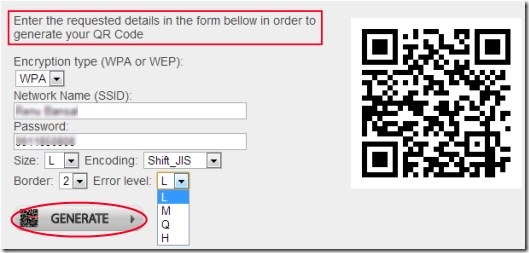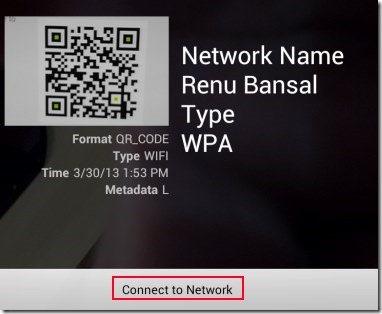Want to share your Wi-Fi network with your friends without giving them the password? This article will help you in doing that. Sometimes you don’t want others to access your Wi-Fi network details (for privacy reasons). But, it is mandatory to provide a password to your friends if you want to share your wi-fi network with them. What to do in that case? Because if you don’t share your password with your friends when they ask, it could start a cold war :p.
But there is a clean and very useful solution to this problem. Solution is: generate a QR code using your network id and password.
Below you can see the steps that will help you to generate QR code of your network details.
How To Share Your Wi-Fi Network With Friends Without Giving Them Password:
You need to perform multiple steps which are as follows:
- First of all, go to a website that can generate QR code for your wi-fi network. At the end of this article, you can find link of such websites.
- Once after accessing that specific website, you need to submit some details such as network encryption type, name of your network (SSID), password, encoding type, error level etc.
- Once you are done with all these details, you can hit the Generate Button. See the screenshot mentioned below.
- That’s it, now you have a QR code of your Wi-Fi network with you. This QR code you need to give to your friends. After that, they only need to scan that QR code with a Barcode Scanner on their Android phone. This will let them scan that specific QR code and they will be able to connect to your Wi-Fi network without any worry of filling out details. See below screenshot:
This is a secure way to share your Wi-Fi network details. It is indeed a beautiful solution and works quite well on android mobile phones. Although it is possible to view your password and network details with some other barcode scanners such as barcode scanners for Windows.
In summary, I can say that it might not be the best way to share your wi-fi network by hiding details. But, it can be a good choice if your friends don’t have enough knowledge about barcode scanners.
You can try QrZilla and ZXing websites to generate QR code for your Wi-Fi network.
Also try these free websites to generate QR code reviewed by us.