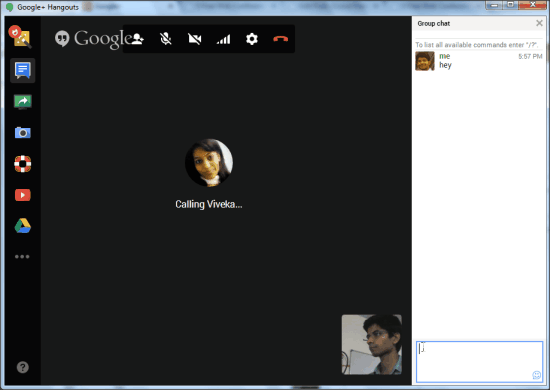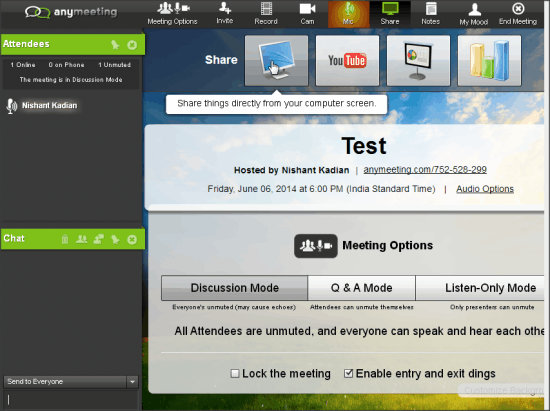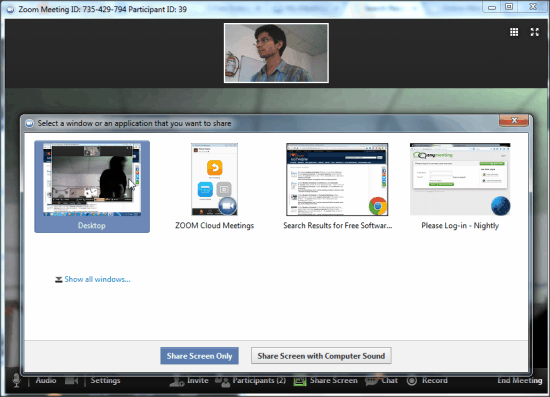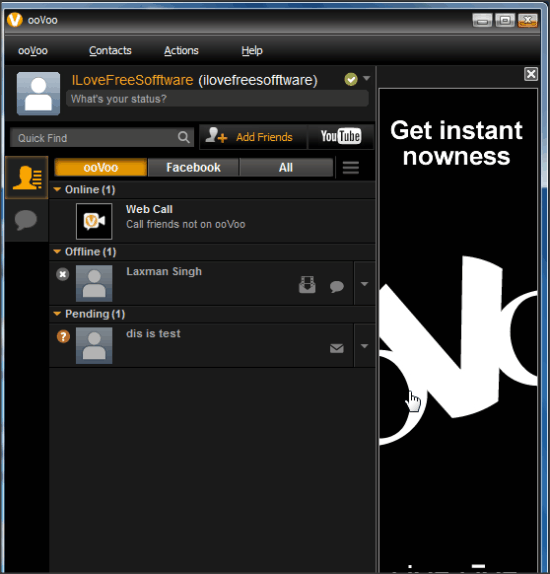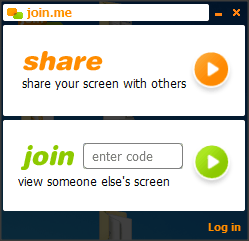Here are five free Web Conferencing software to hold online conference for free. These free business conferencing software are good replacements for popular service WebEx.
Web Conferencing software are very important tools to not only get in touch with the our friends, relatives, and dear ones, but these are also necessary for business. Discussing business plans, providing support to customers, and there could be many more reasons for which you might need a free web conferencing software.
With so many tools in the market, choosing the one that suits you best is a tough task. To help you out, we are listing 5 best free web conferencing software with their important features.
Update (25-June-2014): This article has been totally re-written to include latest active services.
Google Hangout:
Google Hangout is a service from one of the most popular social platform: Google Plus. It can be a very amazing web conferencing tool. It has almost everything that you want from a web conferencing tool. You can have instant message chatting, video conference, share and collaborate on Google Drive documents, share screen, get remote access, and a lot more. All this makes it very useful and effective to hold all types of online business meetings as well as fun sessions with friends.
Another advantage in going with Google Hangout is that most of us are familiar with Google products and have at least one Google account (try Google Multi-Account Launcher Plus extension if you have more than one Google Account.). So, we do not need to create a special account for it, and the interface will not make you feel like an alien. For chatting and image sharing, you do not require much of the installation as well. But if you want to use video conferencing, remote access, drive sharing, and some similar features, you need to install a browser plugin that will be offered when you launch video call for the first time on your browser.
Google Hangout appears on the top of the list of free software for web conferencing, not only for its ease of accessibility by being a Google product, but also for the features it has on offer. Only limitation with this application is that all the members participating in the conference must have an active Google Account.
Read More on Google Hangout: Remote Desktop Feature and Google Hangout App for Android.
Try out Google Hangout on Google Plus here.
Anymeeting:
AnyMeeting is a free online tool for web conferencing. You can create a free account with AnyMeeting and use it for organizing online meetings with other users.
For these online meetings you can have up to 200 members. Impressed with that number? Well, AnyMeeting has a lot more to impress. For the online meetings, it gives you options for chatting, audio and video conferencing, screen sharing, delivering presentations, playing YouTube video, and a lot more.
It is an online tool, so it doesn’t require any installation. However, if you want to use the video conferencing service, then it will require you to install a plugin to gain access to the camera in the system.
Best thing about this freeware is the that if you are organizing (or hosting) a meeting, then you also gain the admin rights for delivering the presentations, and playing videos, etc. You can also enable or disable the private chatting between other users. These right can be shared and transferred to other active members as well. Another interesting feature of the tool is “Share mood” during the presentation, where you can tell if you are enjoying the conference, feeling bored, etc. You can also share notes with other members in the meeting.
To get access to the meeting, host can share the links, send invitation emails, etc. Other members need to have accounts with AnyMeeting to use this service.
Zoom:
Zoom is another free web conferring software. It is a very simple application that provides the options for video conferencing with audio, IM chatting, screen sharing, recording, and some more similar options. This tool is also a meeting scheduler that can maintain the records of your meeting. You can have up to 25 members and a meeting can run for a maximum of 40 minutes continuously.
Its major drawback is that you can’t share the files with this software, still it manages to be on the list of best web conferencing software. The reason for that is an amazing feature of sharing a particular window during screen sharing. It lets you select the particular program window for sharing it with other users on the conference. This feature is very effective for providing technical support and sharing presentations.
All the members in the meeting need to have this software installed in their system, and must have an active account to use this tool.
ooVoo:
ooVoo is another popular free video conferencing software. Best feature of this free service is that you can use to have a video conference even with non-ooVoo users. Other features of this software include sharing screen, play YouTube videos, sharing file sharing, etc.
You can have a video call of up to 6 members at a time, and it scores well for control of quality of video. So depending on the speed of your internet connection, you can choose the video quality. An interesting feature with playing YouTube videos is that you can browse YouTube within the interface of ooVoo, and choose the video to be played. Most of the other such software give the option of adding URL of the videos only.
Join.me:
Join.me is a free screen sharing software that gives the option to have instant chat and audio conference. It can also be used to share the files with the other users. You can share your screen with any user, even if they do not have Join.me. You just need to share the link generated by Join.me to share your screen. You can also use the 9-digit pin to view the screen of other users with Join.me.
With screen sharing, you can also have an audio and instant message chat. As a host, you can control the sharing of screen even if other users have the URL.
So, these are some great free web conferencing software that let you quickly have a web conference.
Which web conferencing service do you use? Let me know in comments below.