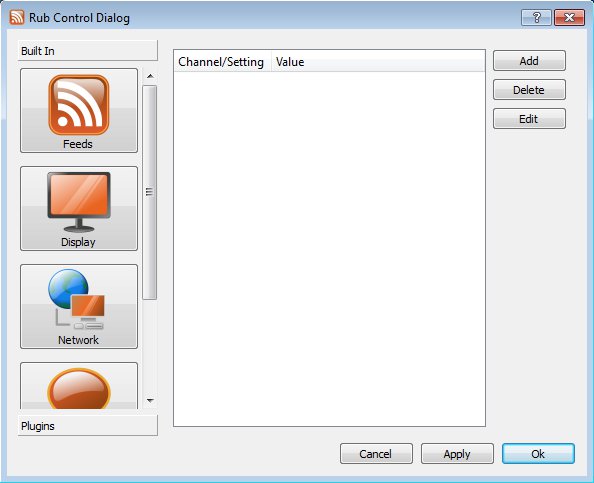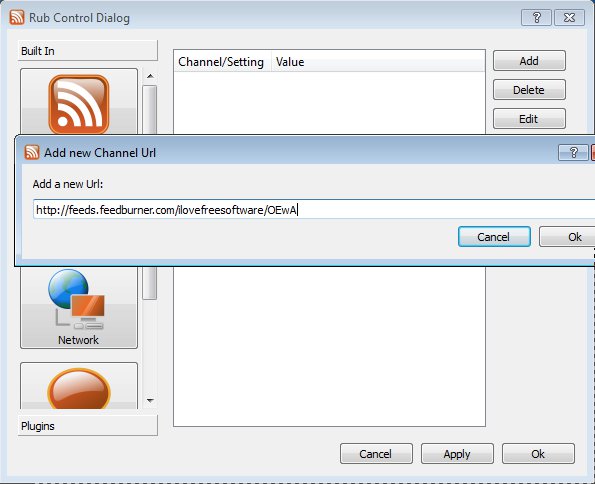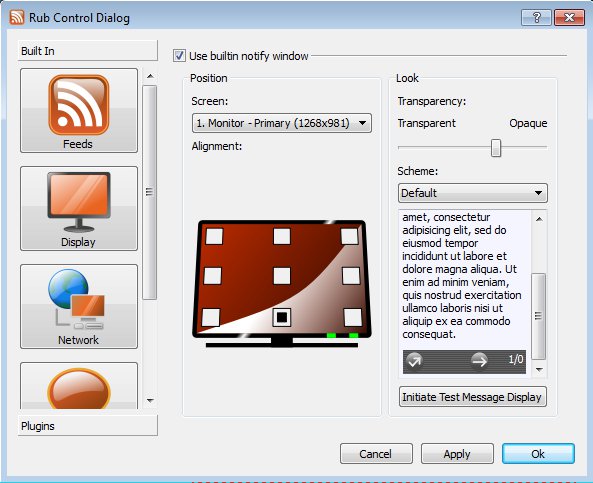Rub Rss Instant Notifier is a free RSS feed reader for Linux and Windows which allows you to keep track of news updates from your favorite websites using RSS feeds right from your system tray. Users are notified about new feed updates with pop-up notifications only, when a new feed update is created, a pop-up will appear on your screen from where you can access it or browse through the ones that were posted previously.
Right after installation Rub control panel should appear from where you can setup new RSS feeds that you’re interested in reading. Other options are available in the left sidebar, the most important one of which is Display. That’s where you can adjust the way that the RSS feed notifications will look like and also where on the desktop they’re gonna be shown. Like we said, you also get a system tray icon where Rub RSS Instant notifier will minimize so it’s not in your way.
Similar software: FeedBooster, News360, RSS Ticker, Desktop BBC News.
Key features of this free RSS feed reader are:
- Small and lightweight – low resource usage, good for older PCs
- Cross platform – works on Windows, Linux installers also available
- Gives you small pop-up notification right after news hit the feed
- Support for proxies – for extra protection add proxies
- Notification themes and styles – change notification appearance
Keeping track of everything that your favorite website posts can be problematic at times. Especially if you’re visiting a large number of websites. With Rub RSS Notifier you don’t have to visit websites, just receive notification when something new is posted, with a short text excerpt to get a better grasp of what the story is about. Here’s a few pointers to help you get started.
How to keep track of RSS feeds with Rub Rss Instant Notifier free RSS feed for Linux and Window
Since the list of feeds is empty by default, you first have to add some. Do this by clicking on Add from the right sidebar. You’ll have to find out what the RSS feed address of the website that you’re interested in tracking is. Paste it in the Add Channel pop-up and click OK.
Switch over to the Display option from the left sidebar where you can adjust how the new RSS feed update notification will look like. In the bottom right corner you can see a notification preview. There you can also change its theme, notice the Scheme drop down menu. 5 different themes are available for you to choose. Monitor with the 9 spots in the corners and the middle determine where the notification is gonna be shown. Controls for browsing through received news are available on the notification itself. You can go left and right and of course access received news update.
Conclusion
Rub Rss Instant Notifier is a practical way of how you can access feeds. Instead of having to open up menus, you just need to setup a feed and access news updates from notifications in real time, as they happen. Give it a try and see how it goes.