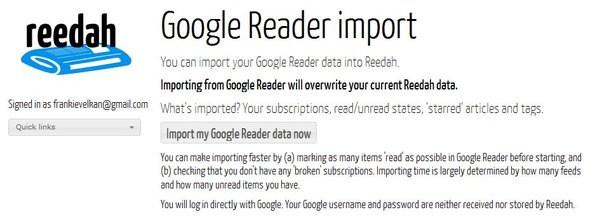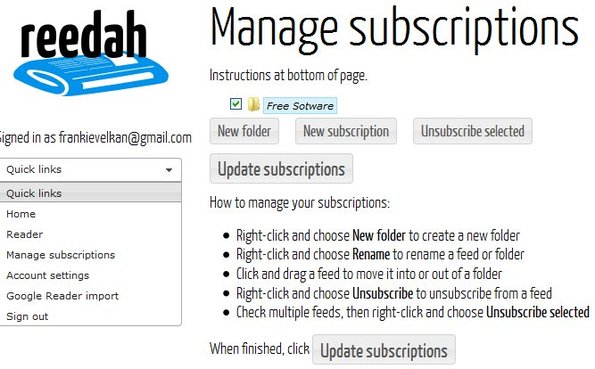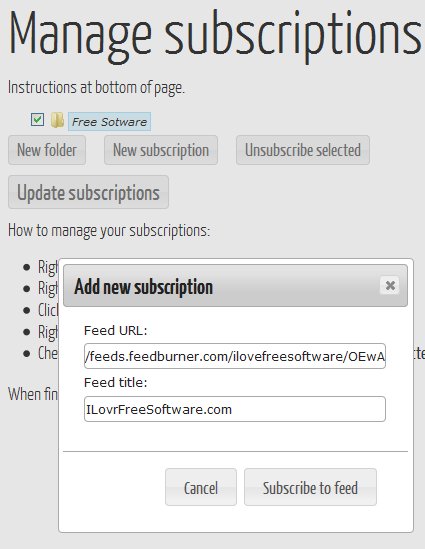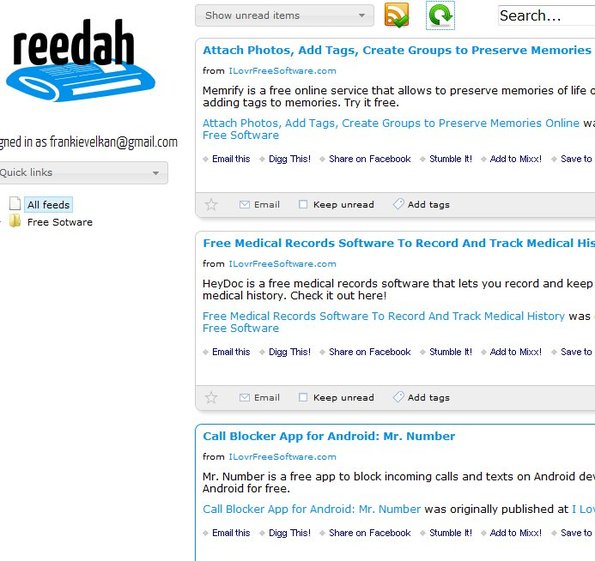Reedah is a free Google Reader alternative which you can use to keep track of RSS feed updates. Google Reader subscriptions and everything else that you have saved in your Google Reader account can be imported directly to Reedah, so that you can seamlessly continue reading your RSS subscriptions once that Google Reader closes down.
For those who have been living under a rock, Google Reader will unfortunately be discontinued in the near future and you will no longer be able to keep track of RSS feeds with this free RSS feed reader. Make sure that you import your subscriptions before Google Reader goes under.
Similar software: News360, RSS Ticker, Desktop BBC News.
Key features of Reedah free Google Reader alternative are:
- Google Reader import – easily import all your Google Reader subscriptions
- Web based – keep track of all your RSS feed updates online
- Feed grouping – feeds that you setup can be grouped using folders
- Search tool – helps you find what you’re interested in more easily
Most websites these days have RSS feeds, which helps readers be up to date when something new is posted. Google Reader is a very popular way of how people kept track of website updates but quite some time ago it has been announced that Google Reader will be shutdown. This has left many people looking for alternatives. Reedah is one such alternative. Here’s a few pointers to help you get started.
How to keep track of RSS feeds with Reedah free Google Reader alternative
If you didn’t import RSS feed subscriptions from Google Reader using the Google Reader Import tool which comes up after logging in for the first time, you’ll probably want to add RSS feed subscriptions manually. Google Reader import requires you to login to your Google account and allow Reedah access to your account. To manually subscribe to RSS feeds use the Quick links dropdown menu on the left and select Manage subscriptions so that subscription manager comes up.
There you can create new folders, where you can group RSS feeds, and of course add new subscriptions. Select the New subscription button. Small Add new subscription window will pop up. Type in or paste link and give your new RSS feed a name. Subscriptions can be grouped with drag and drop.
When you’re done, open up the Quick links drop down menu on the left once again but this time select Reader. Reader is where RSS feed updates will be displayed. Hit the refresh button all the way at the top, if it wasn’t refreshed automatically and enjoy in RSS updates from the RSS feeds that you’ve setup.
Conclusion
Reedah is very slick, easy to use and in a lot of ways very similar to Google Reader, whose alternative it tries to become. Some might say that RSS feeds are slowly dying in favor of social networks, but there’s still those who like to keep track of updates from their favorite websites the old fashioned way, and that’s exactly what Reedah is here for. Register for free and let us know how it goes.