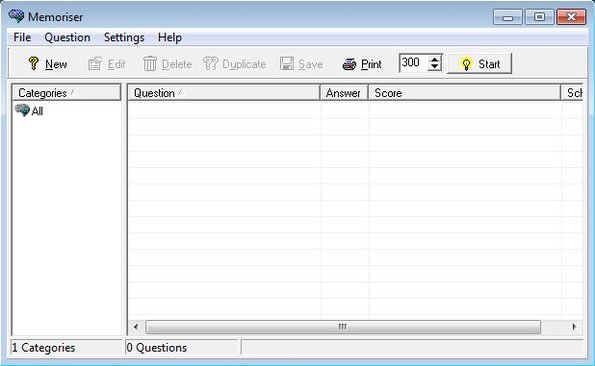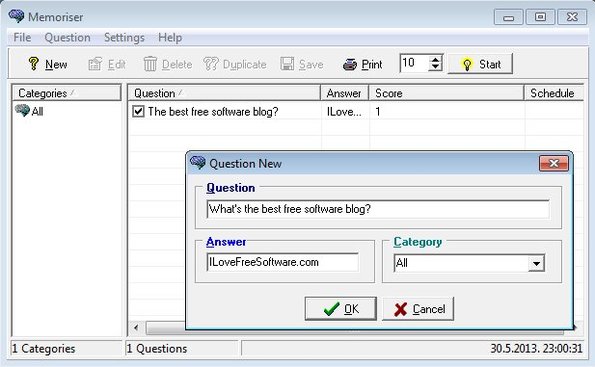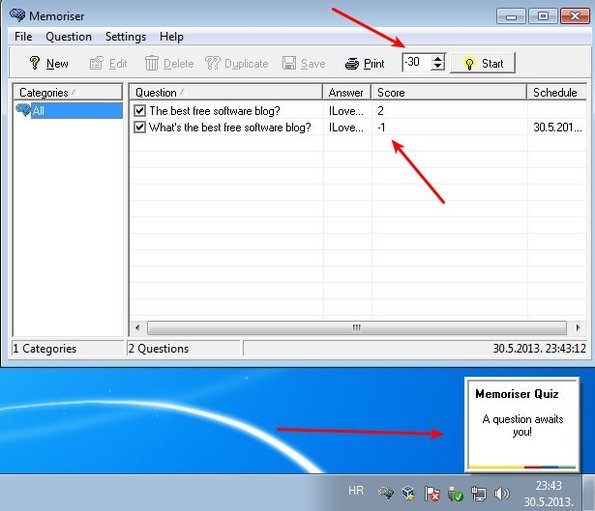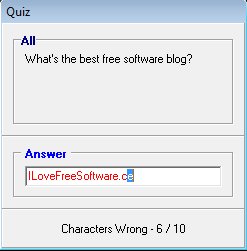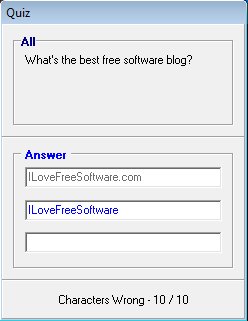Memoriser is a free memorizing software for Windows which allows you to setup questions which you’ll then be asked after a certain period of time passes. If you answer a question correctly, you’ll get points, if not, points are taken away. This will help you memorizes questions for tests, presentations or anything else that you might need memorizing.
Questions and their correct answers can be setup by clicking on the New button from the toolbar at the top. Once added they’re gonna be displayed to the list that takes up pretty much the entire interface, if you don’t count the sidebar to the left which holds question categories. To access all the options, there’s the standard menu in the top left corner.
Similar software: Smart Crammer, TypeAgain, Vocabulary Instiller.
Key features of Memoriser free memorizing software are:
- Free and simple – start memorizing information in just a few clicks
- Helps you memorize information by asking you questions
- Adjustable time period in which you’ll be asked questions
- Allows you to add unlimited number of questions to the list
- Points system – correctly answered questions get more points
- Categories – group questions in groups, history, science, math, etc.
- System tray icon – minimized and notifies about questions from tray
Not only that questions that you answer correctly get more points, but because they get more points, they’re gonna be asked less by this free memorizing software for Windows. This way you’ll be asked questions you aren’t entirely sure about the answer more often. Here’s a few pointers to help you started.
How to memorize information with Memoriser free memorizing software for Windows
Start by clicking on the New button, which will call up the New Question window. Here you need to type in the question and also the answer. Select category and click OK.
From the main window toolbar adjust the time in seconds that you would like to be asked questions. Set this value to 10, and every 10 seconds one of the questions that you have setup will come up from the system tray notification.
Clicking on the notification will open up a Quiz window where you can answer the question that comes up. They’re gonna be asked randomly. Every character of the answer which deviates from the correct answer will turn the entire answer to red color font. If you miss 10 characters, the answer is deemed as wrong, and you get negative points. Before you get negative points, another Quiz window will appear where you can redeem yourself by typing in correct answer, but three times:
So that you memorize it more effectively.
Conclusion
Question and answer type of format that Memoriser has to offer is very effective. You can see how you can easily start memorizing information with this method. Setup question and then keep answering them until something sticks. Just like flash cards, only this free memorizing software is much more easier to setup and it’s more effective because it actually keeps tracks of your progress and only focusing on the questions that you weren’t too sure of. Give it a try and see how it goes.