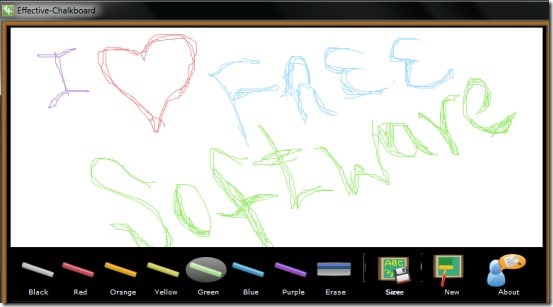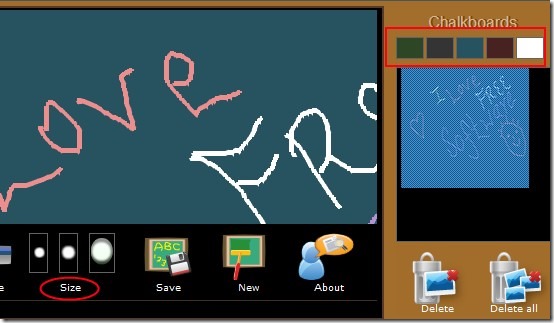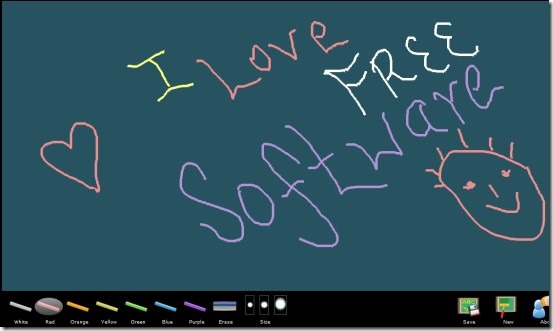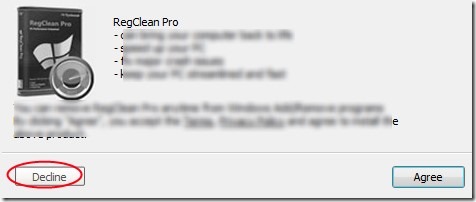Effective-Chalkboard is a free and useful digital chalkboard for kids, teachers as well as for parents. Here, you can draw anything with 5 different chalkboards including whiteboard and can make your kids learn in a fun and playway manner. There are multiple colors of chalk available using which you can draw anything you like and can make your children explore their creativity skills. Parents and teachers can use it for teaching their kids about alphabets, numbers etc., and kids can use it as a drawing board. Thus this free hand drawing application is for everyone (but specially for kids).
Another indirect benefit of this application is that kids will learn how to handle and use mouse effectively.
Create anything that is on your mind and save it on Effective-Chalkboard. 7 different colors chalk are available in this application whose thickness can be managed easily. If any mistake is made while drawing then not to worry as eraser is available to erase it. But one thing is missing in this application is ‘Undo action’. So without any shortcut key, you need to use eraser for every single mistake. From kids point of view, it can be tough work. But overall it is nice to use application for drawing purpose, learning purpose or simply for fun.
Above screenshot shows its beautiful interface where you can start drawing. Below at the board, there are chalks available. Explore your creativity and use each color you like. If you don’t like whiteboard, then select any other one from top right side of this application. Just next to chalks, there are three sizes (small, normal, and biggest) available to maintain the thickness of selected chalk. Use them accordingly.
Moreover, you can save each and every drawing of yours with the help of available Save button. And likewise you can delete a selected drawing or all drawings in a single shot using available buttons for this.
Thus, it a very simple and lovely application which anyone will like and want to try.
See Key Features of Effective-Chalkboard:
- Good to use digital chalkboard for kids.
- 7 different chalks are available to create a nice looking drawing.
- Helpful for educational purpose as well as for fun.
- Very lightweight drawing application. Only 2.68 mb size.
- Free of cost for everyone.
Get This Digital Chalkboard For Kids For Free:
Link for its download page is available at the end part in this article. This lightweight application won’t take much time to download. Simply extract its zip file after completing the download and run the setup. During installation, you will find extra tools (RegClean Pro and delta toolbar) which you might not like to install. So to skip those extra tools, select Advance Installation and then you will be able to decline those tools installation. See the below screenshot:
That’s it. After this you can complete installation for Effective-Chalkboard and can run it using its desktop shortcut.
Conclusion:
Effective-Chalkboard is similar to its name. It is an effective drawing application and kids will love to use it. Still I find it needy to add an undo feature to make this application more comfortable for kids as well as for elders. You can try this chalkboard application on your own. Hit the link available below to access the page of Effective-Chalkboard:
Get Effective-Chalkboard free.
We have also reviewed some drawing software that you might want to try: SmoothDraw, Tux Paint, KidPaint and Alchemy.