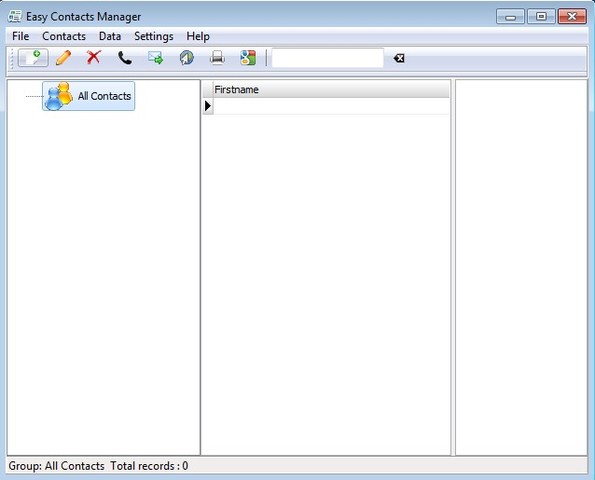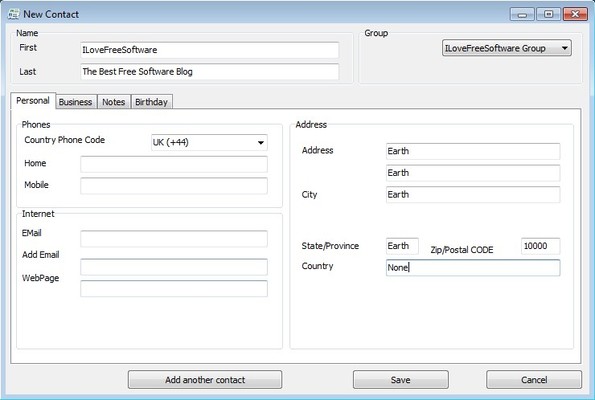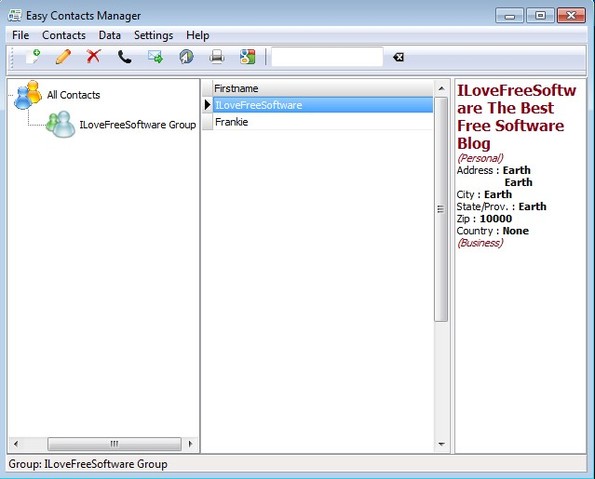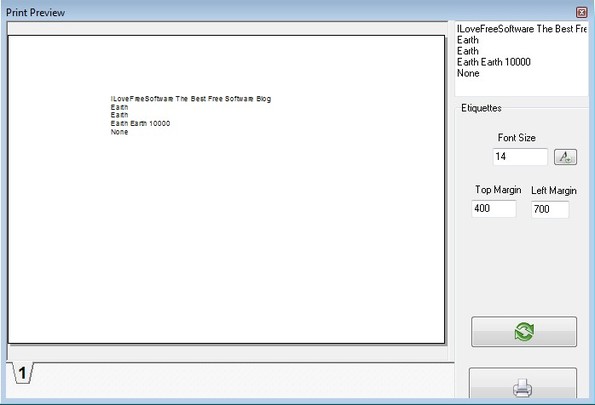Easy Contacts Manager is a free contact management software for Windows where you can keep track of your personal and/or business contacts. Groups are available which makes it easy to know who’s who. Each contact can go into a different group depending on from where you know them. More useful tools which are available include envelop printing, Skype calls, Google Maps address display and more.
Interface of Easy Contacts Manager is divided up into three columns. The one in the middle will display a list of all the contacts that you’ve added to a certain group. This will only happen though when a group is created and contacts are added to it, which you can do in the left column. Contact information of a selected contact will be shown all the way to the right.
Key features of free contact management software are:
- Free and simple to use – easily add contacts and manage your database
- Add address, phone numbers, email, website, notes, birthdays and more
- Groups – create groups and sorts contacts depending on how you know them
- Quick access to contact’s website, and email (mailto function)
- Printing – easily print contact information as envelopes, envelop creator
- Skype call shortcut – start phone calls to numbers from Easy Manager
- Google map display – allows to view contacts address via Google Maps
- Important event reminder – lists important dates like birthdays
Skype call shortcut might be a bit confusing for some. This feature allows you to call up a number that you’ve added to a certain contact using Skype. It requires Skype installed of course. When you click on the call button, Easy Contacts Manager will open up Skype and automatically call the number of the selected contact, so that you don’t have to type it out yourself. Here’s a few pointers to help you get started.
How to manage and organize contacts with free contact management software
Right click anywhere in the left column and first select New Group, followed by New Contact. You’re gonna have to name your group and after that you’ll be able to add contacts to it.
Here you’re gonna have to go through all the fields, all the tabs and type in information of the contact that you’d like to add, starting with its name in the top left corner. In the top right corner you can select contact group.
When you’re done contact’s gonna be added to the selected group and you’ll be able to view its info in the info preview column on the right.
If you click on Contact >> Print Personal Envelop you can print contact information of the selected contact to an envelope. Business envelopes are also supported. To remove contacts just right-click on it from the main menu list and selected Delete.
Conclusion
Easy Contacts Manager is much more than just a contact management software. It’s many useful additions like envelope printing, Google Maps and Skype integration will make your life a lot easier.