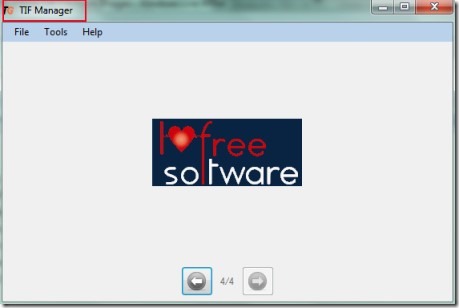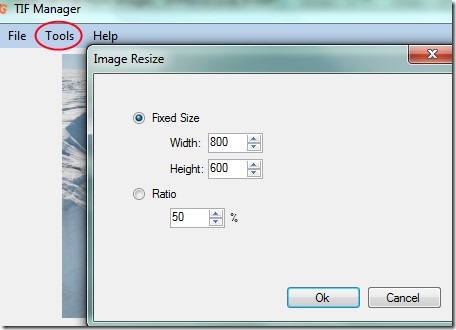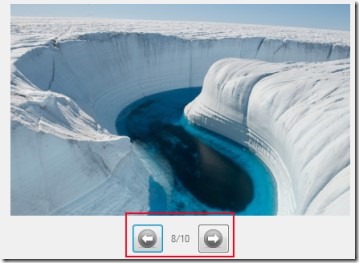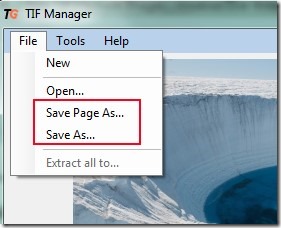TIF Manager (product of TAGO solutions) is a free software for Windows that allows you to merge tiff format image files (single page tiff) to create a multipage tiff (Tagged Image File Format). It also lets you create tiff file (s) from other images such as bmp, png, jpg and gif. Thus you can create new tiff files as well as can combine multiple single page tiff files to create a single multipage tiff file. Another benefit using this software is that it lets you save your tiff file into another image formats. You can create a jpg, gif, png or bmp format image from your tiff file.
Thus it is a multipurpose software which you can use quite easily. It is completely free of cost available for everyone and is portable also. So it can be run from a flash drive too. But one shortcoming of this software is that it is not able to open files with the extension *.tif. So if you want to open your tiff files which are in *.tif format, then you need to rename their extension from *.tif to *.tiff.
Some Key Features Present In TIF Manager:
- Provides a very simple interface where you can add images or single page tiff files to create multipage tiff file.
- You can save tiff files in form of jpg, gif, bmp or in png format. Thus it also works as an image converter.
- Rotation facility available before creating multipage tiff.
- You can customize the output size (height & width) as well as ratio (in percentage).
- One of the very lightweight software with only 32.3 kb size.
- Lets you extract multipage tiff file and then you can save all pages in jpg format.
- Portable and free to use for everyone.
How To Merge Tiff Files & Add Images To Create A Multipage Tiff File?
First download this software and extract its zip file into a folder. After that you can double-click on its application file (TIFFManager.exe) to open its interface. Link for its download page is present at the end of this article where you will find TIF Manger at the middle part. Now on its interface, you need to drag n drop images or single page tiff files. After adding images or tiff files, you can view them with the help of available buttons.
After this, you will have the following choices:
- You can save current page into jpg, png, gif or in bmp format.
- Can save all added images and single page tiff files to desired destination location to create a multipage tiff file.
Use File menu to choose desired option. See the below screenshot:
Other than this, before saving images, you can right-click on any page to rotate it, flip it or to delete it. Once after creating multipage tiff file, you can open & use it from destination location.
Similar TIFF software: TIFF Add Page and TIFF Merger.
Conclusion:
TIF Manager is a simple application where you can view your single page or multipage tiff files and can add other formats images and tiff files for creating a multipage tiff file. You can also use it as image viewer and can even convert tiff files into other image format. So you can try it yourself and can download it by clicking on the link present below:
Also these 5 free TIFF Viewer applications reviewed by us.