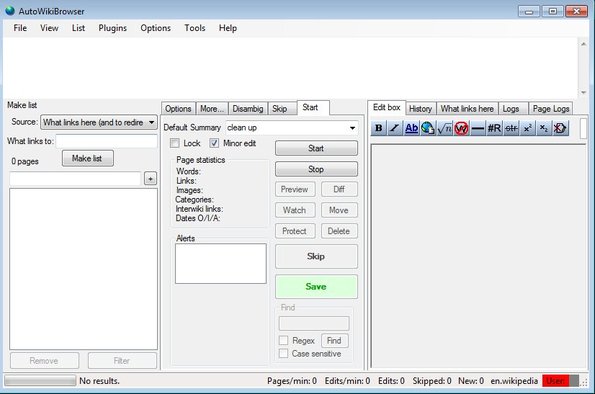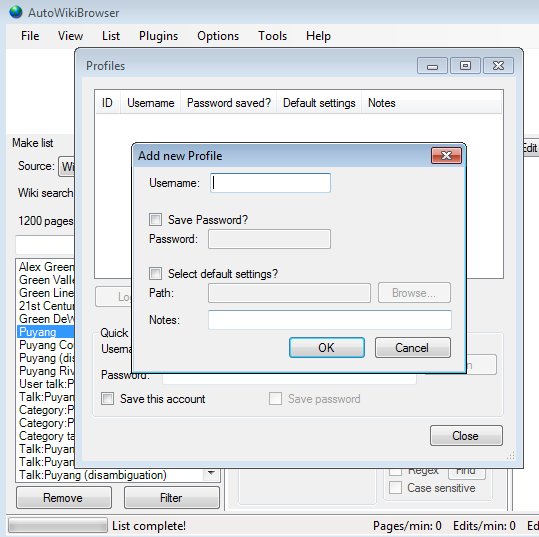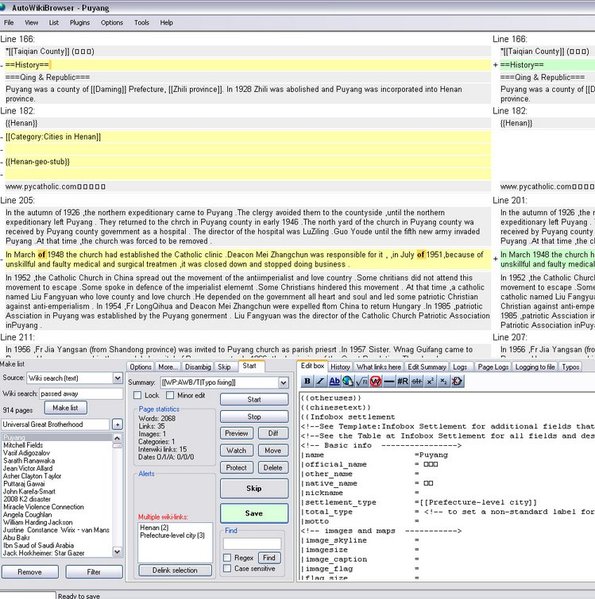AutoWikiBrowser is a free Wikipedia editor and browser for Windows which you can use to easily at the same time browse and edit pages of this very popular online encyclopedia. To get the full functionality out of AutoWikiBrowser you will have to create an account on Wikipedia and you will have to be approved by the administrators as a trustworthy editor. If you don’t want to go through that procedure, offline editing of Wikipedia database dumps is also available.
Even though AutoWikiBrowser has browsing functionality, it’s aimed more at Wikipedia editors who are looking for ways how they could make article editing more easier and faster. Image down below shows us the interface of this free Wikipedia editor.
Empty white space near the top will show Wikipedia page that you’re editing side by side (before/after) so it’s easier to keep track of changes that you make. Bottom left corner allows you to quickly list all the links on the page, users who edited it, category mentions, page mentions and so on. The two sections on the right have basically everything that you need for editing pages, edit box, history viewer where you can view edit history, logger and more.
Key features of AutoWikiBrowser are:
- Free and simple to use: makes it easier to edit Wikipedia pages
- Editing with a graphical point-n-click editing toolbox you can use
- Quickly lists contributors, links, changes for selected articles
- Built-in Wikipedia search: easily find wiki entries that you need
- What links here feature lists all the pages that link to opened article
- History viewer: view every change made to an entry from inside AWB
- Allows you to open up and manage Wikipedia article database dumps
- Works with all version of Windows starting with Windows XP
- Portable: doesn’t require installation, download, click and run
Similar software: My Desktop Wiki.
Linux users might be able to run AutoWikiBrowser using Wine, which is a utility that makes it possible for Linux to run Windows applications. Before we begin, remember that you have to be a registered Wikipedia editor and approved by admins to be able to use AutoWikiBrowser.
How to browse and edit Wikipedia with AutoWikiBrowser: free Wikipedia editor
First you need to login with your Wikipedia account. To do that click on the File >> Add New Profile option. Window will come up where you can fill out your usename and password. When you’re done with login, you’ll be able to browse and edit articles.
For editing you of course have to know the wiki syntax that’s used. If you’re for example interested in viewing the edit history for the article that you’ve opened, you’ll switch over to the History tab in the bottom right corner. It’s that easy.
Conclusion
AutoWikiBrowser has a lot of features that we haven’t covered, but the ones that we did cover are quite impressive. Wikipedia editors who are tired of always jumping from one menu to another when creating and editing Wikipedia articles should really give this free Wikipedia editor a try.