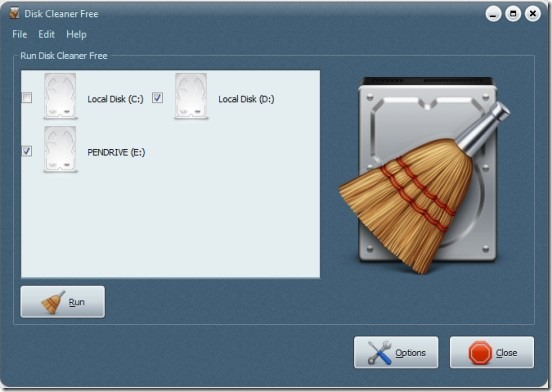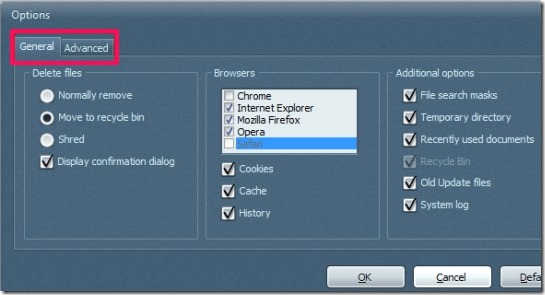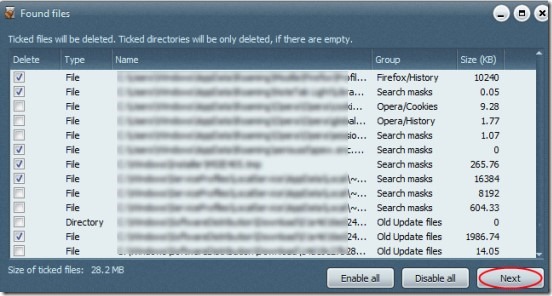Disk Cleaner Free is a software for Windows that is helpful for cleaning up hard drive and flash drives by removing junk files. It lets you remove temporary files, system log, recently used documents, files from recycle bin, old update files, and recently used documents. What’s even good about this software is that it provides you the facility to remove history, cache, and cookies of multiple browsers like Google Chrome, Internet Explorer, Mozilla Firefox, Safari etc.
Moreover, Disk Cleaner Free lets you select preset file and directory exceptions using which you can skip specific files (such as boot.ini, system.bak, system.old) or directory for scanning. Other than this, you can even add your own exceptions to skip scanning for desired file or directories. Thus it ensures security as well so that only required files will be scanned to delete. It’s a very easy to use software and available absolutely free for personal and educational (including non-profit organizations) use.
In above screenshot, you can see main interface of Disk Cleaner Free where you can select drives (including flash drive if any) and search for junk files to delete them.
Scan Drives With Desired Options & Delete Unwanted, Junk Files:
Once you have selected the drives, you can hit the Run button available on its main interface to start scanning. After completion of scanning, you can view files and can select unwanted files to delete. This is the straightforward process to clean your drives. But you can perform more specific scan and can delete files accordingly. For this, tap on Options and Options window will open up just like the below screenshot. This window provides two tabs; one (General tab) is for selecting the deletion option such as shred scanned files, move to recycle bin, or delete them normally and other tab (Advanced Tab) lets you add file or directory exceptions.
Moreover in General tab, you can select browsers whose cookies, history, or cache files you want to delete. Other than this, you can enable/disable additional options; for example whether you want to remove recently used documents, old update files, system log etc. or not. Select options accordingly.
After this, you can save adjusted settings and can start scan from main window. Once you have the scanned results in front of you, you can view them, select files that you want to remove and can hit the Next button to remove them.
Key Features Present In Disk Cleaner Free Are As Follows:
- You can easily find junk files from hard disks of your PC or on flash drives such as USB.
- You can add file exceptions and directory exceptions to exclude scan for specific files.
- Very easy to use software and lightweight also. Only 4.04 mb in size.
- You can use it completely free for personal use.
Download Disk Cleaner Free For Cleaning Up Hard Drive:
Disk Cleaner Free is available free of cost for you just like its name. You can download it using the link present below in this article. This software is ad-supported, so at the time of installation, it will provide you extra tools like Delta Toolbar. You can ignore installation of the tools by unchecking on their check box in Advanced installation. After this, complete the installation of Disk Cleaner Free and use it to clean your disk.
Conclusion:
Disk Cleaner Free is one of the easy to use and simple software that can clean your hard drives and flash drives and can increase performance of your PC. You can try it and can get it using the below link:
Also look at these other similar free disk cleaners reviewed by us: Baisvik Disk Cleaner, Wise Disk Cleaner, Soft4Boost Disk Cleaner, Gilisoft free Disk Cleaner, and Synei Disk Cleaner.