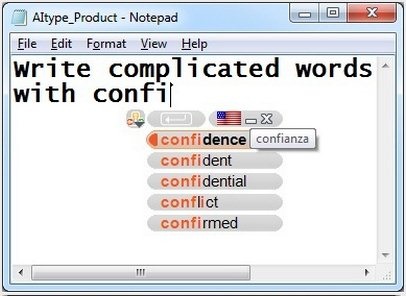A.I.Type is a free auto-complete software that allows you to write with text prediction algorithms. This free software gives you word suggestions as you type, so that you can quickly select the word, instead of typing it completely. This can tremendously improve typing speed, especially if you are not a very fast typist. You can write smartly and quickly using this freeware, as the program uses advanced text prediction algorithms. This program works with notepad, as well as word processors including Free replacement for Microsoft Word.
It also uses programs improving your writing style and avoids grammatical mistakes that we often make while writing. The smart algorithm in A.I.Type maintains the context and the meaning of the text, while making typing easier, faster and better, with the correct grammar, and syntax. For improving you writing skills you can refer to our article OneWord.
The program will help you type with faster speed and you will be able to create fast word documents. Most of all, A.I.Type comes in with inbuilt word translator which will help you translate text to your local language. This fast and quick small program is handy and very easy to use.
What A.I.Type can do for you?
Typing faster by using Auto Complete feature
With A.I.Type, typing is faster. Since you need not look for the words while typing, as the application will predict the word before hand and you can be assured of spelling and meaning. You can also read about free software to increase your Typing Speed.
Avoid grammar mistake
The text predict algorithm in A.I.Type suggests words according to context; it suggests words in correct grammar. You can avoid the common mistakes that we make in everyday writing using this freeware. You can also read PaperRater an article on free online writing analysis and proof reading.
Prevent spelling mistakes
A.I.Type offers words that are commonly used, the selection of misspelled words rarely happen. In addition, if you type in characters out of order, the Text Predictor will try to match the word according to the typed characters in the document. You can also read our article TinySpell on adding free Spell Check to a notepad.
Auto-Correct and Auto-Replace functions
The application is equipped with the functions of correcting spelling of words. Click on a word in your document that you are not sure of and want to know the correct form or spelling of the word. A.I.Type will suggest you a list of words that might match your spelling and by selecting the correctly spelled word from the suggestion list, the original word will be replaced. You can also ignore the suggestions offered by the application and continue to write as you normally would.
Suggestion of words and phrases as per there context
A.I.Type recognizes the context in which the text is written and suggests accordingly the word to be written next in the sentence. In some cases, the program will define your suggestion list and you can select the word from the list. You just need 1-2 keystrokes for invoking suggestion list. You can also read our article ReadEasy a free web application for meaningful reading.
Translation to your native language
A.I.Type is developed to translate words into 13 languages. The translation is done online, and it helps you to pick matching words by looking at the required translation. Words in slang, abbreviations, or names will appear in the suggestion list, but with no translation. You might also be interested in our featured article on Free Language Learning software or read Words Memorizer for easily learning words in different languages.
The application is simple and intuitive yet offers help where needed and very powerful. The software will fade out when no longer in use, fade in when needed, and disable it when you are working in an unsupported application. A.I.Type is designed to motivate simplicity and help you write easily.